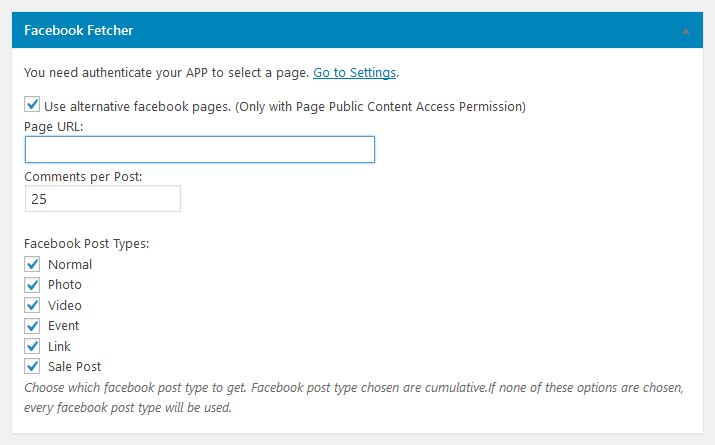Facebook Fetcher is updated to continue working with all the availability of Facebook, this addon allows you to get posts from the pages where you are administrator or from your user profile, in addition to this you can get posts from the Facebook public pages only when the application is approved, at this time you can see the last changes of the FB versions at: https://developers.facebook.com/docs/graph-api/changelog/version19.0.
Meta has made changes to app permissions from version 19.0 of the Graph API. The publish_to_groups and groups_access_member_info permissions, and the ability for group admins to install apps on the group, have been deprecated. These will be removed on April 2024.
With the implementation of this version, when creating a new app you will have to choose the App Type “Business” or “Consumer” if your goal is to fetch posts from pages where you are an administrator or from your user profile, however, it’s important to note that currently our Facebook Fetcher addon can only authenticate one App at a time.
To create a new facebook application, go to the link https://developers.facebook.com/apps or https://developers.facebook.com/
On this FAQ, you can find a tutorial made with screenshots, and at the end you can see a form to get the Access Token using your App keys: https://etruel.com/faq/how-can-i-create-facebook-application/
This tutorial describes and explains how to set up the Facebook Fetcher, available here.
1- Log in to the WordPress Admin Panel, and go to the “WPeMatico Settings>Facebook Fetcher tab”.
2- Choose your App type, add the App ID and App Secret,and then authenticate your App by clicking on the Authenticate button.
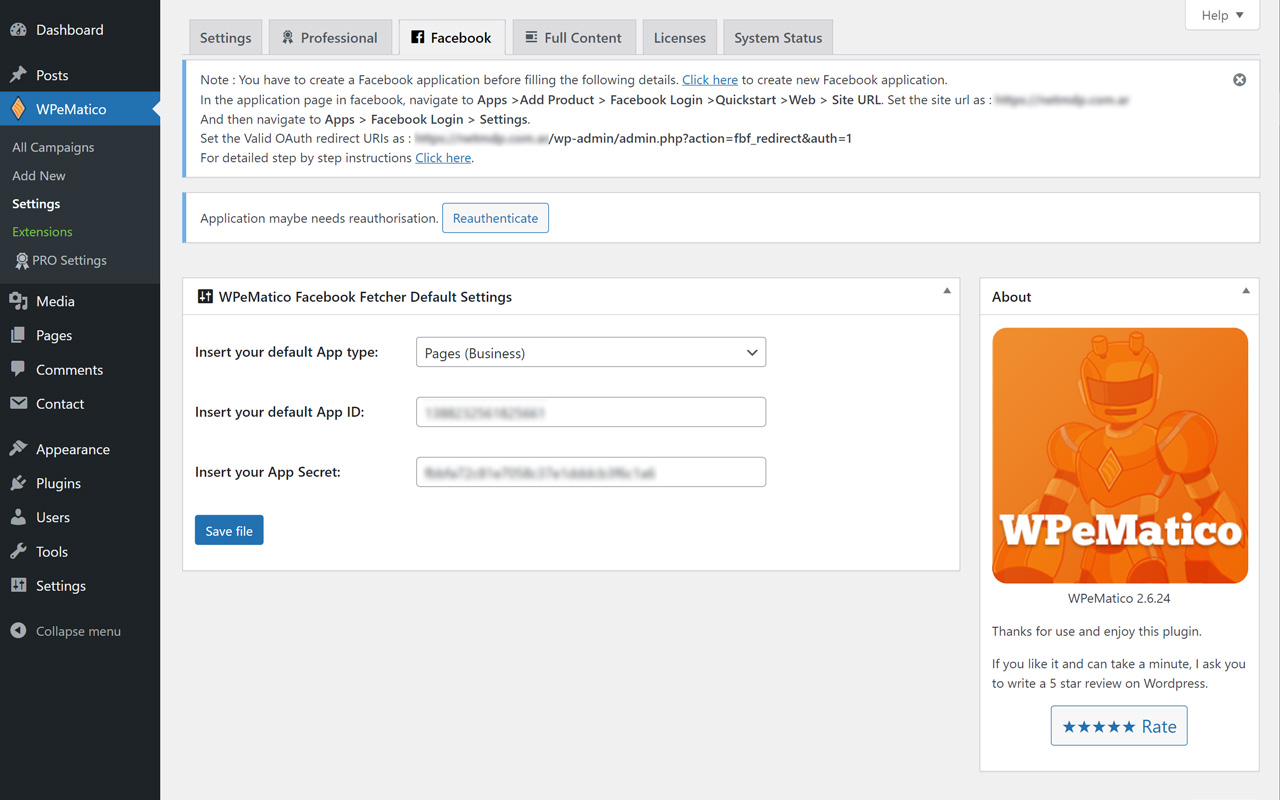
3- Once authenticated, you can create/edit a campaign by selecting the Facebook Fetcher campaign type, then select the page of your preference.
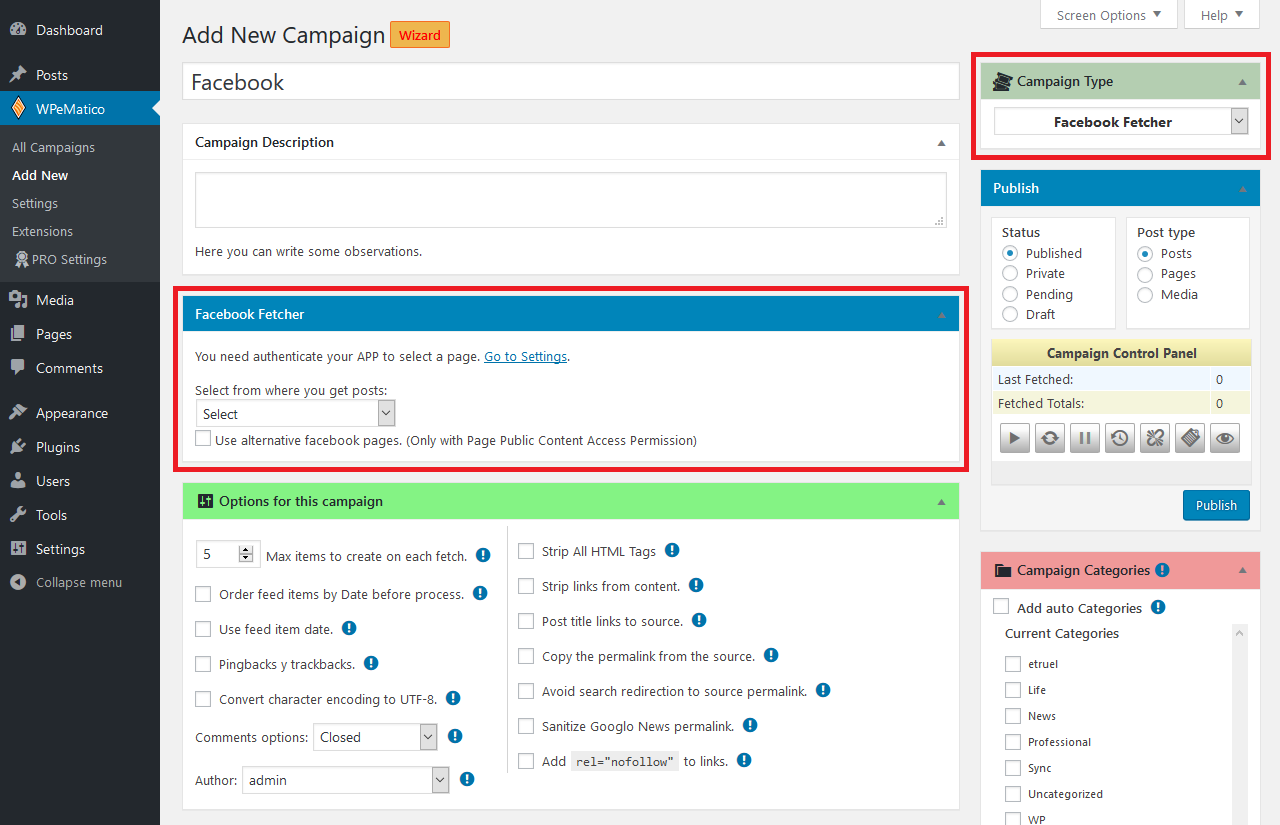
4- Publish the campaign by clicking on the Publish button located on the right side of the campaign.
5- Run it.
If your App is approved you can get posts from the Facebook public pages, in the campaign edition you can activate the “Use alternative facebook pages” option and add the URL of the page of your preference.