Table of Contents
We want to help you get started. Your first steps with WPeMatico are very important to us, and we want you to have no doubts or confusion in the process.
Autoblogging in the blink of an eye! On complete autopilot, WpeMatico gets new content regularly for your site! WPeMatico is an easy to use autoblogging plugin. Organized into campaigns, it publishes your posts automatically from the RSS/Atom feeds of your choice.
Use the following tips (which will be very helpful to you) to get started with WPeMatico. You’ll be up and running in no time.
Fill in the Settings RSS
RSS is a technology to facilitate the distribution of information in a centralized way. Usually daily visit several websites to see if there is anything new in our favorite places. The fundamental principle behind RSS is that “the receiver is no longer searching for information, it is the information that goes searching for the receiver.” If you use an RSS aggregators not have to visit each of these sites because they receive all the news in one place. The aggregator checks your favorite websites searching for new content and features directly, without any effort on your part.
- Blogs contain in its main page an XML file. In the case of blogs on WordPress, the feed is defined as follows:
http://domain.com/feed
We have to add this URL to the RSS field to receive the items.
WPeMatico Settings
https://yourdomain.com/wp-admin/edit.php?post_type=wpematico&page=wpematico_settings
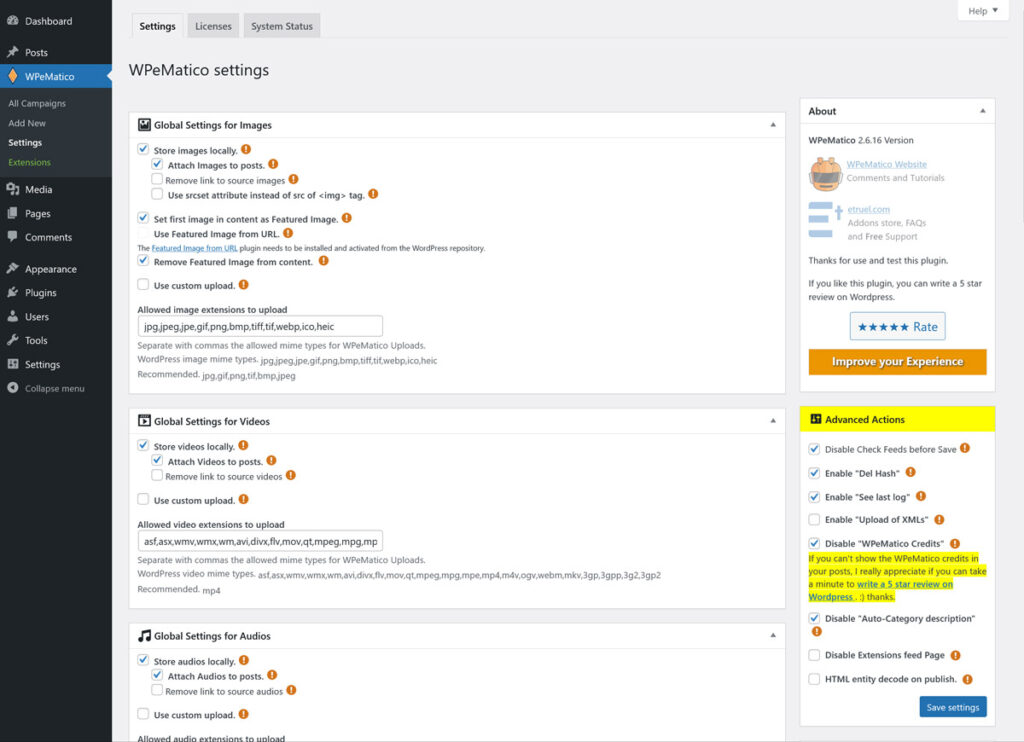
The WPeMatico Settings menu is where you’ll set all global aspects for the operation of the plugin and the global options for campaigns, advanced options and tools.There are also here the tests and the configuration options for the SimplePie library to get different behavior when fetch the feed items. Set to an external or internal WordPress CRON scheduler and look at for the configuration tabs of all plugin extensions and Add-ons. Testing SimplePie library
Creating Your First Campaign
https://yourdomain.com/wp-admin/post-new.php?post_type=wpematico
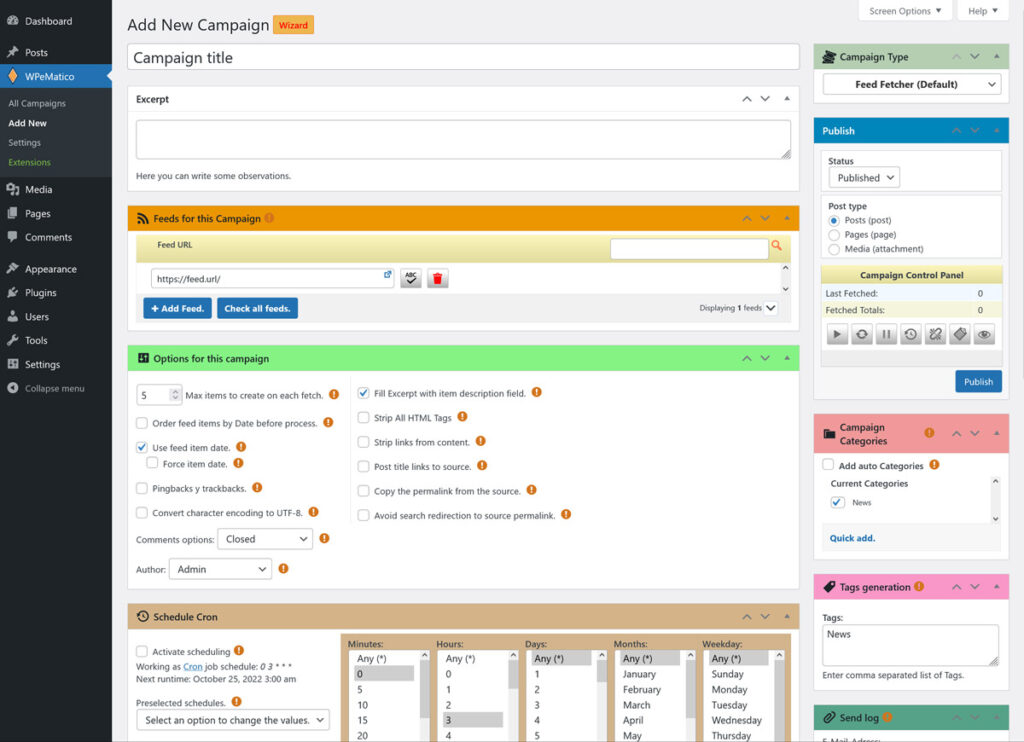
The WPeMatico All Campaigns menu is your access point for all aspects of your Feed campaigns creation and setup to fetch the items and insert them as posts or any Custom Post Type. To create your first campaign, simply click Add New and then fill out the campaign details.
- Need Help? Inline Documentation.
Are those small sentences and/or phrases that you see alongside, or underneath, a feature in WPeMatico that give a short but very helpful explanation of what the feature is and serve as guiding tips that correspond with each feature. These tips sometimes even provide basic, recommended settings.
- Help Tab
In addition to the inline documentation that you see scattered throughout the Dashboard, you’ll find a helpful tab in the upper-right corner of your Dashboard labeled Help. Click this tab and a panel drops that contains a lot of text providing documentation relevant to the page you are currently viewing on your Dashboard.
For example, if you’re viewing the WPeMatico Settings page, the Help tab drops documentation relevant to the WPeMatico Settings page. Likewise, if you’re viewing the Add New Campaign page, clicking the Help tab drops documentation with topics relevant to the settings and features you find on the Add New Campaign page within your Dashboard. Just click the Help tab again to close the Help panel.
There are many tutorials and help options inside the plugin, help tabs at the top-right of the screen, website FAQs and video tutorials.
- You can see in this link the tutorial videos that will help you to get WPeMatico up and running:
http://www.wpematico.com/tutorial-videos/
- If you have any questions, either after purchasing or downloading WPeMatico, or a pre-sale before doing so, you can read our Frequently Asked Questions and Answers where you can evacuate all your doubts here: https://etruel.com/faqs/
- You can also go directly to the getting started of your plugin where you will have extra updated resources to clear every doubt that comes up: https://www.YOUR DOMAIN/wp-admin/index.php?page=wpematico-getting-started




