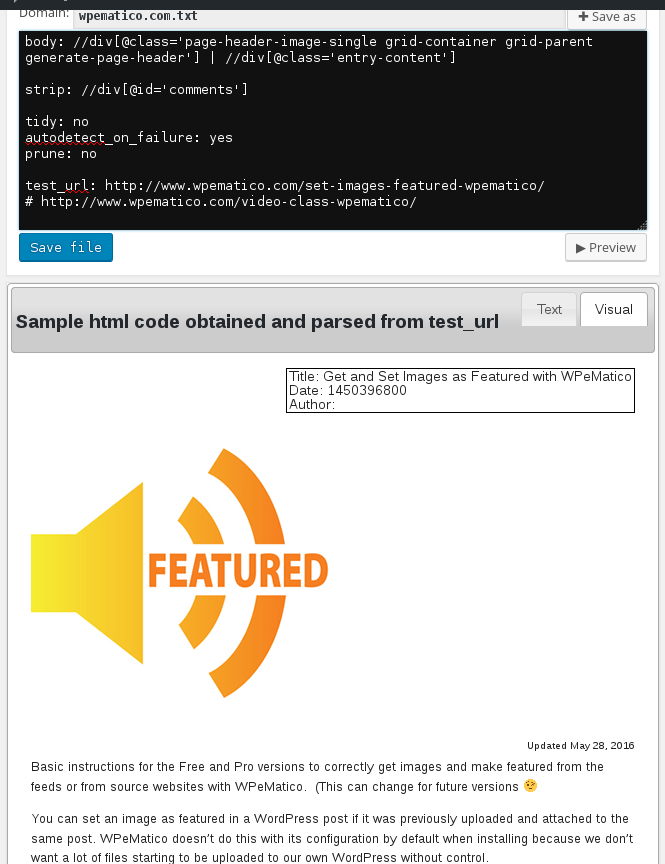When the content fetched is blank or wrong, or if I want to add more sections of source site to the content, I do it in Firefox like this:
- Open the test_url in the browser http://www.wpematico.com/set-images-featured-wpematico/
- See “some word in content” that you want to pull
- Press CTRL+U to open a new tab with Page Source Code
- Search with CTRL+F for “some word in content” and look at what <div> ID or class it is. For example, <div class=”entry-content”>
- Add this tag in the “body:” line in your config file. This should look like:
body: //div[@class=’page-header-image-single grid-container grid-parent generate-page-header’] | //div[@class=’entry-content’]
This will work with all posts fetched from WPeMatico.
I’ve tried to give you all the necessary tools and to explain everything you need in order to do it yourself, but this can be difficult for some people. There is an alternative; if you want to buy premium support, I can do it for you. 🙂