
These news are related to our Coinbase Payment Gateways plugin developed for use with Easy Digital Downloads and Restrict Content Free and Pro.
We recommend updating the plugin to the latest version and performing the following steps in the migration, after logging into your Coinbase Commerce account. After that you can be sure that the Coinbase service for your site will not be interrupted after the migration deadlines, which by the way are quite close. Just about 3 weeks to upgrade.
Upgrade to the new Coinbase Commerce payment protocol
TIME (To update): 5-10 MINUTES

Overview
Coinbase Commerce is upgrading to a new payment protocol! It comes with several key benefits, such as automatic conversions to USDC. This upgrade is required for all merchants by April 15.
What are the benefits?
Get paid in USDC
All payments will now settle in USDC, the popular US dollar stablecoin
Avoid market volatility
Getting payments in USDC means you don’t have to worry about market fluctuations
Avoid payment discrepancies
You’ll no longer deal with manual payment resolutions for over- and under-payment
Get real-time settlement
Transactions will validate instantly and settle more quickly than before
Get more payment options
Your customers can pay in hundreds of coins. You’ll always receive USDC
Get support for multiple networks
Coinbase protocol supports the Ethereum, Base, and Polygon networks
Avoid time-consuming data entry
No more manual data entry for payments, so your customers can pay more efficiently
Mandatory Migration Steps:
- The migration process is now open in your merchant portal. The migration process should take less than 10 minutes to complete.
- Complete your migration by April 15 to avoid any service disruptions.
- After April 15, the old system will no longer be operational, and non-migrated accounts may face service interruptions. This migration is essential for continued service and access to the new benefits.
What do I need to do?
After you click on the “Start migration” button, we’ll walk you through 3 steps.
- Move to the new payment processing system. It’s faster and more reliable, with support for the Base network and hundreds more assets.
- Update your wallet for deposits and funds management. You can now choose your preferred wallet.
- Update your login credentials. We’re giving you more sign in and security options, and better integration into Coinbase.
What else do I need to know?
- Your customers must now use a crypto wallet or Coinbase account to make payments.
- If they pay with a self-custodial wallet, your customers must use the Ethereum, Base, or Polygon networks.
The next step to start the migration is to indicate if you will use the current Commerce Wallet and integrate it to the Coinbase Wallet. Or if you want to use your own external wallet, which is a very interesting option to get the withdrawals directly there without having to do the operation.
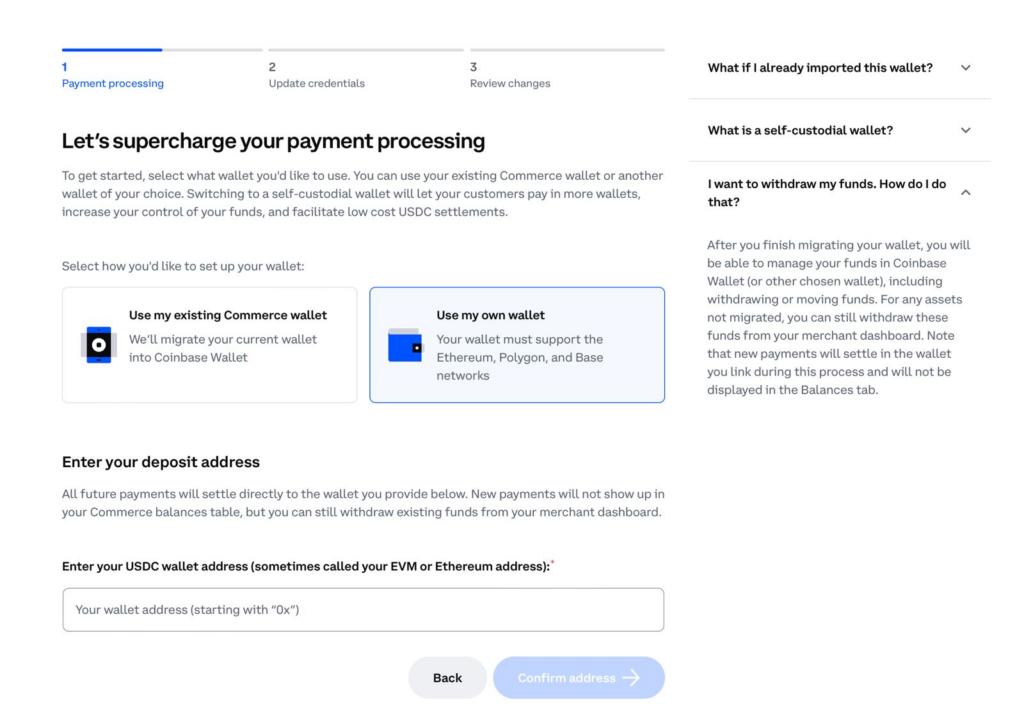
Once the option is selected, we are asked for the external address of the USDC wallet, do not forget that it must be the one of the Ethereum network. A tip that helps not to place a wrong wallet is that it has to start with ‘0x‘.
Once entered, the Confirm Address button is enabled and when clicked (if it is correct) the following popup will appear with the possibility to go to the next step:
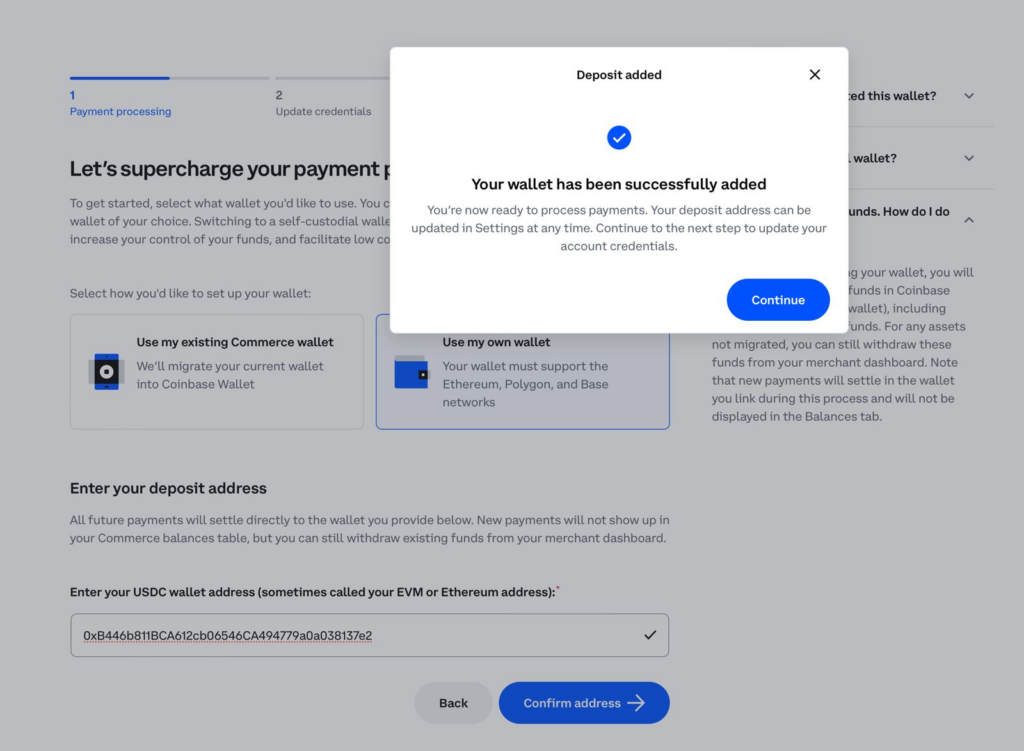
Follow the steps there and that’s all… more or less. We are still testing because from time to time the login and redirection processes were failing. Surely all users are doing it these days.
The process was pretty much complete anyway. If you have any concerns with your account or with the Coinbase Payment Gateway for EDD you can create a support ticket. Remember that it is free 😉




