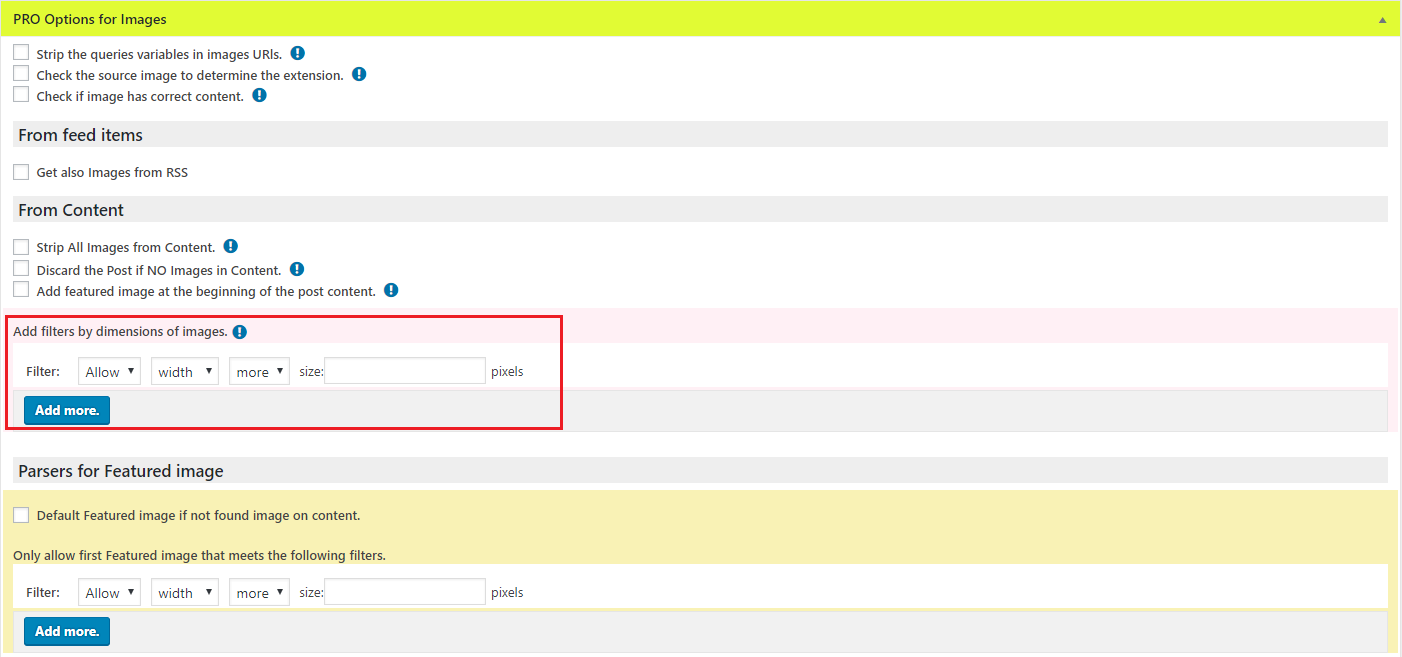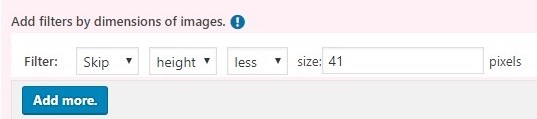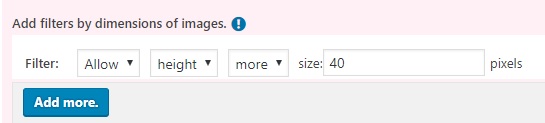After enabling this option, you can decide whether or not to allow images in posts based on their dimensions.
In the campaign editor, you will find the section “PRO Options for Images”, which will have a new block called “Add filters by dimensions of images”, where you can define the filters to allow or exclude images.
Basic use: You can allow or exclude each image in every post depending on its dimensions.
You must select the type of filter and fill in the width and height in pixels to allow or exclude all images.
Any image that does not meet a filter’s requirements will be deleted from the content of the post (and its <a href> link, if it has one).
Take care so that the filters do not contradict each other in a way that makes them exclude all images.
For example: If you want to omit images that are less than 40px high, you can use the following filter: Skip>height>less>41px
Another way to do this would be to allow only images that are greater than 40px: Allow>height>more>40px