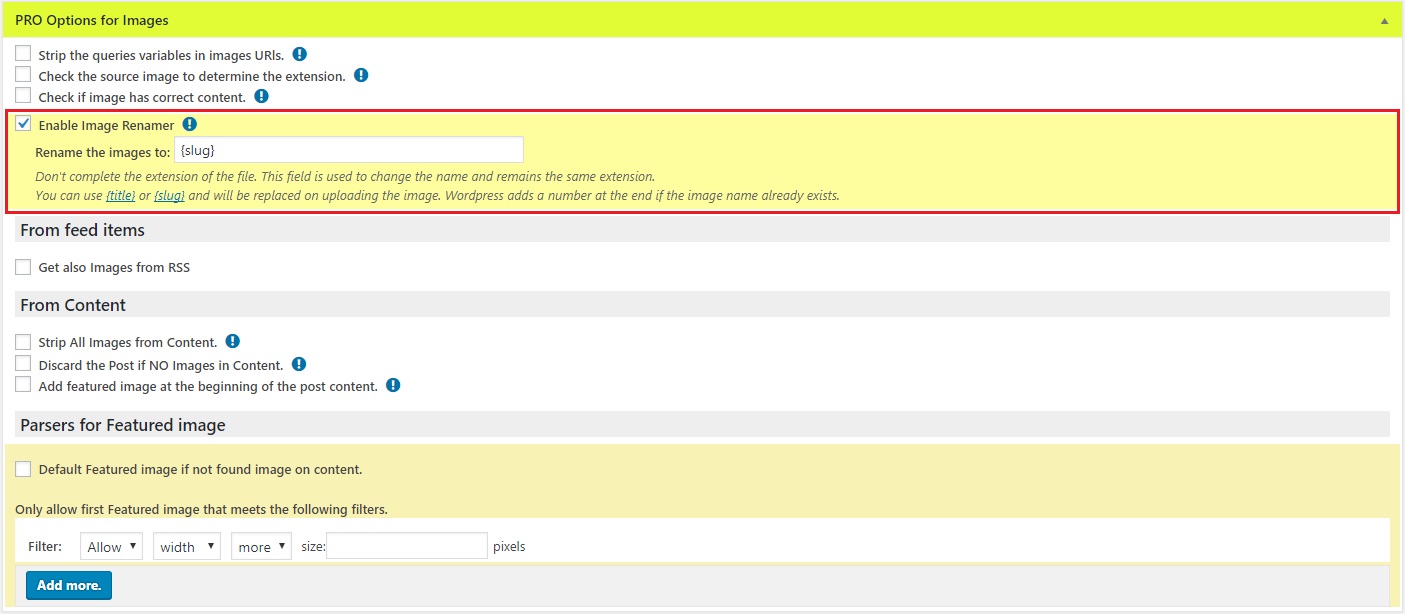After enabling this function in PRO Settings, you can change the name of each image loaded on the website, predefined with custom tags.
In the campaign editor, you will find the “PRO Options for Images” section, which will have a new option, “Enable Image Renamer”. After activating this, a new text field will be enabled where you can define the name that you wish.
Here, you can write the new name for each image loaded in the posts. All of the images will be renamed with this field.
You do not need to fill in the file extension; this field is used to change the name only, and the extension will still be the same.
You can use {title} or {slug}, and it will be replaced when the image is loaded. WordPress will add a number to the end if the image name already exists.