This answer refers to the campaign type feature of YouTube Fetcher of the core free WPeMatico plugin.
It can be used to fetch and embed as WordPress posts YouTube videos from feeds of publicly made lists, channels or even videos per user.
To use YouTube feeds to create posts you must change the campaign type to YouTube Fetcher in the Campaign Editing screen.
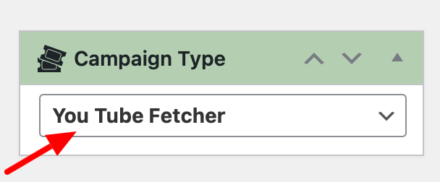
In the new YouTube metabox (screenshot below) you will find examples of the URLs for the different YouTube feeds you can use for channels, users and playlists.
https://www.youtube.com/feeds/videos.xml?channel_id=%channelid% https://www.youtube.com/feeds/videos.xml?user=%username% https://www.youtube.com/feeds/videos.xml?playlist_id=%playlist_id%
You must use the URL provided in the example and replace the text %channelid% or %username% or %playlist_id% with its corresponding ID obtained from YouTube URls.
Embed Video
You can use the Embed feature to wrap embedded items using a simple Shortcode to set of a maximum (but not fixed) width and height. This was added as of WordPress 2.9 and is used like this:
[embed]…[/embed]
Preview for the YouTube campaign
This function shows the layout that will have the posts created with the videos fetched from YouTube feeds.
You have the possibility to choose which elements of the YouTube feeds will be included in the post: the image, the featured image or the description, the preview section in the metabox will show you in real time.
You can check/uncheck the checkboxes to see the possible results of the post preview.
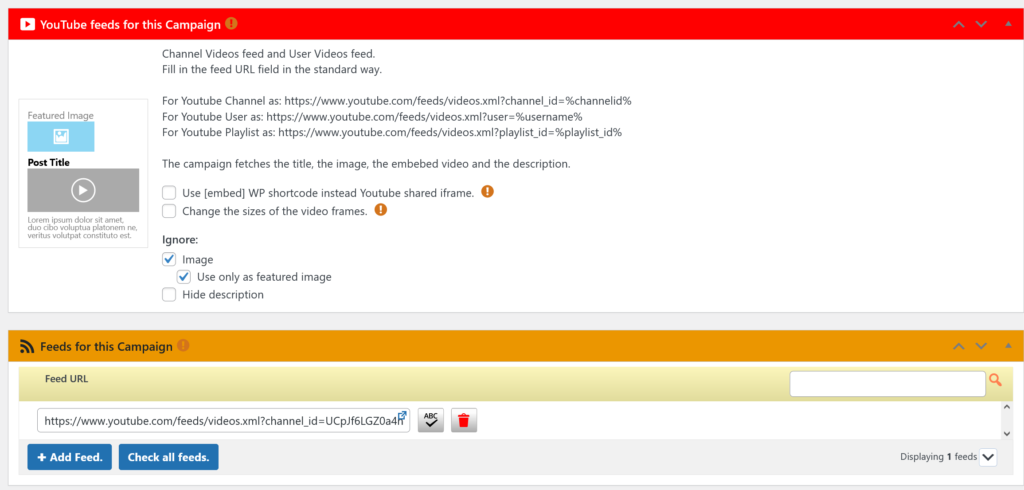
If you are interested in embedding videos automatically, be sure to check out our other extension to get videos from VIMEO. WPeMatico Vimeo




