
Table of Contents
What is WPeMatico Exporter and What Is It Used For?
WPeMatico Exporter is the ultimate plugin for automatic content exportation in WordPress. Organized in campaigns, this plugin creates XML files automatically from the post types you choose. Its versatility allows you to modify the template to create any type of file you want, such as CSV, HTML, or simple text files. It’s perfect for migrating content to other sites or creating reliable and organized backups.
Welcome to the Future of Content Exportation in WordPress!
In the dynamic world of WordPress, efficiency and versatility are key. With the release of the new Major Update 1.5 of WPeMatico Exporter, taking your content to the next level is easier than ever. This powerful addon not only enhances content exportation but also optimizes migration and backup creation. Let’s explore everything this update has to offer!
Why Choose WPeMatico Exporter?
The xml import is working perfectly. I notice 100% publishing result over 13,600 posts over 12 hours. I then ran the delete duplicates plug in and only 5 duplicates were detected. So this is a fabulous result. – A happy customer
Customized and Efficient Exportation
WPeMatico Exporter allows you to export all the post types of your choice, organized in campaigns. This makes migrating content to other sites or creating reliable backups a simple and effective process. Customization is key, as you can define the file structure and XML file name format according to your specific needs.
Compatibility with FTP and SFTP-SSH Protocols
This plugin supports FTP and SFTP-SSH protocols, allowing you to store exported files on any host of your choice. You can also save them directly on your site in a dedicated directory for WPeMatico Exporter. This ensures that your files are always accessible and secure, no matter where you decide to store them.
Main Features of WPeMatico Exporter 1.5
Export Post Types into XML Files 📂
- Customizable File Structure: Modify the file structure according to your needs. This allows you to adapt the format and content of your exported files to meet your specific requirements.
- Custom Name Format for XML Files: Define a unique name format for your XML files. The default value for the name of these files is: etruel-{$dd}-{$mm}-{$yy}. The files will be listed at the end of the name in this format -1, -2, -3, -4 to differentiate between files exported on the same day.
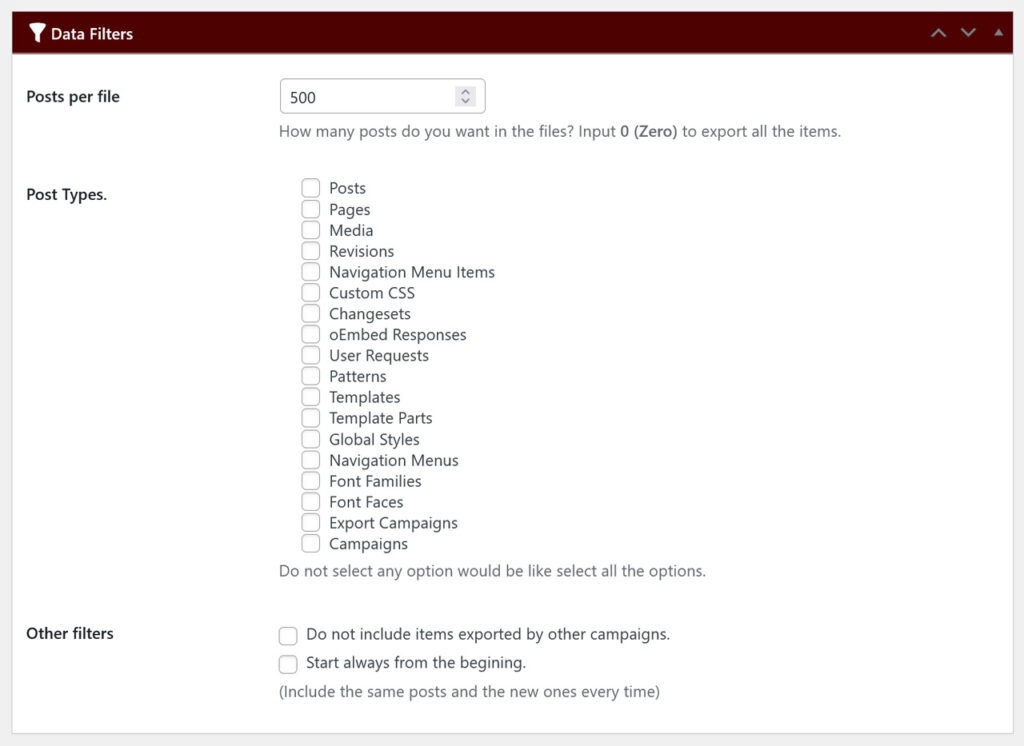
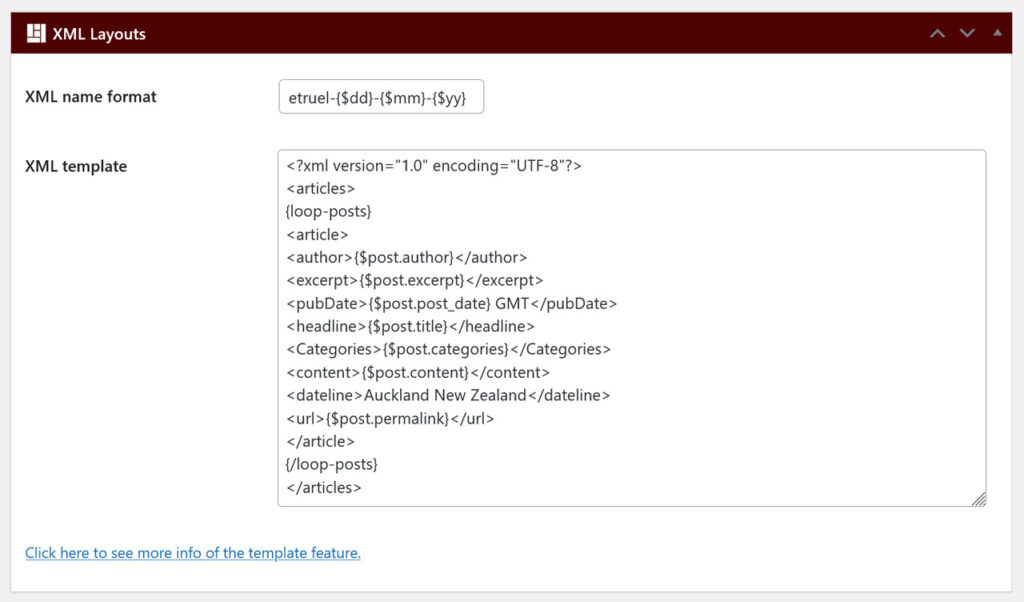
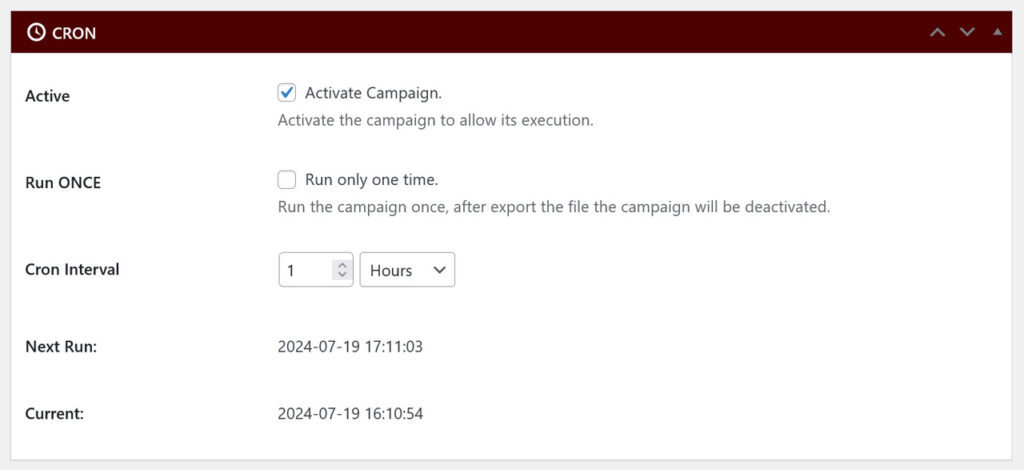
Content Migration and Backup Creation 💾
- Applicable Filters in Campaigns: Select among the available filters whether to include posts that were already exported in other campaigns or always include the same and new posts.
- Customizable Template: Set the default structure of the XML files for each campaign. This feature allows you to tailor the format and content of your exported files to suit your needs.
Integration with Other Systems
The ability to export in formats like CSV, HTML, or simple text files makes WPeMatico Exporter perfect for integrating with other systems. This provides greater flexibility and versatility in managing your exported content.
Compatibility with External or WordPress Cron Jobs ⏰
For maximum performance, the post types export process can be called by an external Unix cron job or simply let WordPress handle it. The configuration depends on the number of posts per file, the selected filters, and the time interval established in the cron during the campaign editing.
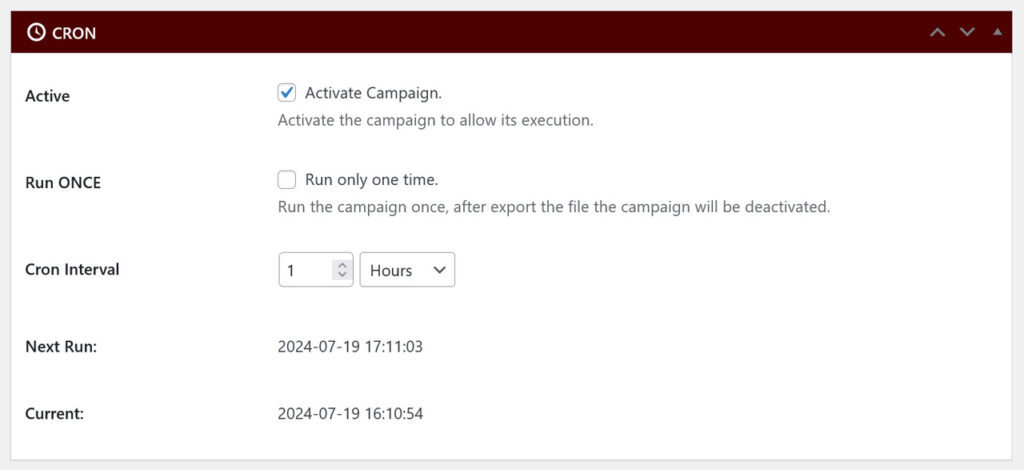
Enhanced Import with XML Campaign Type
Import XML Files from a Folder 📥
The addon extends the XML Campaign functionality by allowing the import of posts from XML files hosted in any directory. You can simply type the full path next to the file name.
Name Format for Importing XML Files
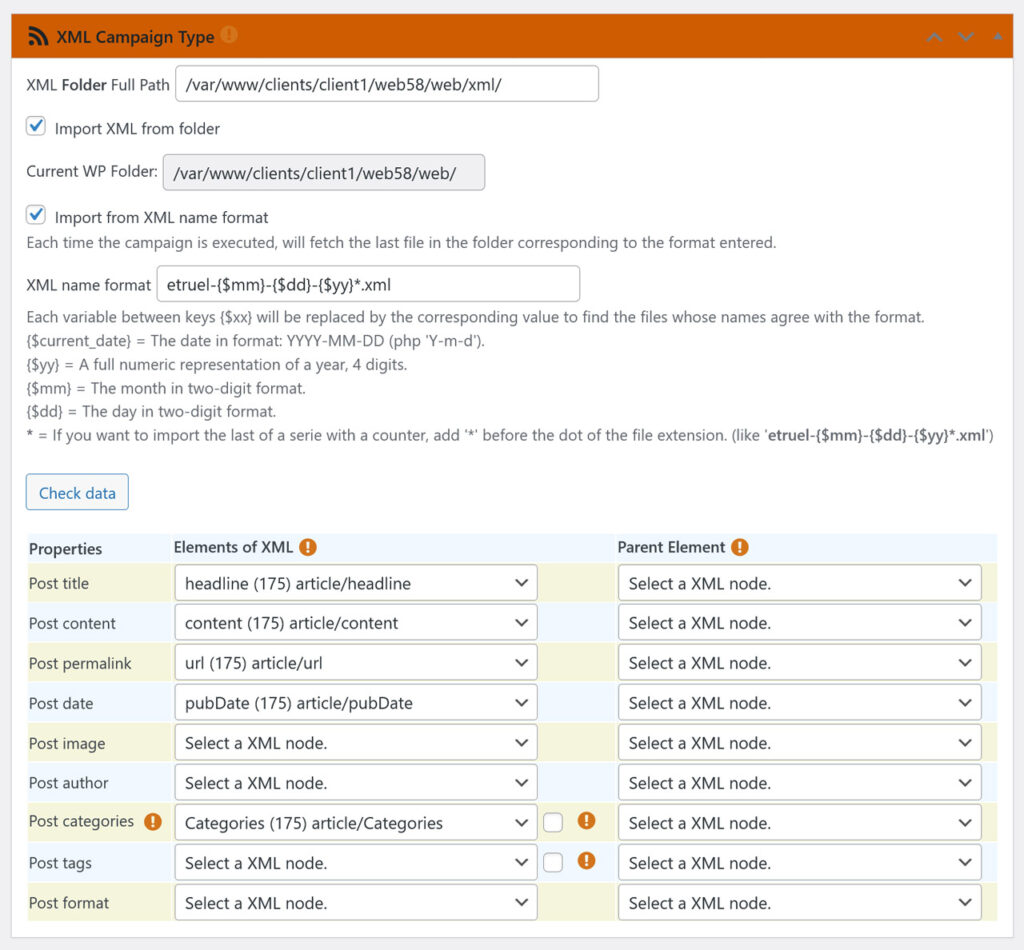
The XML files can be imported based on a specific file name format.
To do this, make sure to use the complete path to the directory where these files are stored.
Each time the campaign is executed, it will automatically retrieve the latest file in the designated folder that matches the specified file name format.
This ensures that the most recent data is always used for the campaign, streamlining the process and reducing the need for manual updates.
Continuous Development 🚀
We have a plan to continue creating and adding new features to further improve our plugins. Stay tuned for future updates! Our commitment is to provide increasingly powerful and easy-to-use tools for managing content on WordPress.
Compatibilities 🔄
The WPeMatico Exporter add-on is fully compatible with other WPeMatico add-ons. All features work on almost all servers. We recommend trying the FREE Version of WPeMatico to be sure before purchasing.
Get Exporter Now!
Don’t waste any more time and take advantage of all the benefits of the new Major Update 1.5 of WPeMatico Exporter. Get it here!




