This tutorial describes and explains how to create an API for ChatGPT VISION in RapidAPI to use it with WPeMatico GPT Spinner, available here.
Before you can use the ChatGPT VISION API with WPeMatico GPT Spinner, you’ll first need to create an API Key through RapidAPI. This key is essential for enabling WPeMatico to access the AI image generation service.
According to the API documentation, the ChatGPT VISION API has limitations based on the subscription plan. Free plans, like the BASIC plan, allow 50 to 100 requests per month with a hard limit. Additionally, all free plans are rate-limited at 1,000 requests per hour by RapidAPI. It’s important to consider these limits when configuring the API within WPeMatico GPT Spinner to stay within your quota.
The API Key will allow WPeMatico to interact with the AI image generation service, enabling automatic image generation for your WordPress posts. The process is simple and only takes a few minutes. Follow the steps below to get your API Key and integrate it into WPeMatico.
To get started, visit RapidAPI and sign up for a free account. You can use your email address or sign in through Google or GitHub.
Once logged in, use the search bar at the top to find the API called “ChatGPT VISION”. You can also go directly to this link.
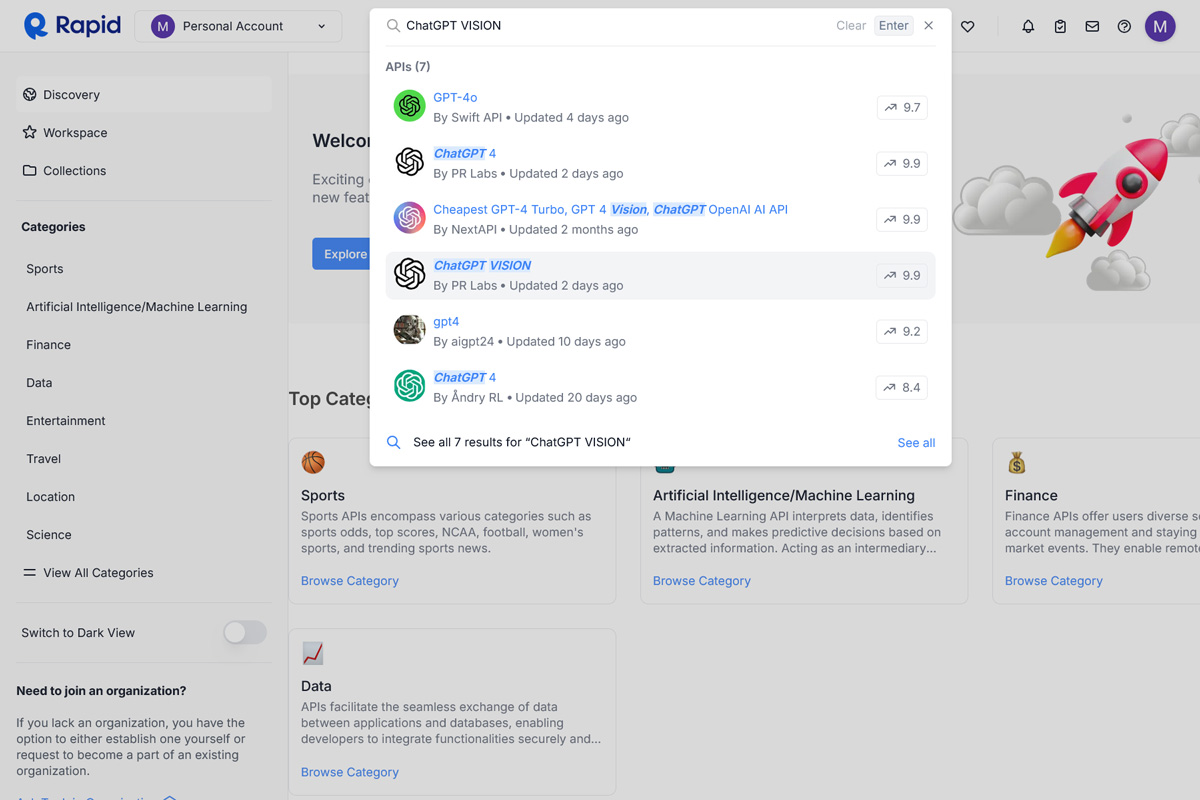
On the ChatGPT VISION API page, you’ll find several subscription plans: Basic, Pro, Ultra and Mega. Select the one that fits your needs and click Subscribe. Most APIs offer free or paid plans depending on your usage.
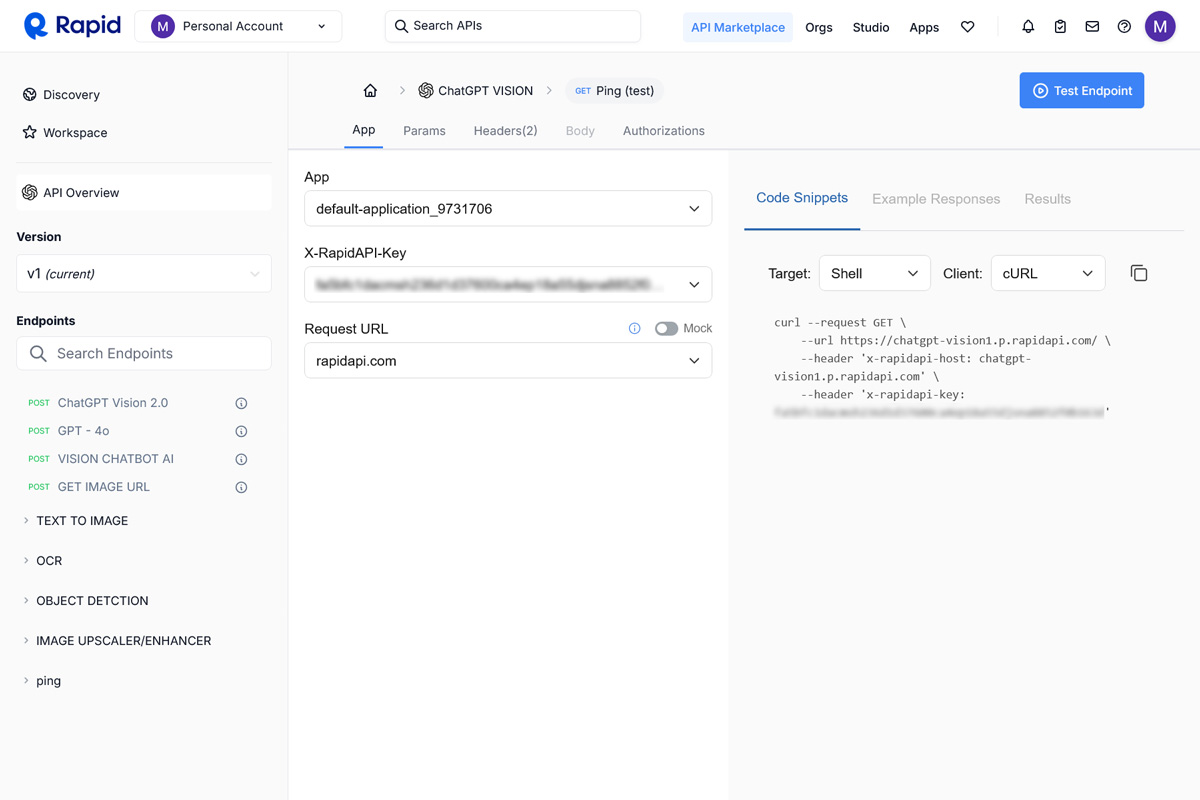
After subscribing to a plan, go to the Apps tab of the API page. Select your App and navigate to the Authorization page, then copy the API Key, this key is essential for integrating the API with WPeMatico GPT Spinner.
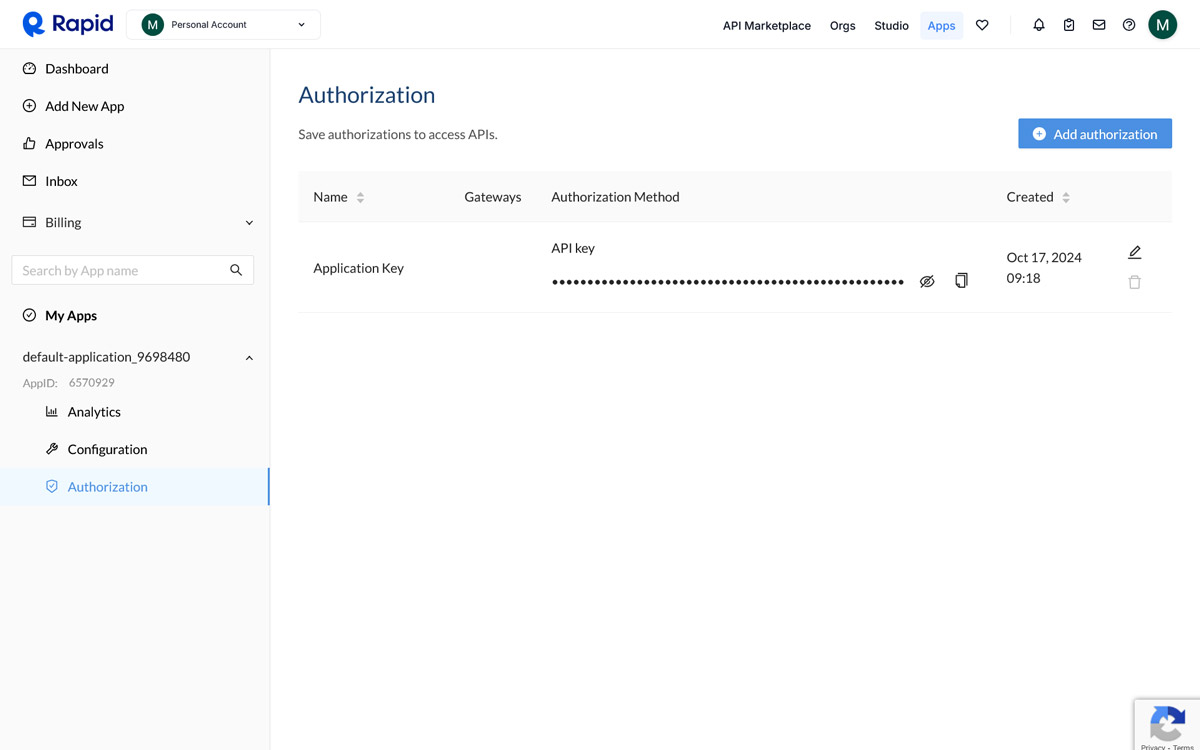
1- Log in to your WordPress dashboard and navigate to WPeMatico > Settings > GPT Spinner.
2- In the corresponding field for the API Key, paste the key you obtained from RapidAPI.
3- Save the settings, and you’re all set! The API will now be used by WPeMatico GPT Spinner for image generation.
By following these steps, you’ve successfully created and integrated an API Key for the ChatGPT VISION API from RapidAPI into WPeMatico GPT Spinner. With this configuration, WPeMatico will now be able to automatically generate images for your posts based on the title and/or summary.
If you encounter any issues or need further assistance, feel free to consult our support or the RapidAPI documentation.
https://rapidapi.com/rphrp1985/api/chatgpt-vision1
https://docs.rapidapi.com/docs/keys-and-key-rotation




