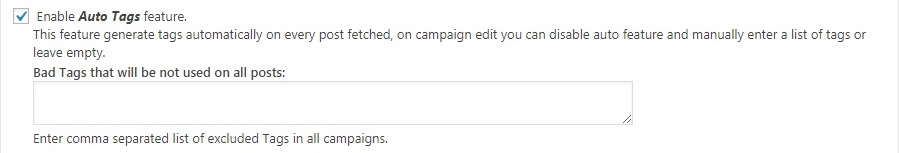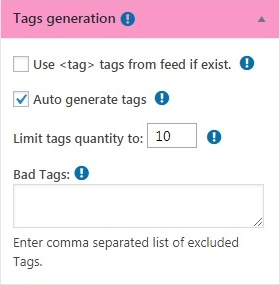Once activated, this option generates tags automatically in each obtained post. In the campaign editor, you can disable the automatic function and enter a list of tags manually, or leave it empty.
After enabling this option in PRO Settings, you will have the ability to define the excluded tags that will not be used in posts by entering them in the field Bad Tags that will not be used on all posts, separating each one with a comma.
In the campaign editor, you will find the “Tags generation” section, where you can select whether you want to use the <tag> tags of the feed if they exist, and below, when you check the “Auto generate tags” option, this function will attempt to obtain tags automatically from the content of the post.
You can also limit the number of Tags that are generated by defining the value in the field “Limit tags quantity to”.
Apart from this, once again, you can use the Bad Tags field to define excluded tags that will not be used in any posts.