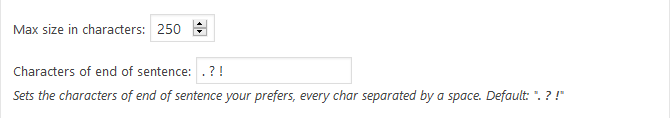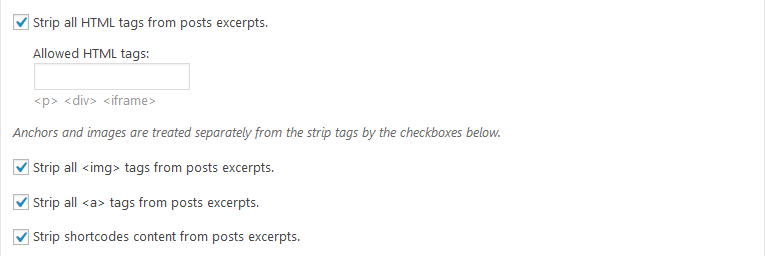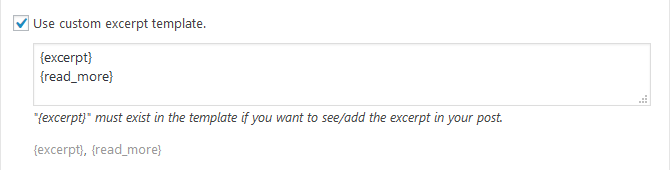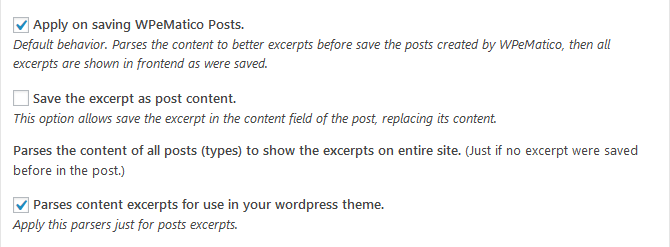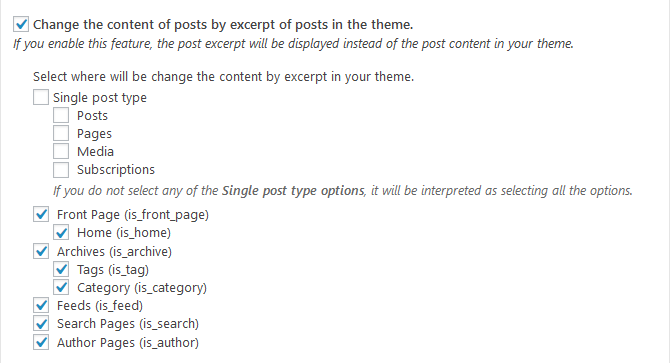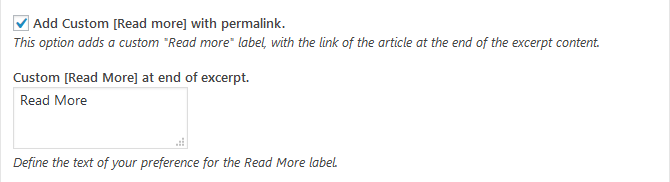This tutorial describes and explains how Better Excerpts works and what its options are, available here.
| Click on each item for more details or click to display all descriptions of the steps |
1- Max size in characters & Characters of end of sentence First cuts the text at maximum length you want, then parses the content with options in settings and searches backwards for an end of sentence and at end, does a final cut in that position.
1- Type how many characters can have the excerpt as maximum length.
2- Select which characters may ends a sentence: Type every character that you want to set as the final of the sentence.
Will be tested one by one, in order from left to right to see which is the last position of the character found from the cuted text at Max. size.
After first coincidence, the other chars are not tested. When the parser found the coincidence, will cut the text at the character position and returns the result as the excerpt.
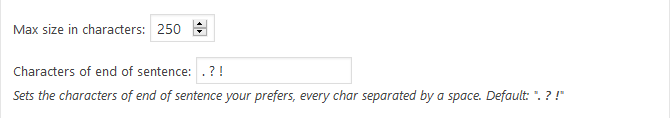
|
2- Strip HTML and Shortcodes tags There are also some filters to parse the content, like allow or not to parse the shortcodes contents into excerpts. Strip all HTML tags, strip just images added in <img> tags, or strip all links added in <a> tags, in order to prevent errors in the content.
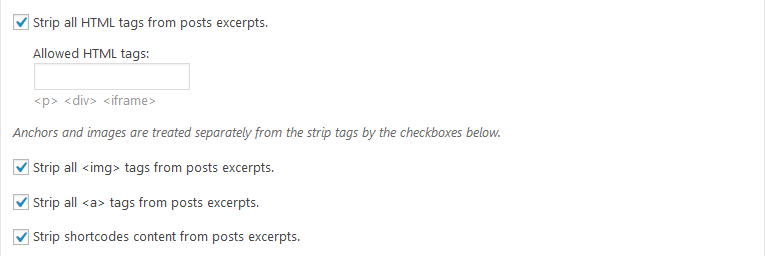
|
3- Excerpt Template A template can be used to make globally changes to all the excerpts, parsing them by adding extra information, such as “read more” link, text, campaign data, etc. You can use some tags that will be replaced for current value. Each WPeMatico campaign can manage individual excerpt templates.
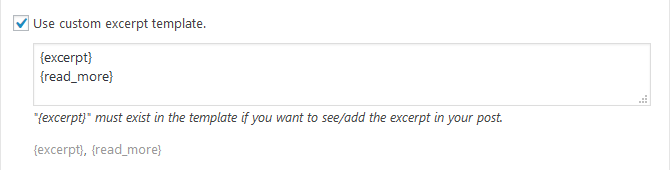
|
| Click on each item for more details or click to display all descriptions of the steps |
1- Parse the content of all posts or only those created by WPeMatico Allow to parse the content of all posts (types) to show the excerpts on entire site or only those created by WPeMatico saving the excerpt in each inserted post.
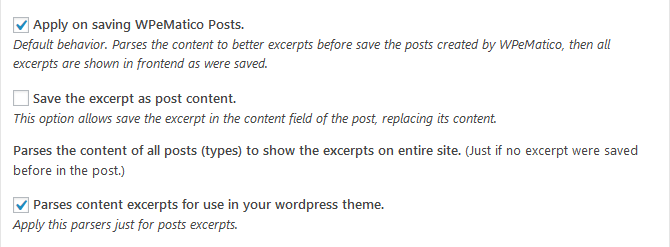
|
2- Show the excerpt instead of the content of the post in your theme You can select on which pages of your website you want to display the excerpt instead of the posts content.
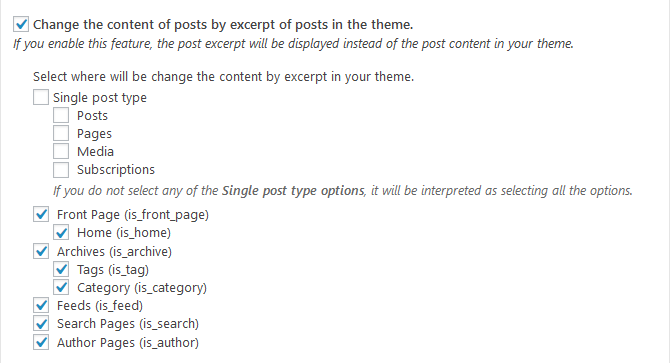
|
3- Parses content excerpts for feed content Parses the content of all posts (types) to show the excerpts on the items of your RSS feed.

|
| Click on each item for more details or click to display all descriptions of the steps |
1- Customize the 'Read More' link Allows you to customize or strip the text of the “Read more” link at the end of the excerpt.
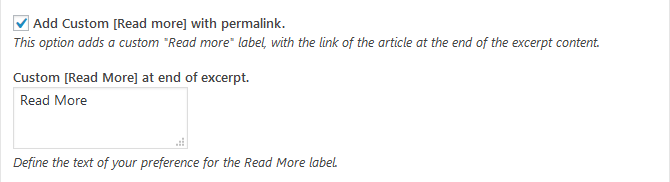
|
2- Customized permalink for 'Read More' (only if you're using WPeMatico) Allows you to select where the “Read more” will link, to the source article or to your own article, and also whether it will open in a new tab.
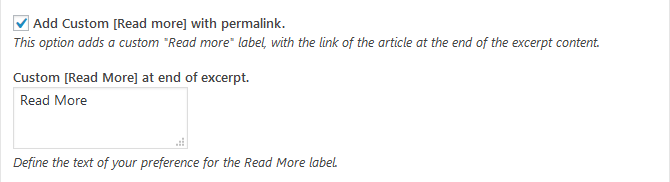
|
Use Better Excerpt without WPeMatico plugin
You can use Better Excerpt without WPeMatico, taking advantage of all its features included for WordPress posts.
Optionally, you can use it together with WPeMatico to extend its functionalities even more.