This tutorial describes and explains how the WPeMatico Exporter addon works to export posts from your WordPress blog, find the extension available here.
WPeMatico Exporter is a very easy to use WordPress auto-exporter plugin. Organized into campaigns, create XML files automatically from the Posts types of your choice, also, you can set the post(types) quantity that will be exported per file in each campaigns execution.
Among the available filters you can decide to include or not the posts that have already been exported in other campaigns or always include the same posts and the new ones.
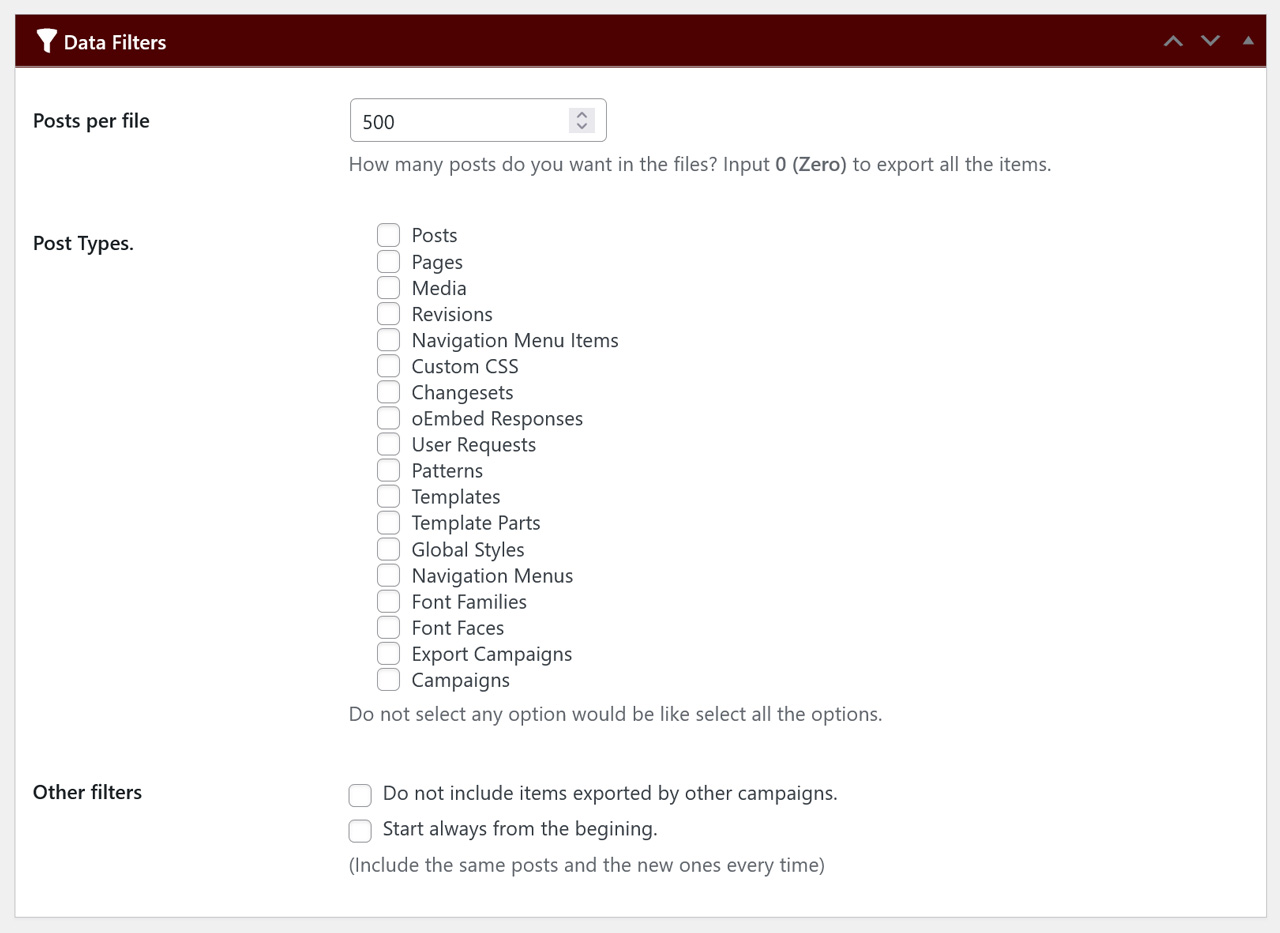
This addon includes a template field that allows to modify the structure of the XML files that will be exported during each campaign’s execution, you can change the values or tags according to your needs and for each campaign allowing to make any type of file you want, such as CSV, HTML, or simply as text files.
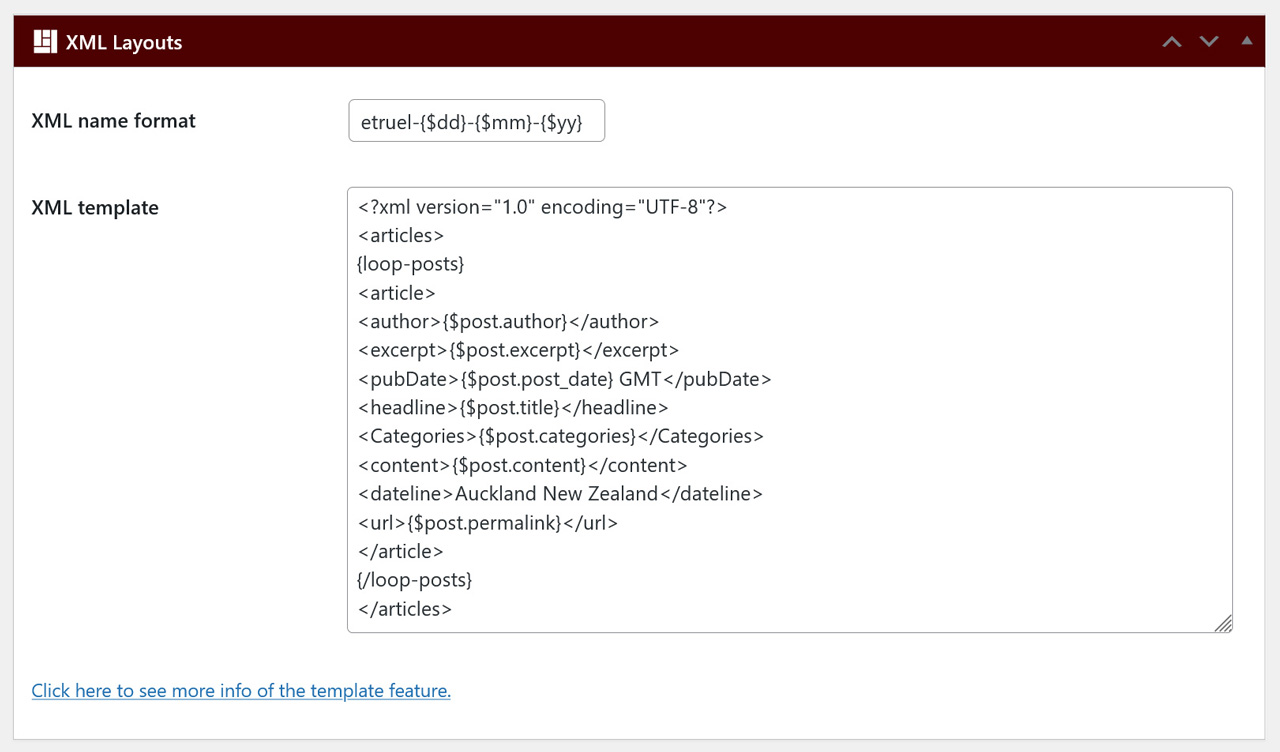
For maximum performance, you can make the Post types export process called by Unix or external cron job, or simply let WordPress handle it, the content exported will depend on the number of posts per file, the filters selected and the time interval established in the cron during the edition of the campaign.
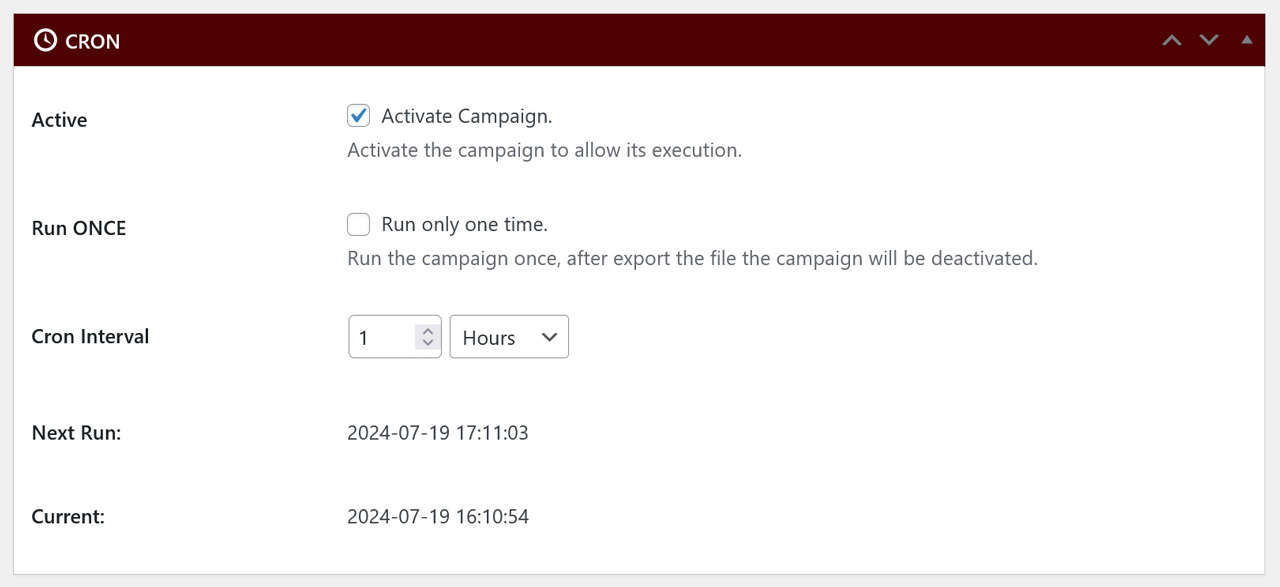
You can configure the FTP, SFTP or PHP SSH2 connection through the host, the port, the user name, the password and the load path, or select the exclusive directory for WPeMatico Exporter inside your server where the XML files will be hosted.
1.- FTP Protocol
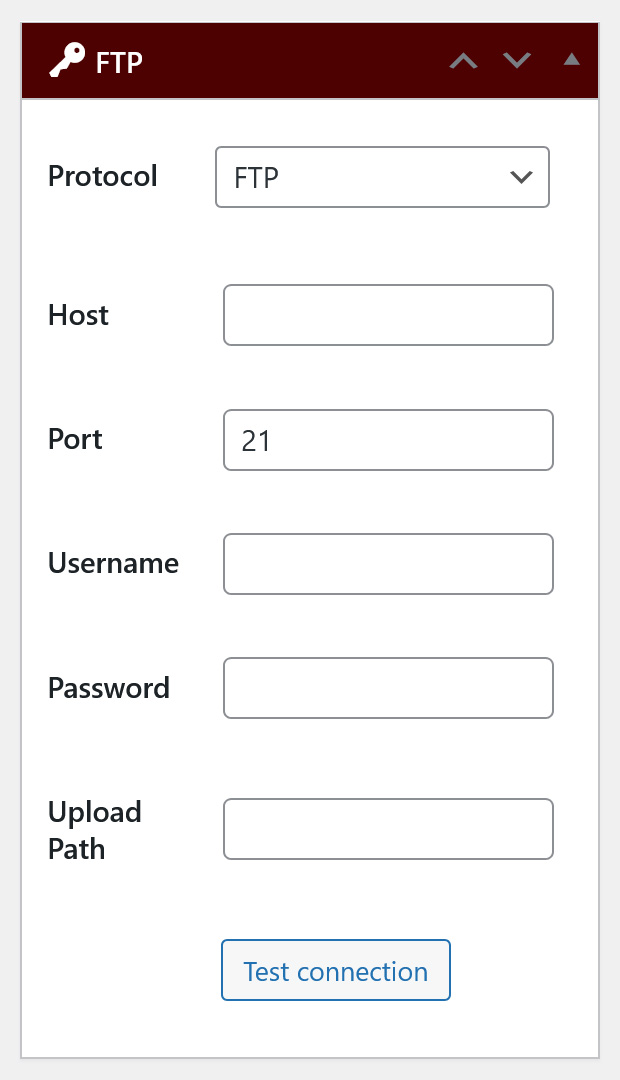
2.- Server Folder
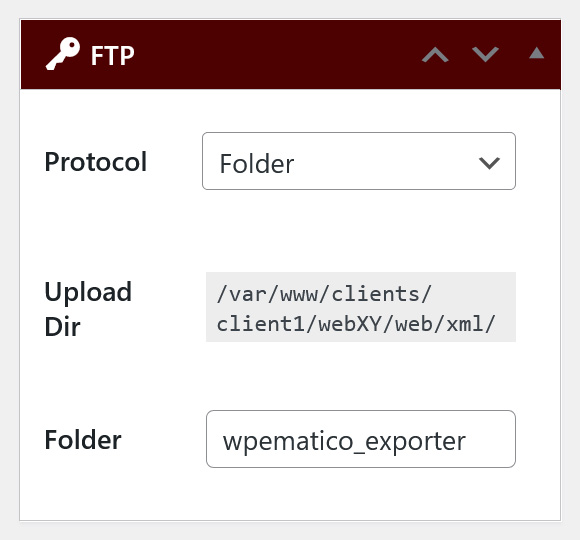
Then, each time the campaign runs manually or automatically, the post types will be exported in the directory of your choise.




