To enable html stripping from post titles, go to Settings and enable the Custom Titles feature. (This will show the Custom Titles metabox inside the campaigns.)

Save the settings, and go to edit a campaign.
Now, you should see a metabox like the one below; just check the option for “Strip HTML Tags From Title” and save the campaign.
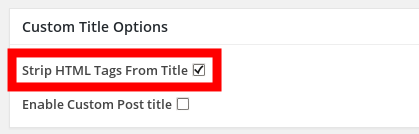
Now, for every item added as a post (type), the campaign will check the title, and if it has html tags, it will delete them.
Feature available in the Professional version




