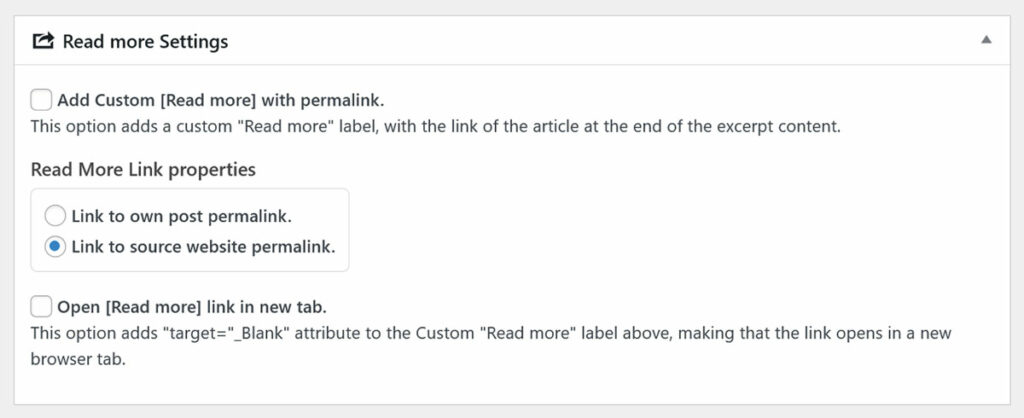This tutorial describes and explains how to create a global configuration for Better Excerpts addon, available here.
This plugin works stand alone for WordPress or also as WPeMatico addon.
If you want to know more about how Better Excerpts works please visit this FAQ
General Configuration
To create a general Better Excerpts configuration go to: WPeMatico → Settings → Better Excerpts tab
Here, you can set a maximum amount of characters and define a character at the end of the sentence to cut the content.
You can also decide if you want to remove all HTML tags, all <img> tags, all <a> tags, and even shortcodes from the excerpts content.
You will be able to add extra content at the beginning and at the end of the excerpt using the custom excerpt template.
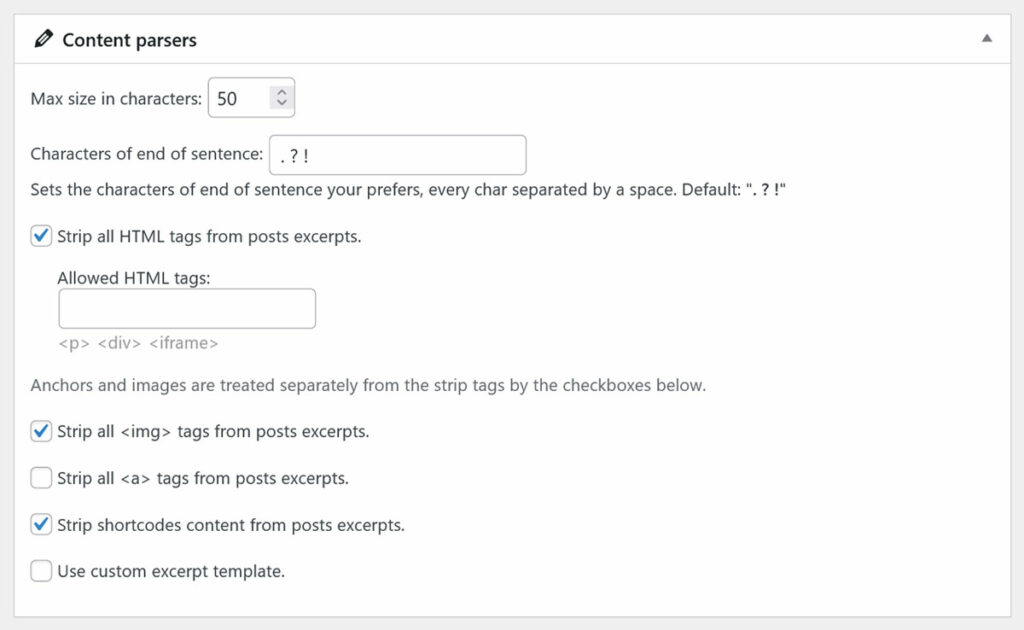
You can decide to apply this setting only for posts created by WPeMatico.
You can also decide to replace the content of the post by the excerpts.
You can decide whether to apply the excerpts for the front end.
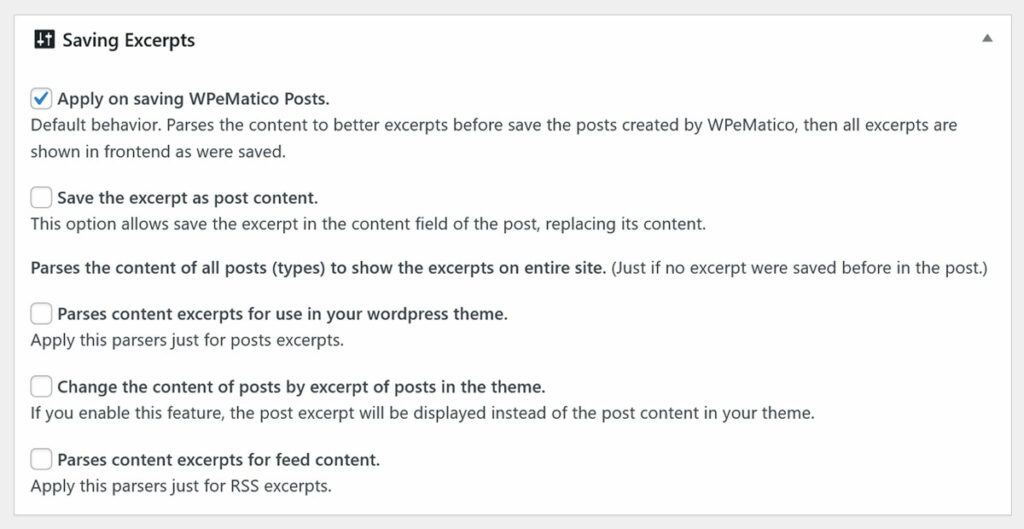
You can configure Read More link attributes such as custom text, decide where to link the permalink and whether it opens in a new window or not.