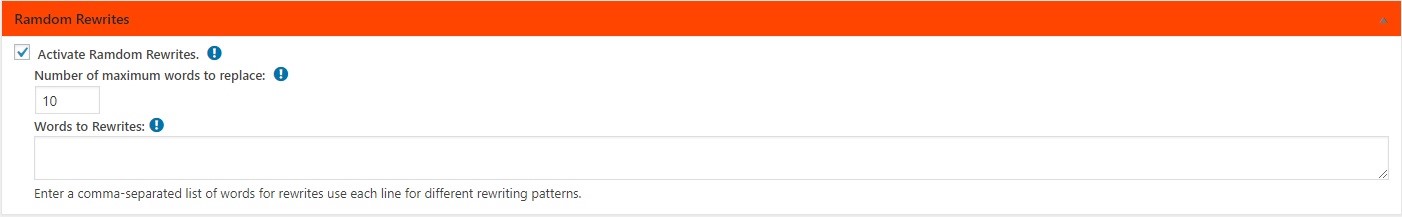If you enable this function, you can randomly rewrite personalized words as synonyms. You must fill in the words and separate them with a comma and by line in the text field.
In the campaign editor, you will find the “Ramdom Rewrites” section, where you must enable the option “Activate Ramdom Rewrites”, which will display the form to allow you to add all the words that you want, separated by commas.
Number of maximum words to replace: You can assign a maximum number of words to be replaced in the content of each post.
Words to Rewrite: Enter a list of words that you wish to replace in the form, separated by commas.
This list will be added to the general list of “Ramdom Rewrites” from the Settings screen. The words will be searched line by line and, if a word is found (the word order on the line does not matter), it will be replaced by one of the others from the same line.
Example: lady, woman, female, girl
If the text contains the word “woman”, it will be replaced by “lady”, “female” or “girl” at random.