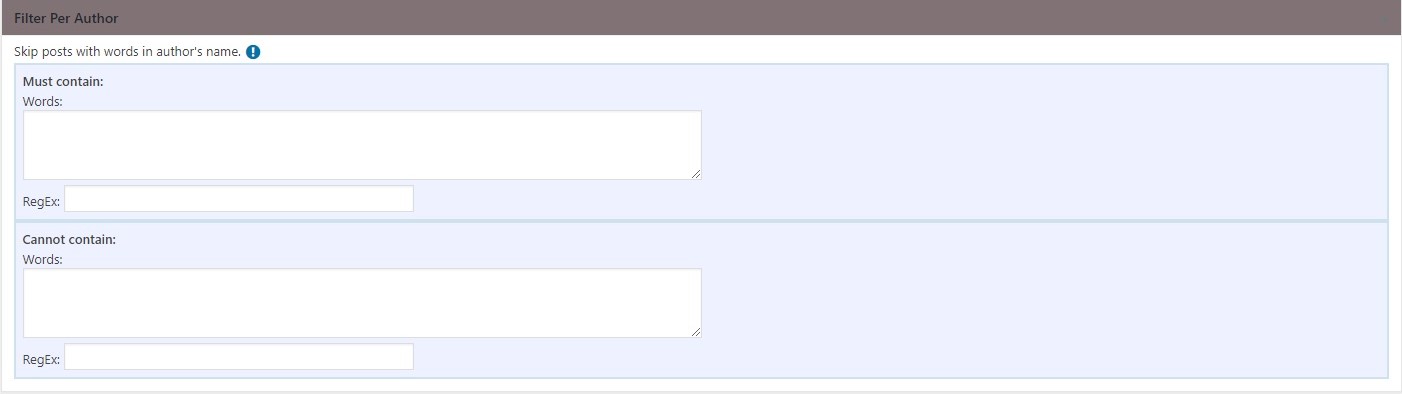Once this option is enabled, you have the ability to include or exclude posts according to defined “words” that are found in the name of the author of the post.
In the campaign editor, you will find the section “Filter Per Author”, where you can define the “words” of your choice.
Exclude posts by “words” that are in the author name.
Basic use: Allows you to omit a post obtained if it contains some “word” in the author’s name. Otherwise, you can leave all fields empty to skip this.
Must contain: The name of the author must contain at least one of these “words”.
Example: If the word “John” is found in the name of the author, and you wish to omit it because you don’t want posts from John, simply enter “John” in the “Words” field of the “Cannot contain” block (1 word per line).
Regular expressions: This option is for advanced users. Regular expressions are compatible. This option will allow you to make more powerful filters. For example: instead of using many lines of words to assign john and mary, you can use the operator | , e.g. (john|mary). If you want to distinguish between upper and lowercase in RegEx, add “/i” to the end of RegEx.