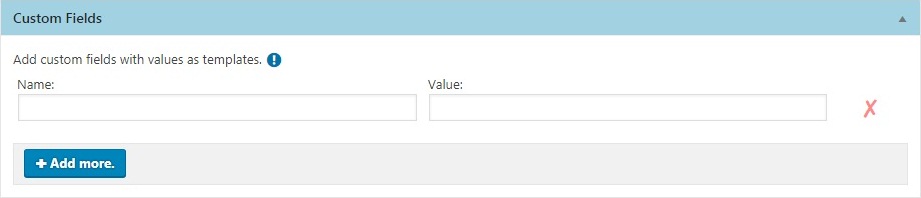After enabling this function, you can add “Custom Fields” with values as templates in each post.
In the campaign editor, you will find the section “Custom Fields”, where you can define as many custom fields as you like.
Basic use: You must write the name of the “Custom field” and its value in each field.
Value: You can use the same template fields as in the “Post template” box.
Valid tag values: {title}, {content}, {itemcontent}, {image}, {author}, {authorlink}, {permalink}, {feedurl}, {feedtitle}, {feeddescription}, {feedlogo}, {campaigntitle}, {campaignid}, {item_date}, {item_time}.