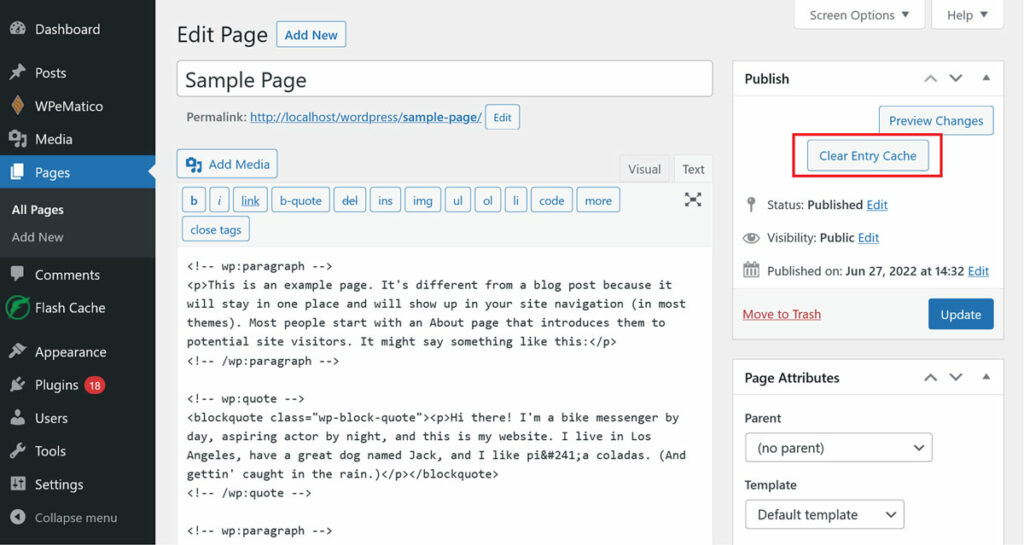This tutorial describes and explains how to delete the cache from Flash Cache plugin, available here.
Flash Cache was developed to use as WordPress plugin.
Sometimes it’s necessary to refresh or clear cache of our site to generate it again.
This may be necessary for the entire site, i.e. delete all the cache ever generated by the plugin. Also to delete only a category, tag or other custom section of the site, such as archives.
And another option is to clear the cache of a single entry, post, page or custom post type.
Flash Cache has the following simple ways to do these things:
Go to Flash Cache → General Settings → Delete Cache
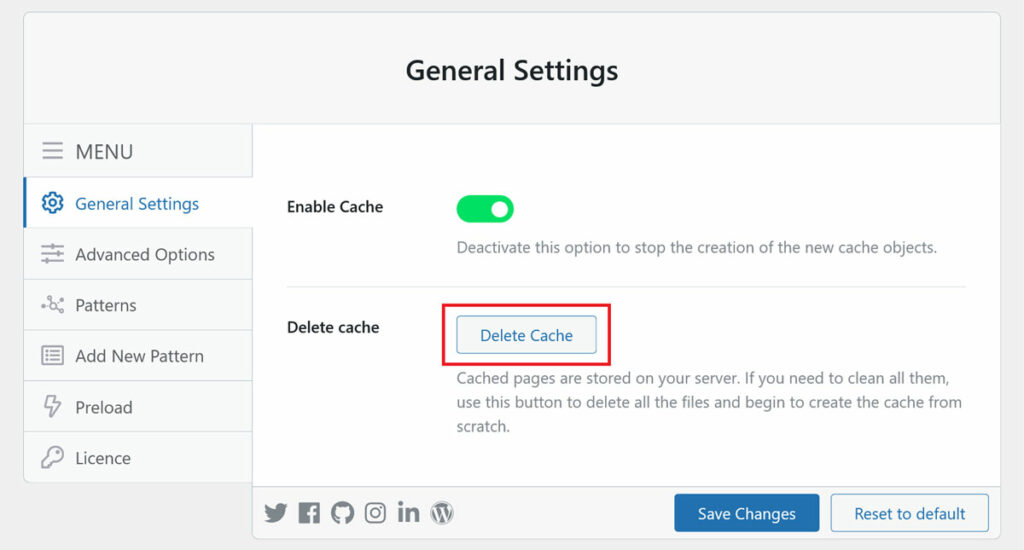
Clear cache of a single page from the adminbar.
Go to Admin bar → Click on “Delete Cache” button
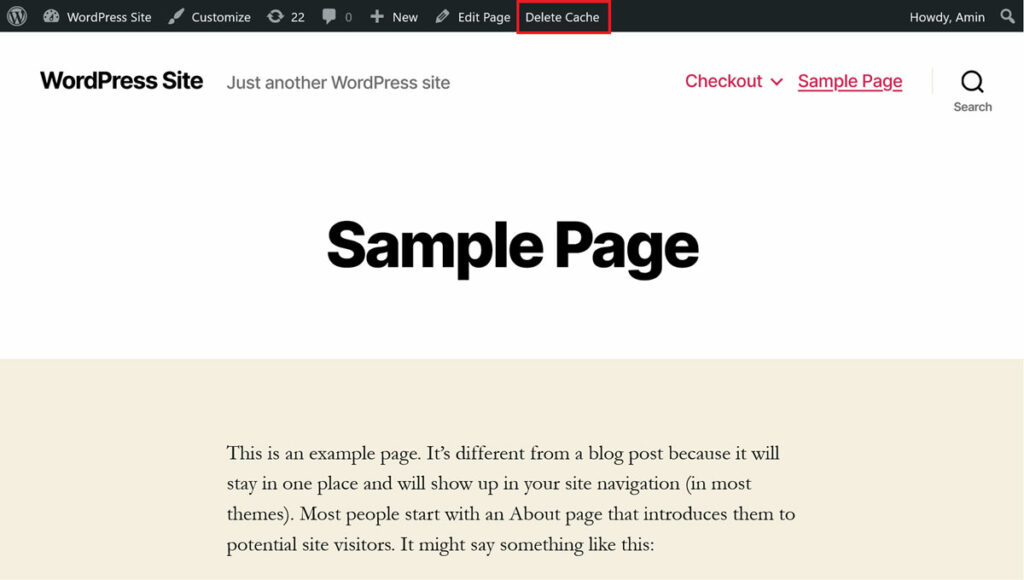
Clear cache of a single page, from the editor.
Go to Page → Edit page → Publish MetaBox → Clear Entry Cache button