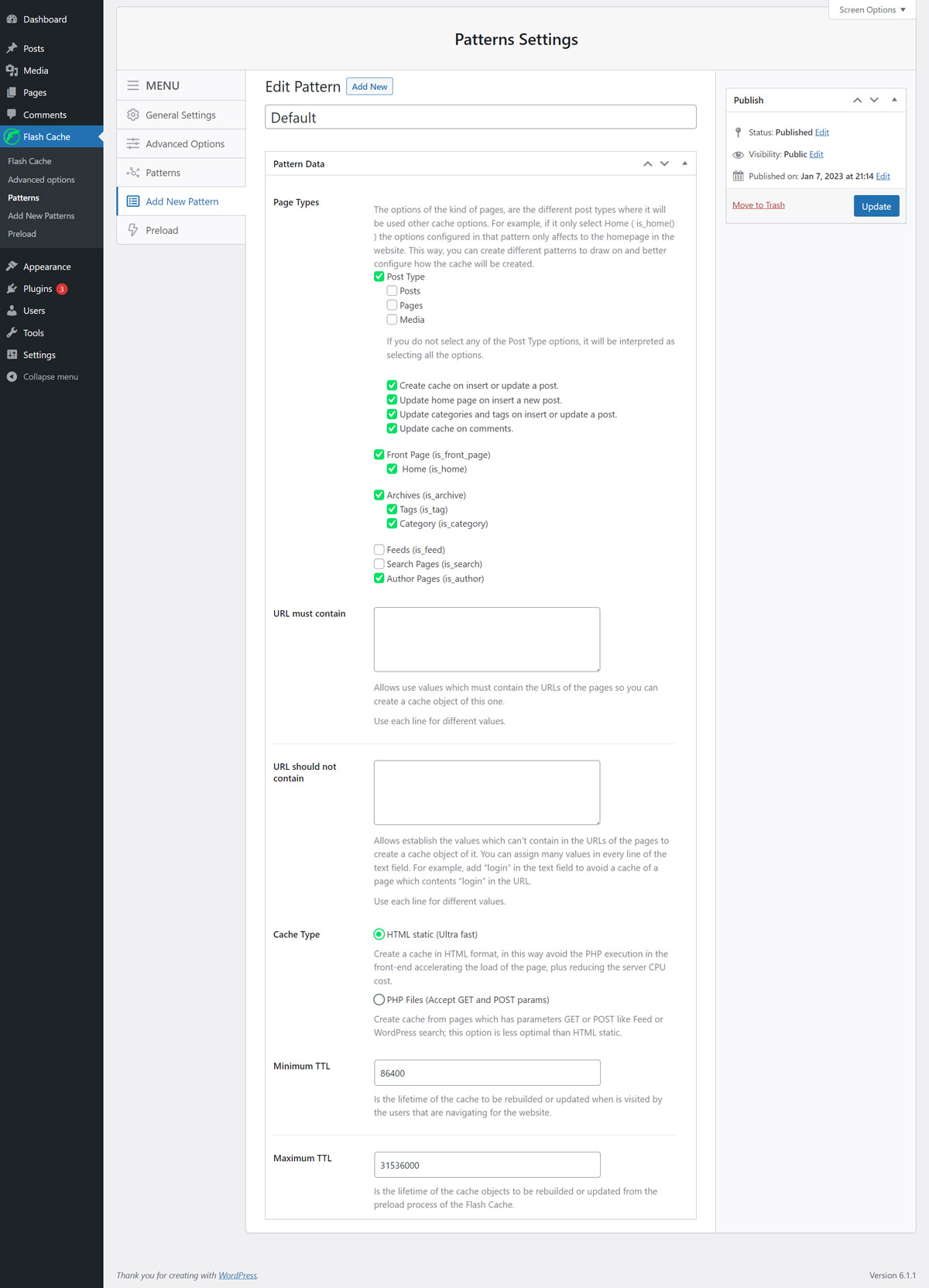This tutorial describes and explains how to setup Flash Cache patterns, available here.
The patterns created are used to decide how and when to create the caches in the pages according to the options of the pattern data.
In addition, it allows an infinite number of configurations thanks to the patterns, according to the type of page to be cached.
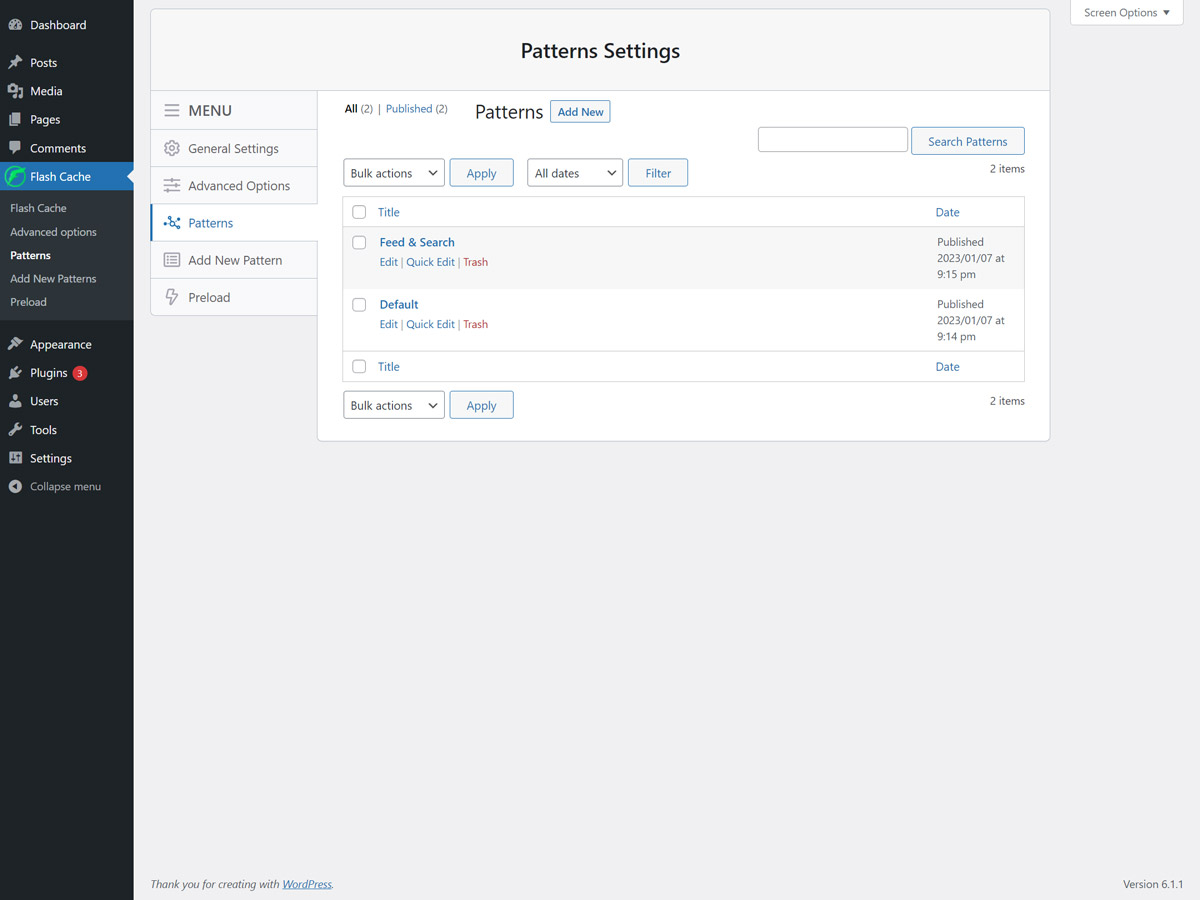
Page Type: The options of the kind of pages, are the different post types where it will be used other cache options. For example, if it only select Home ( is_home() ) the options configured in that pattern only affects to the homepage in the website. This way, you can create different patterns to draw on and better configure how the cache will be created.
- URL must contain: This option allows use values which must contain the URLs of the pages so you can create a cache object of this one, you can assign many values in every text field.
- URL should not contain: This option allows establish the values which can’t contain in the URLs of the pages to create a cache object of it. You can assign many values in every line of the text field. For example, add “login” in the text field to avoid a cache of a page which contents “login” in the URL.
Cache Type: Allows select the type of cache to use in the pages that meet the patterns of Page Type y URLs:
- HTML static (Ultra fast): This option create a cache in HTML format, in this way avoid the PHP execution in the front-end accelerating the load of the page, plus reducing the server CPU cost.
- PHP Files (Accept GET and POST params): This option allows create cache from pages which has parameters GET or POST like Feed or WordPress search; this option is less optimal than HTML static.
- Minimum TTL: Is the lifetime of the cache to be rebuilded or updated when is visited by the users that are navigating for the website. This option is overwritten by other options as:
- Update home page on insert a new post.
- Update categories and tags on insert or update a post.
- Update cache on comments.
- Maximum TTL: Is the lifetime of the cache objects to be rebuilded or updated from the preload process of the WPeMatico Cache.
Both options TTL must be specified in seconds.