You can do this with the Post Template feature inside the WPeMatico campaign editing screen.
Take a look in the HELP tab when you are editing a campaign. You’ll find some examples there. See the screenshot below:
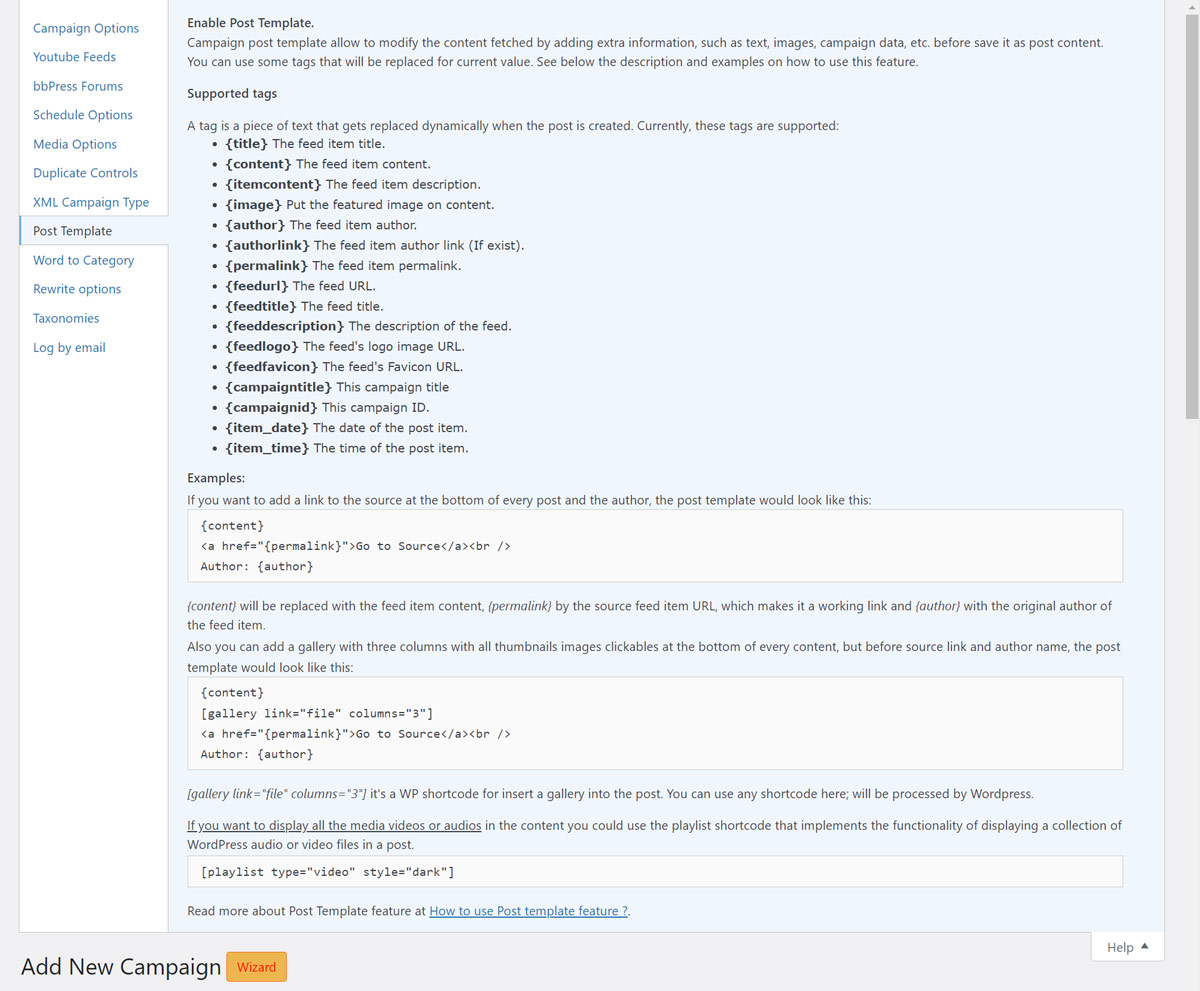
Simply copy and paste the code into the post template and that’s all!
{content}
<a href="{permalink}">Go to Source</a><br />
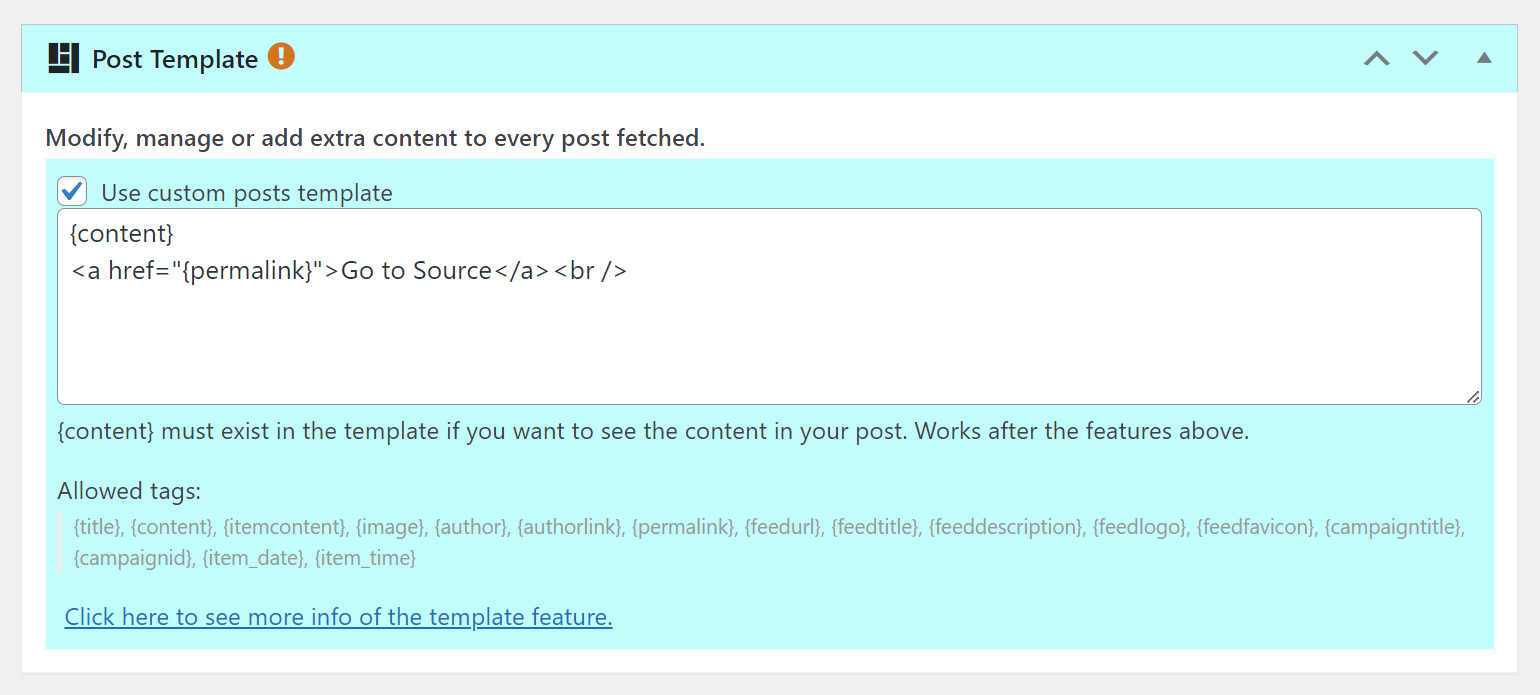
If you need more information about the Custom Post Template feature we invite you to take a look at this FAQ: https://etruel.com/question/how-to-use-post-template-feature/




