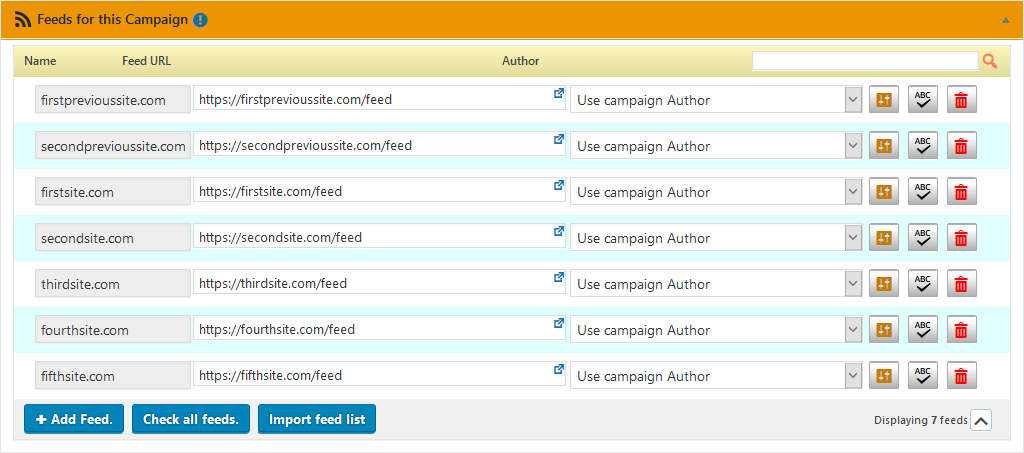This feature allows to add the number of feeds that you want in a quicker and easier way instead of adding the feeds one by one, this feature is available only in WPeMatico Professional.
To use it, you can follow these 4 simple steps:
1.- First go to WPeMatico Settings>PRO Settings tab and activate the feature.
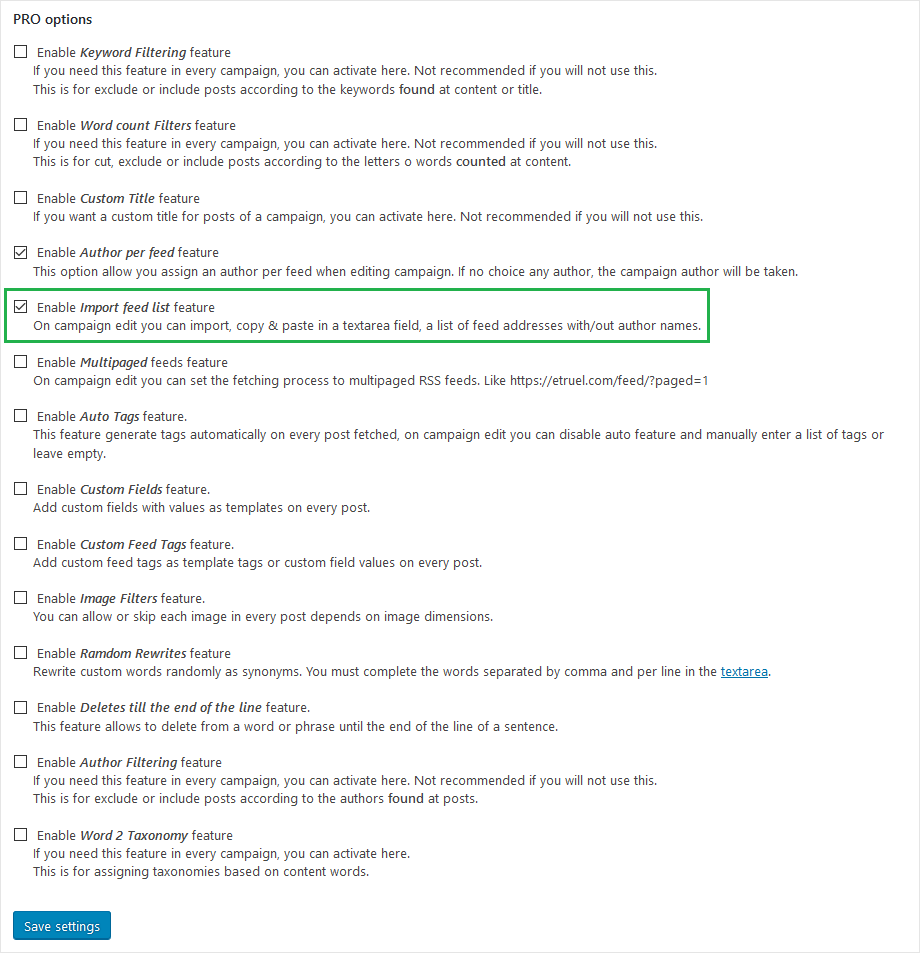
2.- To add the list of feeds you must click on the Import feed list button inside the campaign.
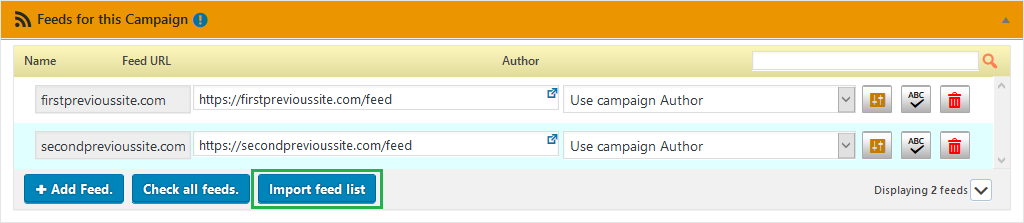
3.- In the new textarea paste the list of feeds.
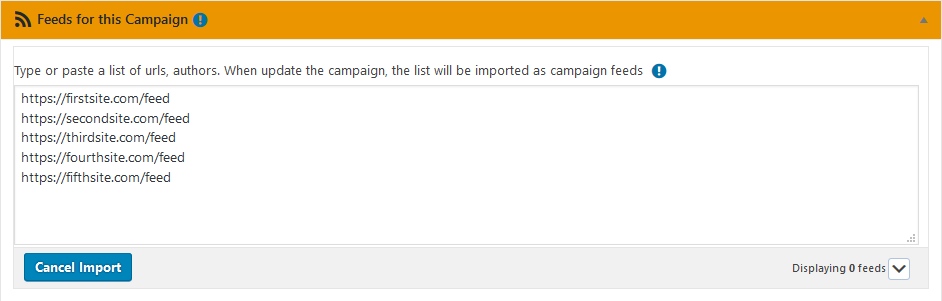
4.- Save/Update campaign.
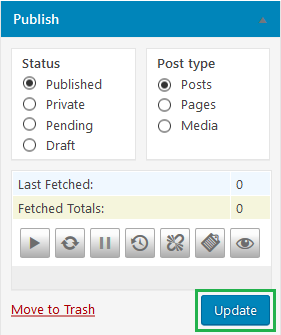
Once the campaign is saved the new feeds will be added after the feeds added previously.