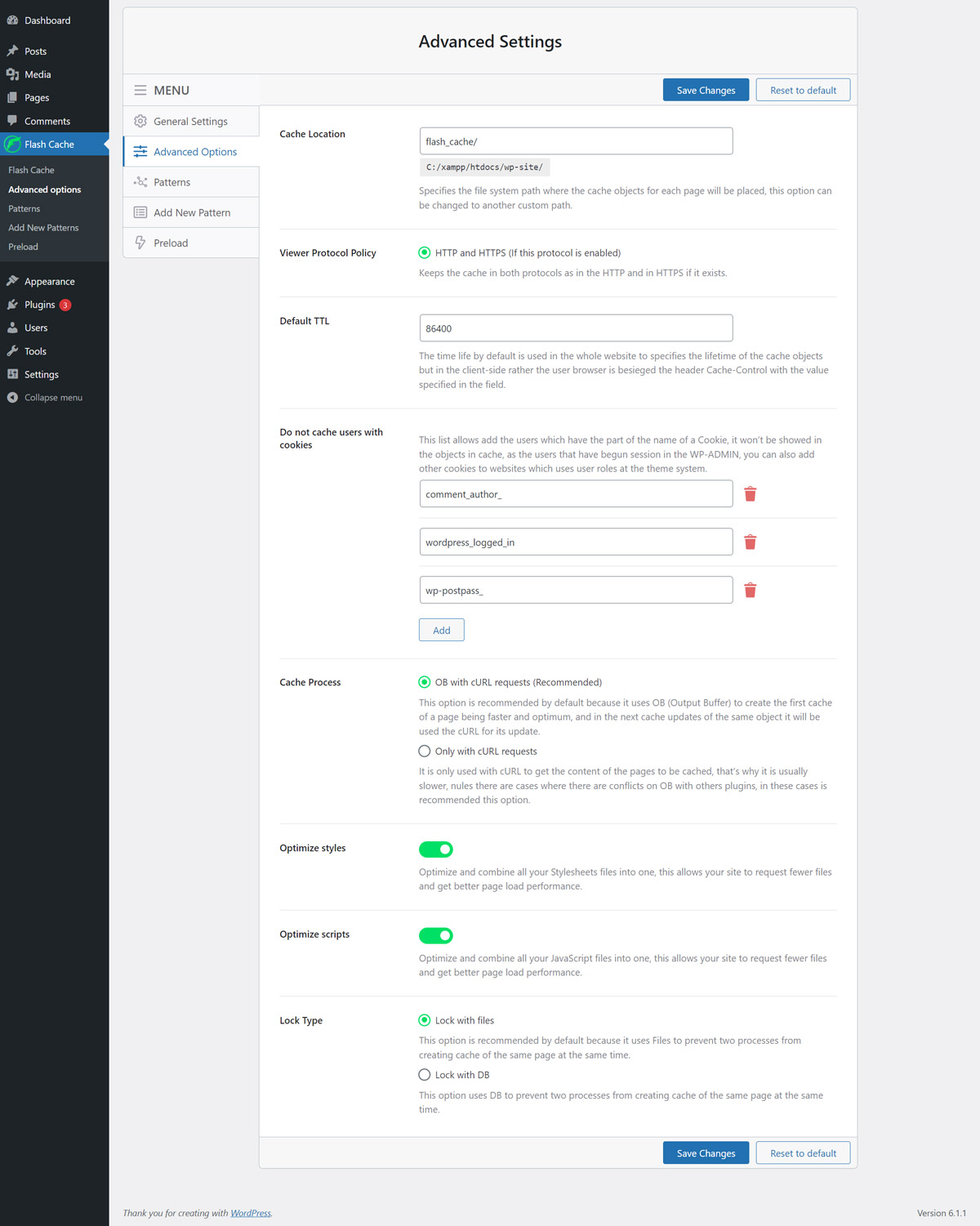This tutorial describes and explain how to install and setup Flash Cache plugin, available here.
Flash Cache is a powerful plugin whose objective is to optimize the speed and reduce the overhead of the websites where it is installed, thanks to the processes and technologies used for its development.
Installation
To install Flash Cache, go to the menu Plugins → Add new → Upload and activate the plugin.
Or you can also install it via FTP from /wp-content/plugins/ path.
Setup Flash Cache
General Settings
The general configuration has the most important option, like activate or deactivate the cache, and the action to delete the whole website cache.
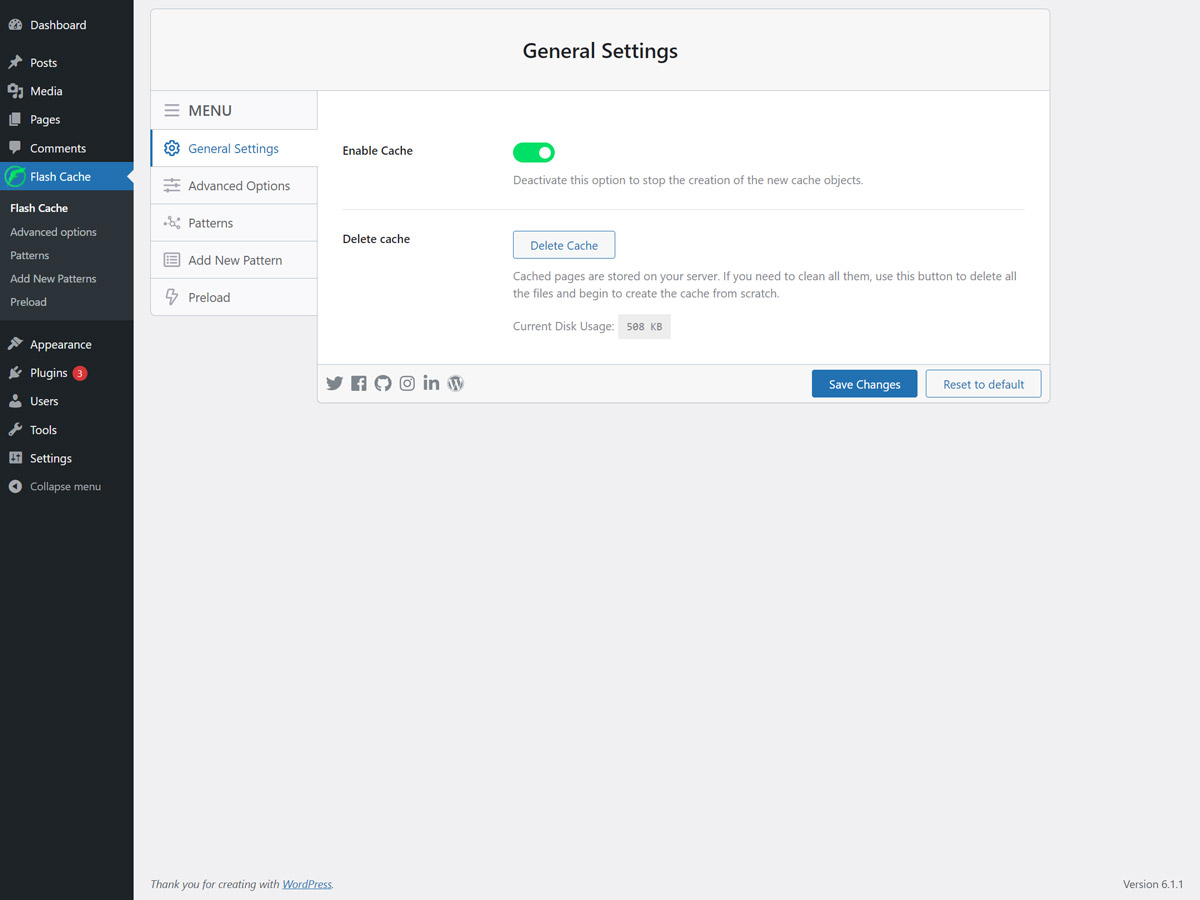
Advanced Options
- Cache Location: Specifies the path of the file system, where it will kept the cache objects of every page, this option can be changed to other customized path.
- Viewer Protocol Policy
- HTTP and HTTPS (If this protocol is enabled): selecting this option the Flash Cache keeps the cache in both protocols as in the HTTP and in HTTPS if it exists.
- Redirect HTTP to HTTPS: This option can be chosen only if HTTPS exists in the website, when it is chosen it redirect the users from HTTP to HTTPS, and other advantages as create a cache of the certificate to improve the speed through the header Strict-Transport-Security.
- Default TTL: The time life by default is used in the whole website to specifies the lifetime of the cache objects but in the client-side rather the user browser is besieged the header Cache-Control with the value specified in the field.
- Do not cache users with cookies: This list allows add the users which have the part of the name of a Cookie, it won’t be showed in the objects in cache, as the users that have begun session in the WP-ADMIN, you can also add other cookies to websites which uses user roles at the theme system.
- Cache Process:
- OB with cURL requests (Recommended): this option is recommended by default because it uses OB (Output Buffer) to create the first cache of a page being faster and optimum, and in the next cache updates of the same object it will be used the cURL for its update.
- Only with cURL requests: It is only used with cURL to get the content of the pages to be cached, that’s why it is usually slower, nules there are cases where there are conflicts on OB with others plugins, in these cases is recommended this option.