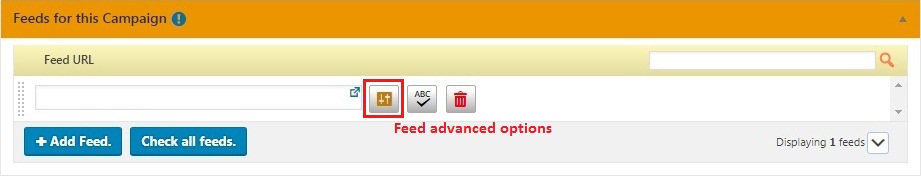With this option activated, you can configure the process of searching multipage RSS feeds, like https://etruel.com/feed/?paged=1
In the campaign editor, you will find the section “Feeds for this Campaign”. After clicking on the “Add Feed” button, you will have the button “Feed Advanced Options” next to the text field.
If you click on it, a window will appear with advanced options to configure the feed.
Check to force feed: Enabling this option allows it to force the use of a feed with invalid mime or content.
Check to use as a multipage feed: This option allows you to verify multiple pages for feeds, like https://etruel.com/feed/?paged=2
Max pages to fetch: You can set the number of pages that you want to search, and change the number of items that you want to create for each page in the field “Max items to create on each fetch” to a value equal to Max Pages * 10.
You can also fix this automatically by clicking on the option “Click here to fix it automatically”.