This tutorial describes and explains how to use the Publish 2 Email addon, available here.
Publish 2 Email allows to use WPeMatico from a WordPress website to send the read posts from each campaign to an email account.
You can set a default sender email address that will be used by default when sending emails, and also the recipient who will receive your emails from WPeMatico Settings>Publish 2 Email tab.
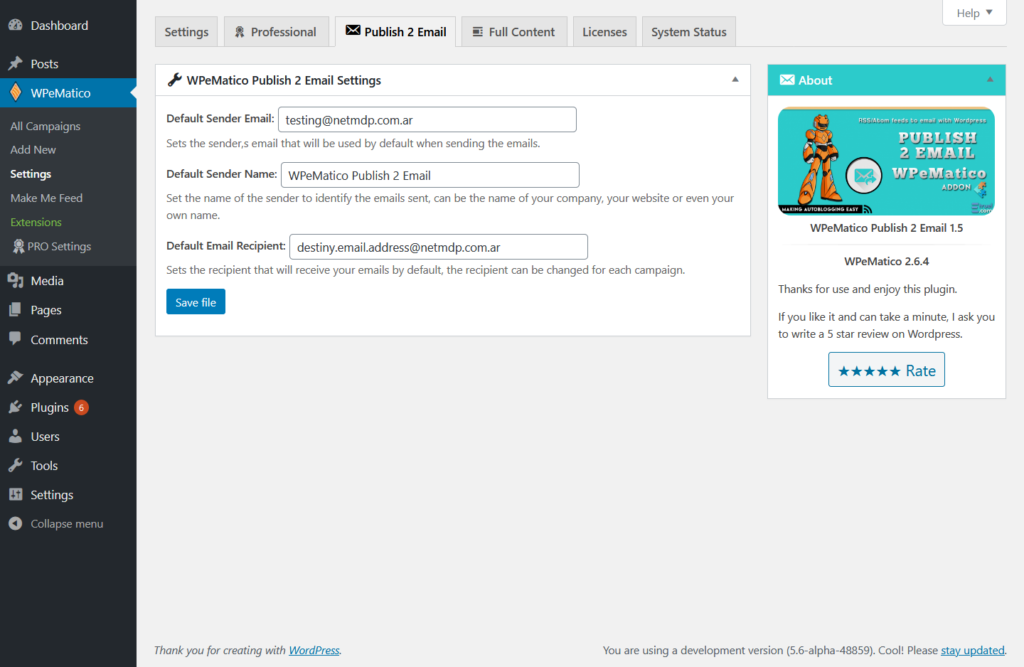
In each campaign you can decide whether or not to send the posts to the email.
Each campaign allows sending content to different email accounts just must change the Recipient Email address.
You can choose the format in which the posts will be sent to the email, this will depend on the service you use to read the posts in a second site.
You can choose from the following formats:
– Post via Email
– Postie
– Jetpack Post by Email
You can avoid that the posts obtained in the campaign are published in your own site and only sent remotely by email, by not publishing the posts locally, it improves the performance and reduces the server load in both websites.
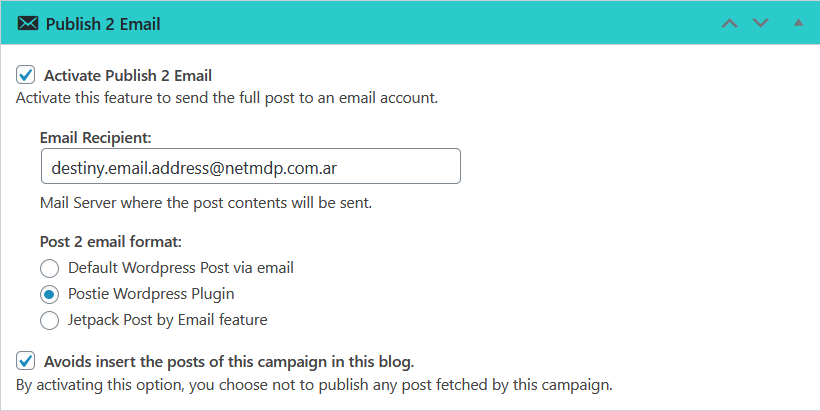
The following diagram is a representation of the Publish 2 Email addon workflow for WPeMatico.





