First, to enable Custom Titles, go to Settings and enable the Custom Title feature.
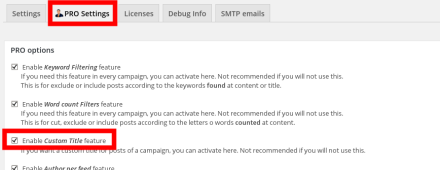
This will show the Custom Title metabox inside the campaign editing screen.
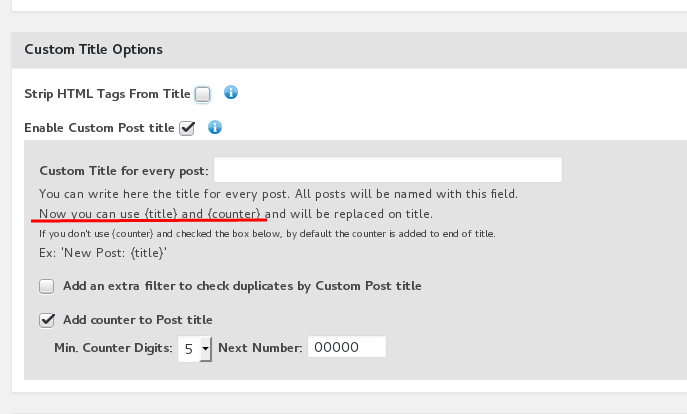
After enabling each option, it will show the fields to use the feature.
You can use the variable tags {title}, which will be replaced by the source feed item title, and {counter}, which will be replaced by the below counter number (if the Add counter to Post Title option is enabled).
You should activate Add an extra filter to check duplicates by Custom Post Title only if you have issues with duplicate posts after activating these options.




