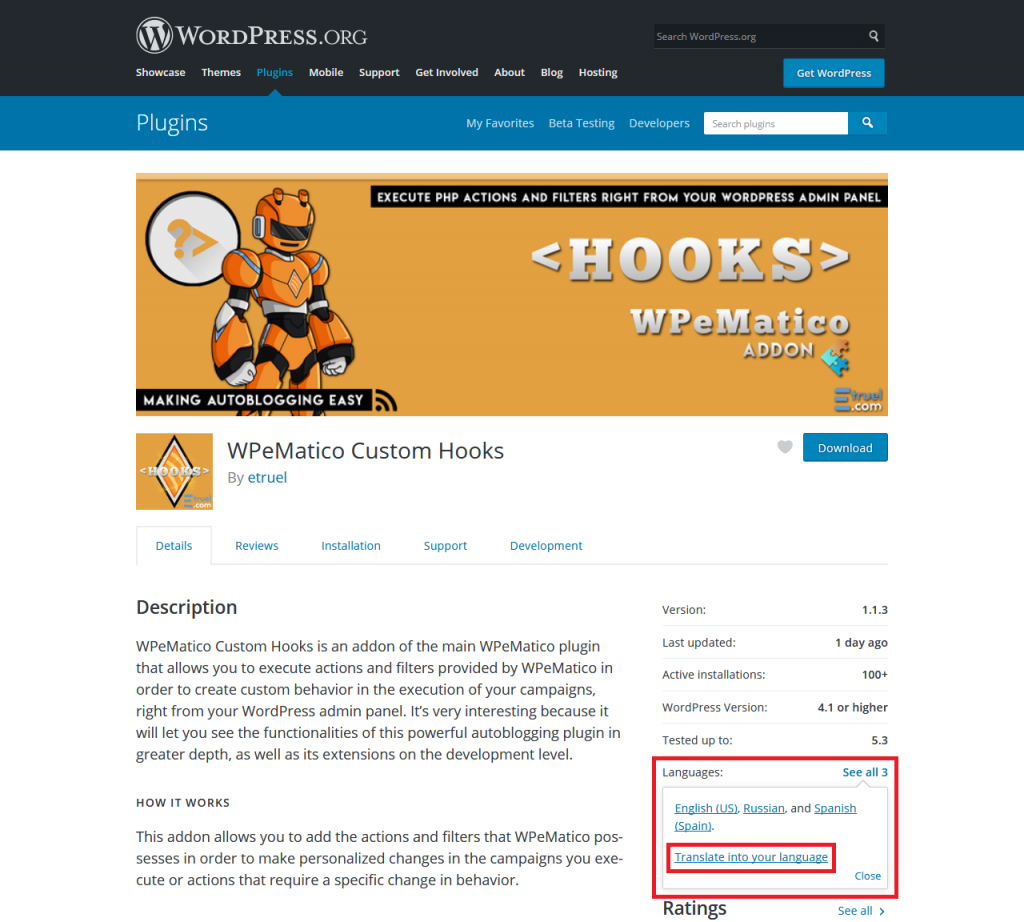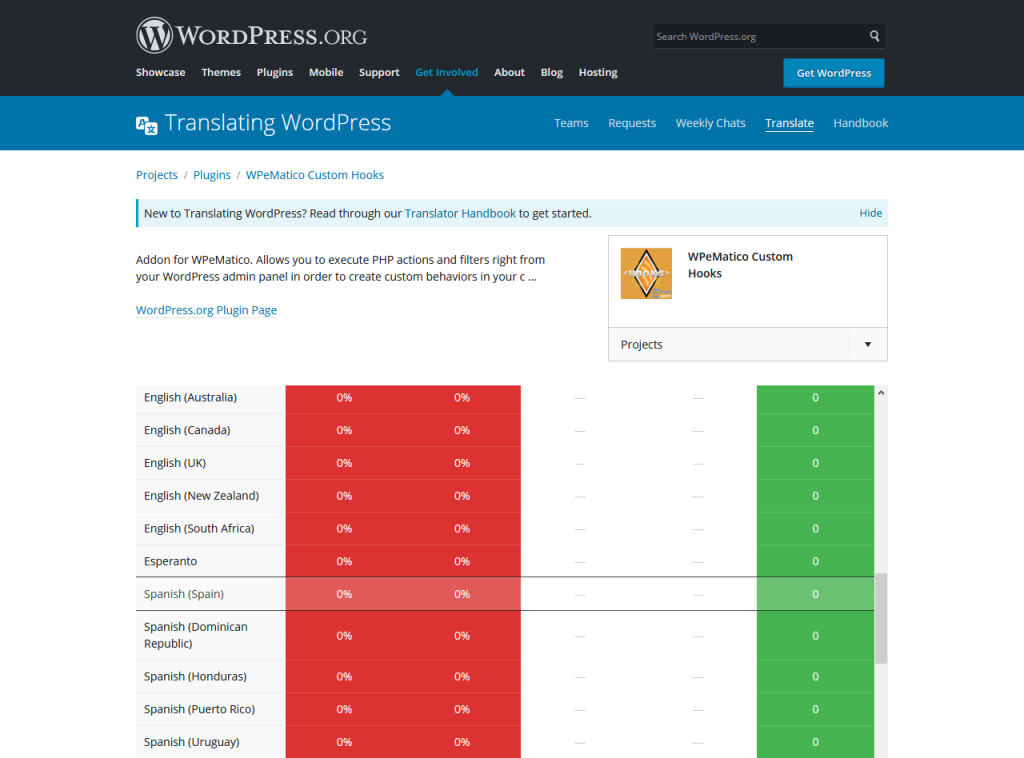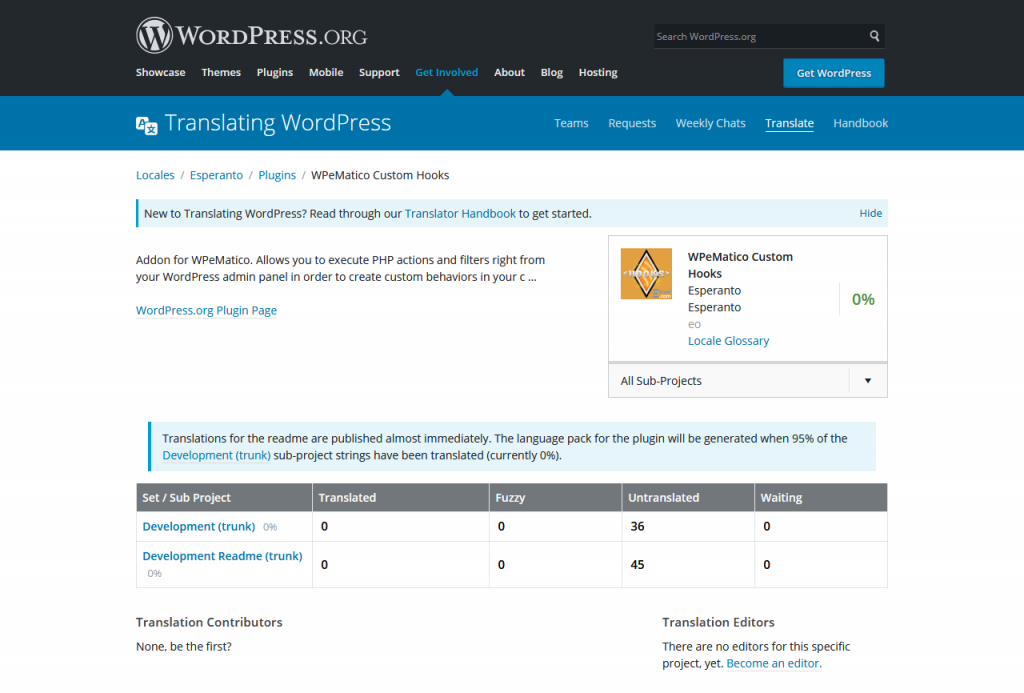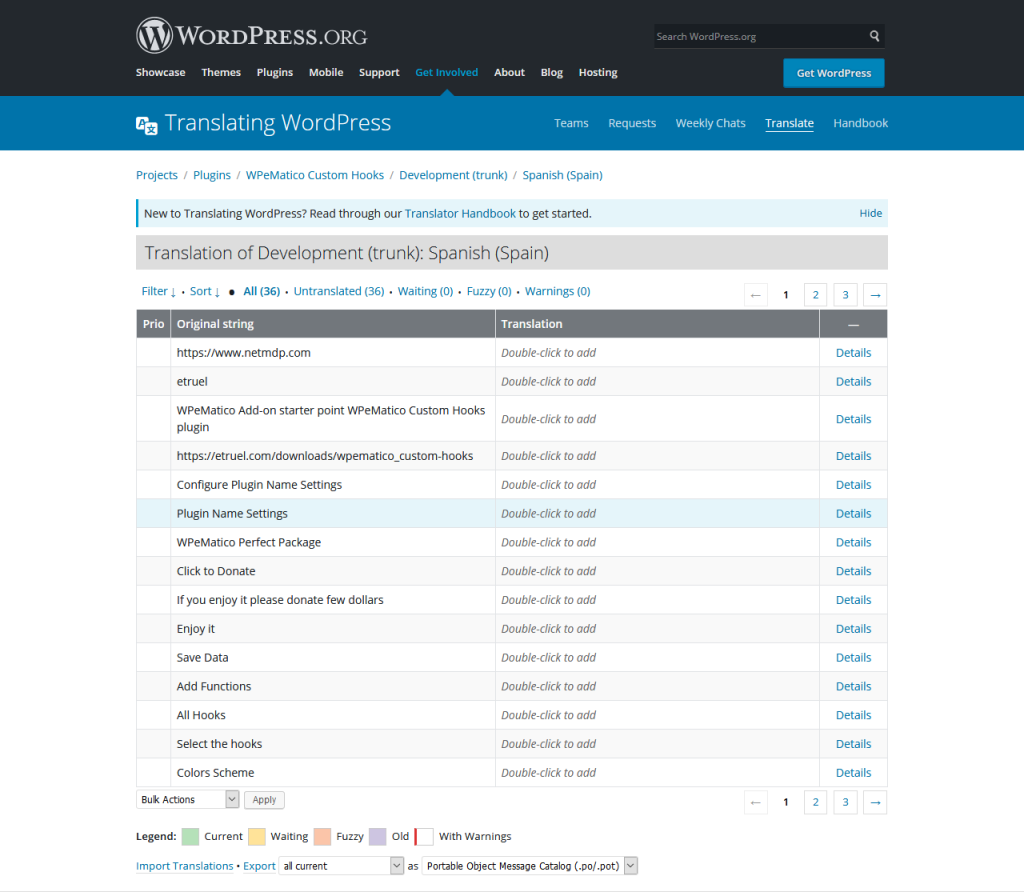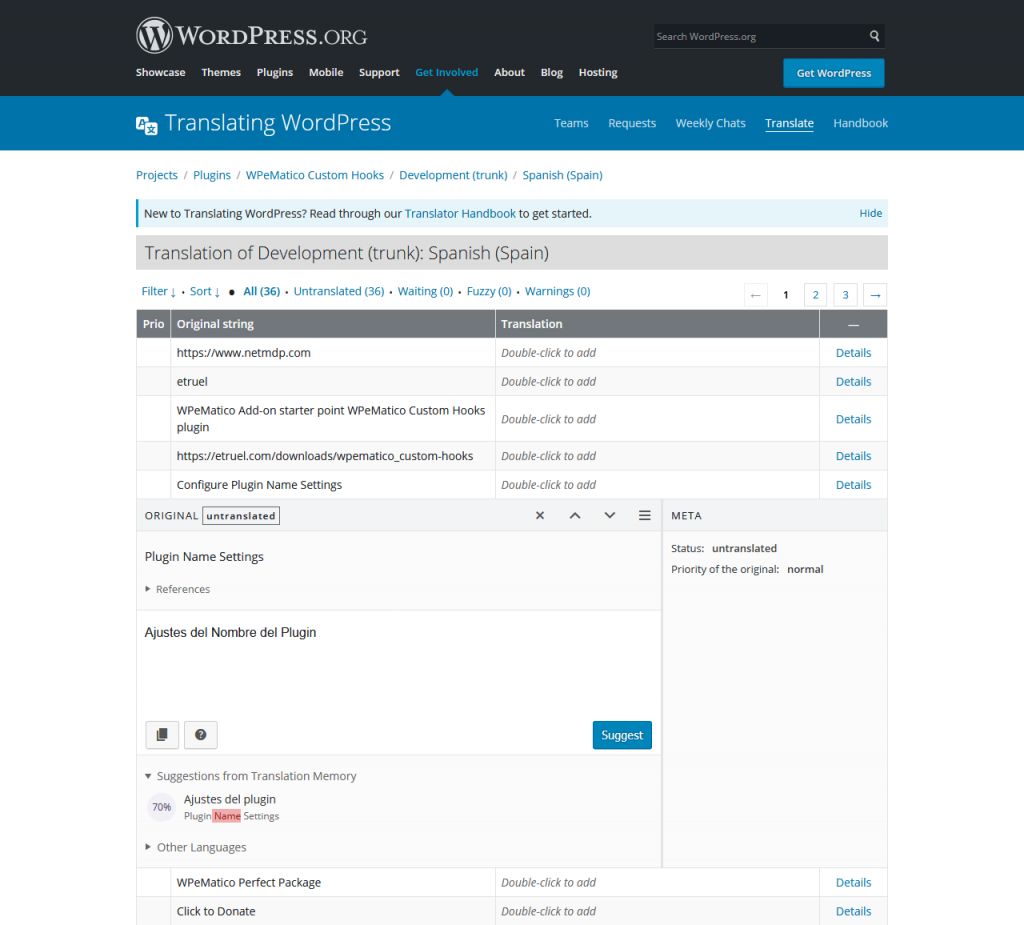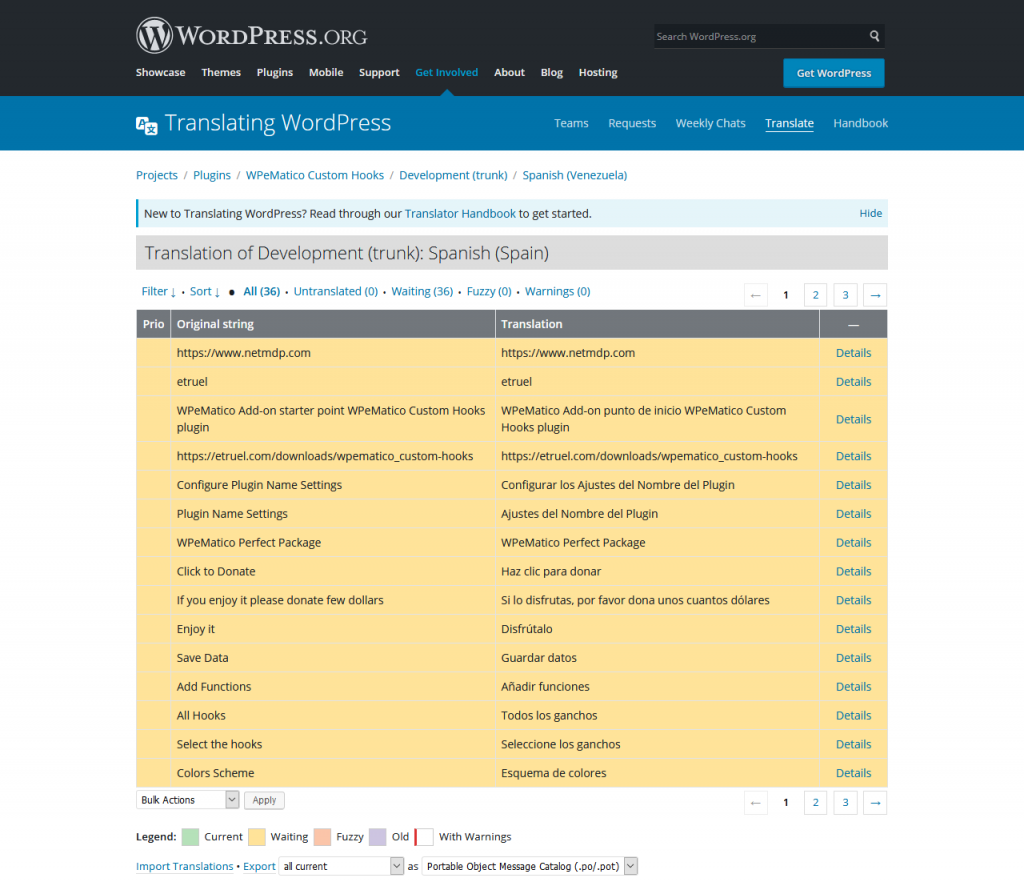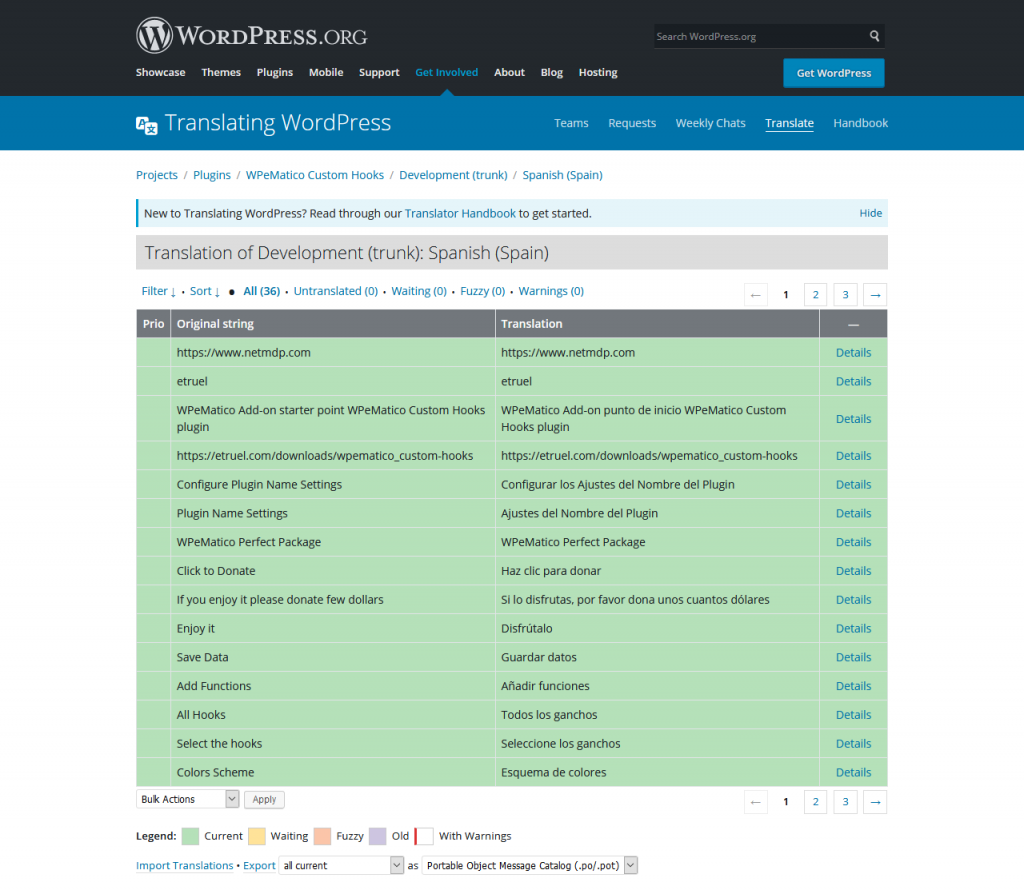Do you need or want a WordPress plugin in your language?
Many users ask for translated versions of WPeMatico, WPeMatico Custom Hooks or other of our developed plugins.
We launch the plugins with the English and Spanish languages and we would like to continue to expand and maintain these languages. That’s why we invite you to be part of the translators. It’s very easy.
WordPress.org currently hosts a web based translation tool that allows anyone to contribute translations for WordPress plugins hosted on WordPress.org.
This method allows you to use the plugin in your language, and also helps other users to automatically use the plugin in their own language.
We think in gifts for translators who want to collaborate translating our plugins into other languages. You can create a support ticket if you are interested. 😉
In this tutorial we will explain how to translate a plugin in just 5 steps.