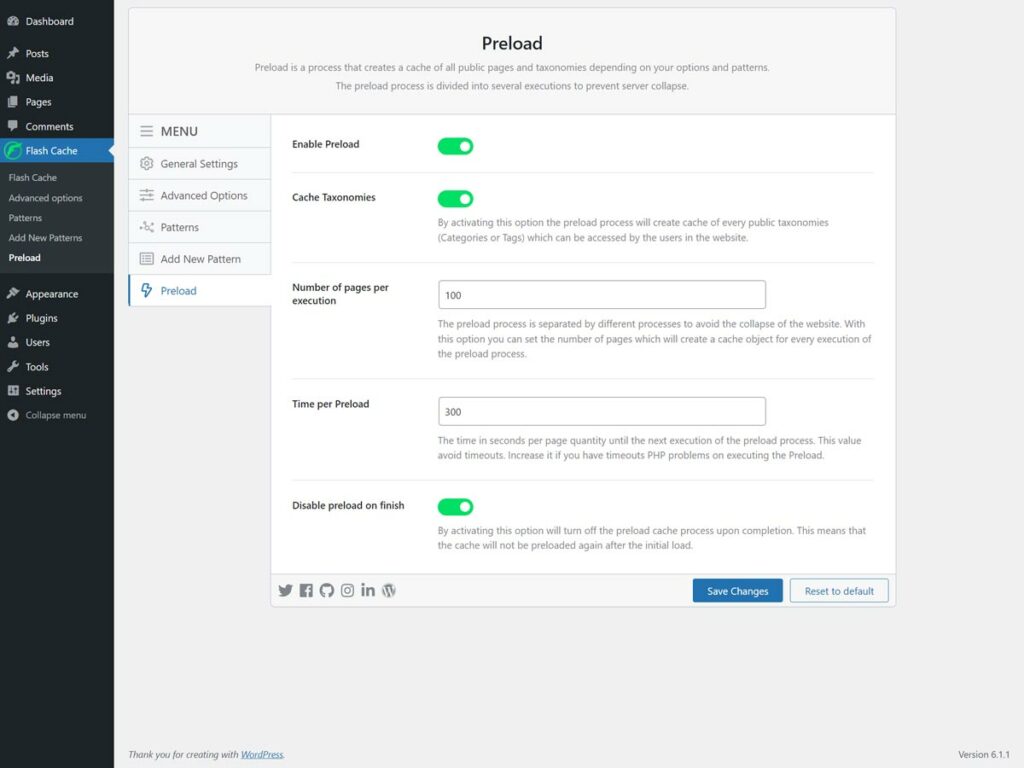This tutorial describes and explains what is preload and how to activate it. It is an important feature of Flash Cache plugin feature, available here.
What is preload?
Preload it’s a process to create the cache of all public pages of the website based on the patterns created, thus maintaining a site-wide cache for all users to enjoy excellent loading speed of any page of the website.
To setup and activate preload function you should go to: WP Dashboard → Flash Cache → Preload tab.
Preload options
- Execute Preload: It’s a bottom which allows execute the preload without wait for the Time per Preload, this bottom is only accessible if the preload is active.
- Enable Preload: Allows activate or deactivate the preload process.
- Cache Taxonomies: By activating this option the preload process will create cache of every public taxonomies (Categories or Tags) which can be accessed by the users in the website.
- Number of pages per execution: The preload process is separated by different processes to avoid the collapse of the website. With this option you can set the number of pages which will create a cache object for every execution of the preload process.
- Time per Preload: The time in seconds per page quantity until the next execution of the preload process. This value avoid timeouts. Increase it if you have timeouts PHP problems on executing the Preload.
- Disable preload on finish: By activating this option will turn off the preload cache process upon completion. This means that the cache will not be preloaded again after the initial load.