Please be careful with this plugin. It is very dangerous and you could delete all your WordPress posts.
WP Delete Oldest Posts is an extension of the plugin WP Delete Post Copies. So you need it installed and activated.
The Limit per time field is the maximum number of posts deleted every time that it runs. This is for performance, and you can distribute the deletes over the course of a day or a week, etc.
Prior to date is a specific date. For example: Delete all posts created prior to April 31, 2013.
The date remains the same across the days, and no post created after that date will be deleted. (This is useful if you want to delete a portion of a lot of posts from your db, but in small “Limit per time” ranges.)
Previous to is a period. For example: 6 months means that, today, the posts that were created 6 months ago or before will be deleted. In other words, today minus 6 months.
Remember the “Limit per time” field. The plugin will not delete all posts older than 6 months at once. Instead, it will proceed to delete x (“Limit per time”) number of posts each time.
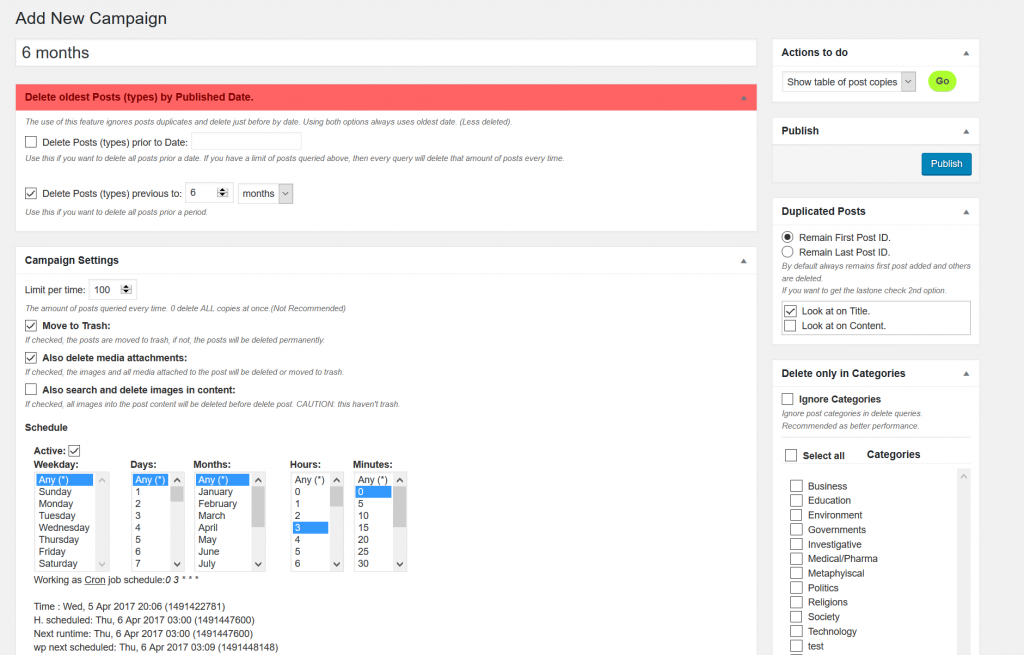
Ignore Categories is a faster and more efficient query to delete posts. It is recommended, but if you need to delete posts just from one category, that is also available.
The Cron scheduler works like the WPeMatico campaigns; you must set up the days and times that the deletes will run.
This question has been answered in another entry. Please check out the answer here:
https://etruel.com/question/use-cron-scheduling/.




