
Today we have launched together three important updates.
WPeMatico Free Core plugin 2.1 with several improvements:
- Added some data of feed in the feeds tester. When running the test feed, in addition to indicating that it works well with the plugin, now also displays relevant data of the content of the feed, code characters and title of the last available item.
- Tweaks on redirect to the welcome page when updating. Some few users had problems in the last update with redirect infinite to the Welcome page. We have improved this process.
- Tweaks on add more feeds to campaign javascript methods. Some addons could present problems in individual feed options, and also filters have been improved to add columns by code more easily.
- Fixes an issue on {item_date} and {item_time} template tags. The values of the variables of the date and time of publication through the entire process of the items were unified.
- Fixes auto category description on quick add inside campaign. In a previous version was added option in settings that only worked in the aggregate categories automatic during the publication of the post. Now also works with the “Quick Add” which is located within the campaign edit screen.
- Important: Enlarges the version required for the Professional addon to 2.0v. If you are a user of the professional version, this 2.1 update of the core requires that the professional addon also has been updated to version 2.0
 WPeMatico Professional AddOn 2.0
WPeMatico Professional AddOn 2.0
- Added the Feed Name field in Advanced option to each feed URL. Something requested by several of our users. A new option to add name to each row of feed to be able to identify them more easily and not only by its URL.
- Added {feed_name} tag in Post template feature inside campaign. Also added the tag to use this name within the content of every post published.
- Added option to follow redirections of audio or video URLs. Added the possibility to follow the redirection of video files for cases in which the sites hide the original URL of the file with this method.
- Added option to decode html entities before download audio and video URLs. Some sites make encode entities to print the URLs that are with queries. This often causes error in downloads, so this option allows to download correctly the multimedia file.
- Added option to display Pro Settings Page in WPeMatico menu. Just a quick access to Professional Settings in WP Main Menu.
- Fixes an issue on keyword filtering with Full Content. The filtering by keywords process was substantially improved, also in some cases did not work well in conjunction with the Full Content addon and it was also corrected.
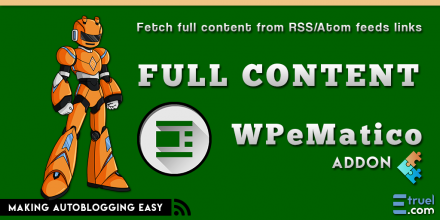 And Full Content AddOn 1.7.4 version with just few fixes now,
And Full Content AddOn 1.7.4 version with just few fixes now,
- Many improvements in the code. We have begun to clean and improve the code with a view to the new version 2.0. It will be prepared for the new 2.0 version in a while. 😀
- Better compatibility with Professional addon on keywords filters.
- Fixed an issue on notices of requirements. Sometimes the proper notification was not displayed when not met the requirements of the addon on the WordPress blog.
- Fixes an issue getting the author from full content. Working in conjunction with the Addon Professional was not obtained the correct author from the site of origin.
enjoy();
Your friendly partners at etruel.com!




