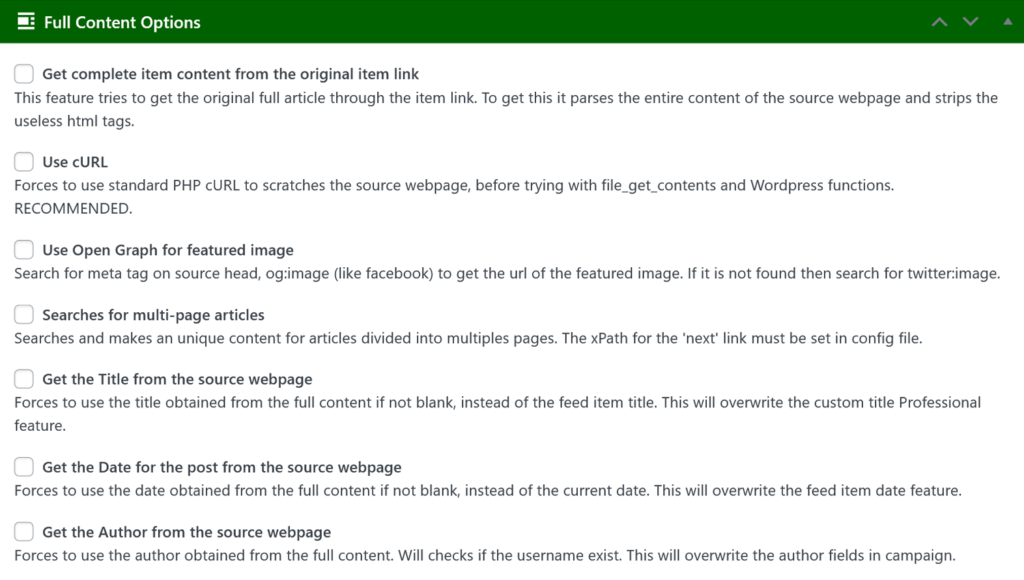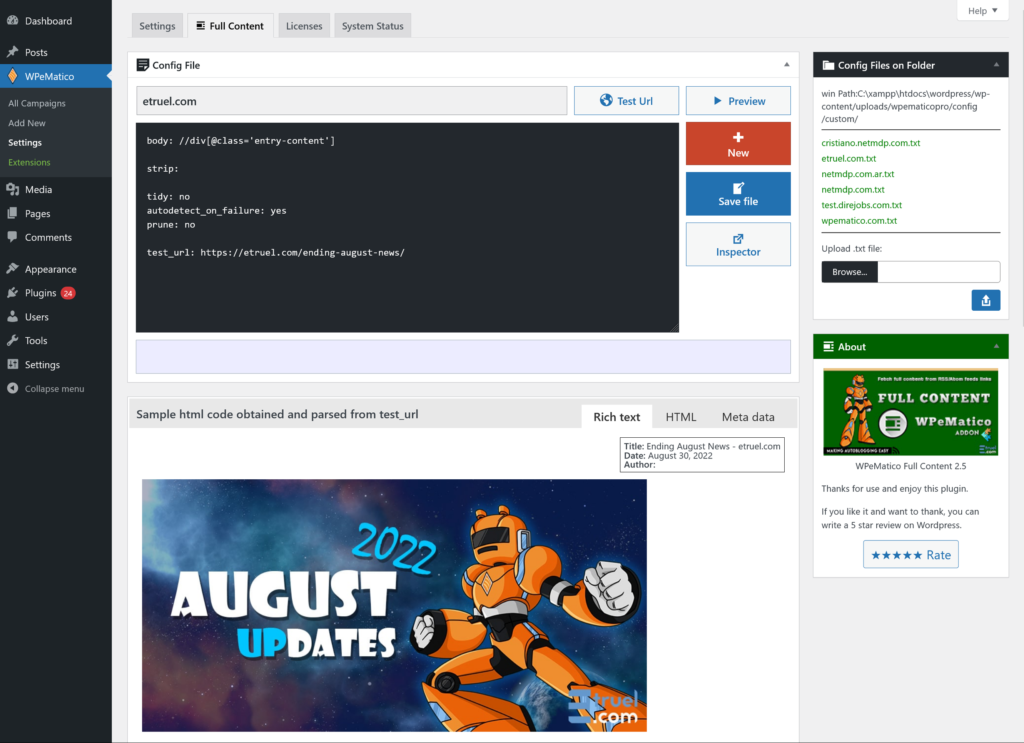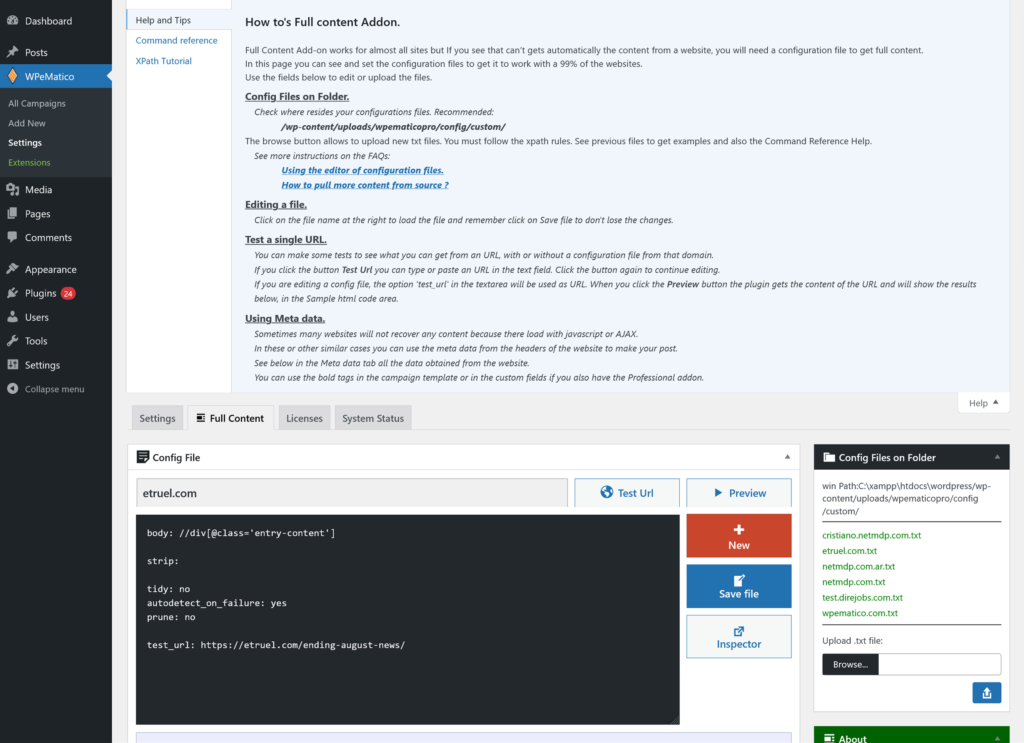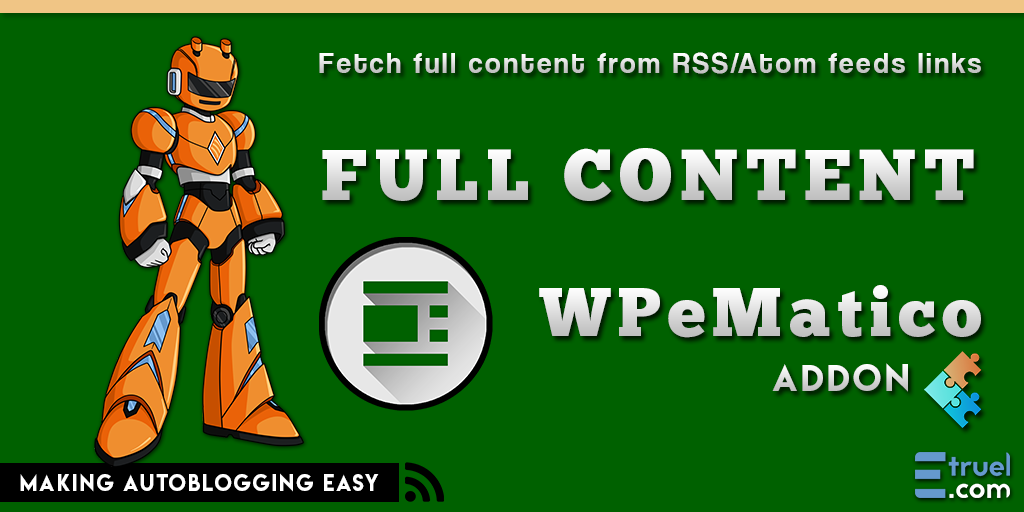
Why should you use Full Content addon?
WPeMatico Full Content takes the title and permalink of every feed item and scratches its web page to find the full content.
Works automatically with almost all sites, but if can’t find the correct content by itself or just gets blank content, you can add the feed content or make a config file for every custom website or domain. Also if you don’t have the time to do this, you can buy our service and we can make it for you. Do not need to have to pay monthly for full content. 😉
Most of the sites on the Internet have copyrights on their content so it is considered illegal to reproduce it on other sites without the express consent of the author. Sometimes they give permission, but sometimes you are simply not authorized and will not be given permission to share the content. Doing so is a direct legal violation of the original site’s copyright.
The user is solely responsible for the use of the software on their own website.
Use with caution and always following the copyright policies of each feed and site used.
Config Files Editor
Lets you specify exactly what is the full contents of every site of origin.
If you want to setup exactly how and what take for the specific content of source page, now you can do it from your wordpress admin from almost any webpage you want the content.
How is working?
WPeMatico Full Content has a folder inside, with configuration files for every website that it’s taken full content. You can add and edit these files but if you upgrades the plugin, these files are lose or replaced again and you must re do the work.
WPeMatico TXT Editor allows you to change the configuration files to the uploads folder to keep your files and changes when you upgrade the plugin. WPeMatico will see this folder automatically after it was created and will begin to use these configuration files from your preferred websites for fetching content.
But this is not the best! Also adds a file editor that allows test the content obtained from remote domains on the fly.
You can relocate the folder of configuration files, so as not to delete them when you update WPeMatico PRO
Preview
Perform a preview of the full content that you will get for the posts, while editing the config file!
You will see how the plugin will fetch the remote site content in your posts while you are editing the config file, then you could get the content from websites that the plugin can’t recognize the article content for itself.
The Full Content addon is fully compatible with the other WPeMatico addons.
Combining its features you can get excellent results, for example:
Using it together with the Professional addon you can get the content directly from the source site and crop it if you need it, you can also get the images from the OpenGraph protocol or from the enclosure tags of the feed items, you can also use filters by keywords or author, you can also assign the author and date from the source site creating a pretty complete post automatically.
All features are working on almost all servers. Try WPeMatico FREE Version to be sure before buy.
- PHP 7.4+
- WordPress
- Apache/nginx HTTP web server
- WPeMatico FREE installed and activated.
- Copyright Infringements FAQs
- WPeMatico Full Content & XML Campaign Type
- Do you have a demo site or demo version?
- How to use the Full Content source metatags?
- Can the Professional version pull complete content?
- Can I change the path of the Full Content Config folder?
- Plugin stopped working. Why won’t it get any content?
- Some tips to get better performance
- How to pull more content from a source?
- How to get content from Google News feed?
- For testing purposes or if you have doubts.
- Once you bought you have access to download the plugin, then the money IS NOT refundable.
- Read Refunds and other policies at our Terms and Conditions.
- You're not paying for technical support or the program itself.
- You will have access to updates for an year for single site license. Yearly renewal until cancelled.
- You can see all features that you are buying at above.
- We can make some tests in your website if you need to know that works.
- You can ask any question by creating a ticket at Support Page.
- THERE IS NOT WARRANTY THAT: (A) THE OPERATION OF THE SOFTWARE OR HARDWARE WILL BE UNINTERRUPTED OR ERROR-FREE OR THAT FUNCTIONS CONTAINED IN THE SOFTWARE WILL OPERATE IN COMBINATIONS OF SOFTWARE OR HARDWARE THAT MAY BE SELECTED FOR USE BY YOU; (B) THE SOFTWARE WILL MEET YOUR REQUIREMENTS OR EXPECTATIONS; OR (C) ANY RESULTS, OUTPUT, OR DATA PROVIDED THROUGH OR GENERATED BY THE SOFTWARE WILL BE ACCURATE, UP-TO-DATE, COMPLETE OR RELIABLE. EXCEPT AS EXPRESSLY STATED IN THIS SECTION, TO THE MAXIMUM EXTENT PERMITTED BY LAW.
- I SPECIFICALLY DISCLAIMS ALL OTHER WARRANTIES, EXPRESS OR IMPLIED, ORAL OR WRITTEN, ARISING BY LAW OR OTHERWISE, RELATING TO THIS AGREEMENT AND THE SOFTWARE AND ANY SERVICES PROVIDED TO YOU, INCLUDING WITHOUT LIMITATION, ANY IMPLIED WARRANTIES OF MERCHANTABILITY, FITNESS FOR A PARTICULAR PURPOSE, TITLE AND NONINFRINGEMENT OF THIRD PARTY RIGHTS.
- The use of use WPeMatico, the Full Content add-on, and any other products or services provided by Etruel to infringe the intellectual property rights of third parties is prohibited;
- Users may be liable for copyright infringement if they use WPeMatico, the Full Content add-on, and any other products or services provided by Etruel to copy, reproduce, or republish content for which they do not have a valid license.
- IN NO EVENT, I OR THE SOFTWARE WILL BE LIABLE FOR ANY INDIRECT, SPECIAL, INCIDENTAL OR CONSEQUENTIAL DAMAGES, HOWEVER CAUSED, WHETHER FOR BREACH OF CONTRACT, NEGLIGENCE OR OTHERWISE, AND REGARDLESS OF WHETHER HAS BEEN ADVISED OF THE POSSIBILITY OF THOSE DAMAGES, INCLUDING WITHOUT LIMITATION, THE USE OR INABILITY TO USE THE SOFTWARE, OR ANY RESULTS OBTAINED FROM OR THROUGH THE SOFTWARE.