
At last! We were very excited about this release of WPeMatico. In version 1.8, we have substantially improved the core of the WPeMatico plugin.
Facing version 2.0, we already have many improvements in the performance and we’ve tweaked all the JavaScript codes and CSS styles considerably, and obsolete classes or functions have been replaced by their successors.
Many filters and new features have been added to the core, as well as many extensions. Because of this, in updating to this version of WPeMatico, any purchased extensions will also have to be updated to the latest version.
We’ve added a new tool: the Campaign Control Panel. You’ll find it in the metabox “Publish” when you edit the campaign.
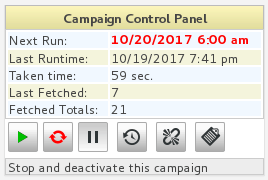
The page of Settings->System Status was updated almost from scratch. Many missing but useful details were added for when you need to debug system tests and find server failures, and also to search for incompatibilities in the modules or plugins.
We’ve corrected a lot of things in the Campaign Wizard pop-up because it was unstable and ugly.
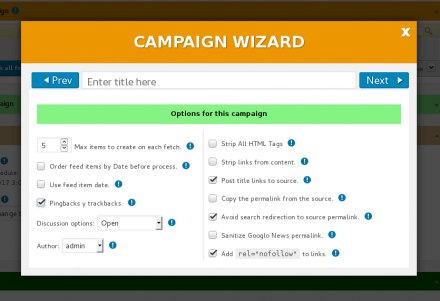
In the professional version, a button was placed in the feed URL row that opens a pop-up for that feed’s own options. In previous versions, it was only enabled when the multi-page feed option was activated, as some users are already aware, but now we have added the option “Force feed” in the modal window, to allow it to be used when the feed checking gives an error (in addition to being able to continue adding more individual functions for every feed in the future).
Apart from all that, when you install the Professional add-on, the exportation of campaigns is activated and you can choose which campaigns to include in the debug file when sending a support ticket.
The most relevant changes include:
* Added a Campaign Control Panel with campaign info inside the editing screen
* Added WPe hooks (for developers) to use filters and actions from JavaScript
* Added nags updates individually for extensions
* Many tweaks and fixes in the Campaign Wizard
* Many tweaks in the Campaign Logs
* Many tweaks to the debug page:
* – Added notice to updatable plugins
* – Added hard disk total and free space
* – Added required PHP extensions and Apache Mods
* Fixed the blank messages on errors when feeds are tested
* Fixed a few JavaScript issues on campaign editing
* Fixed the jQuery Synchronous XMLHttpRequest issues on campaign editing
* Updated included external SimplePie library to version 1.5
* Added name spaces for feeds with Custom Tags to be used in the Campaign Template and Custom fields
* Added an option to Force Feed when SimplePie gives an error. Find it in the Feed Advanced Options pop-up
* Added a list to select campaigns to include in the debug file to submit support tickets
* Many tweaks in styles and options
* Fixed the numeric name in the file for an exported campaign
* Fixed the malformed JSON in the content when exporting some campaigns
= 1.7.4 Aug 25, 2017 =
* Added new feature: Custom Feed Tags
* Added new feature to assign parent page for campaigns, inserting feed items as pages
* Added new feature to strip images with incorrect content
* Added new filters to allow the user manage the HTML tags stripped by a campaign
* Added the meta data tab and the possibility of being used in the campaign template
* Improved the structure of the code in the main file
* Fixed the new version notifier and the updater on the Extensions page
* Fixed an issue with test_url: in the siteconfig and the preview
* Updated help tabs in the new functionalities of the editor




