
The most used addons for WPeMatico included in this WPeMatico Premium membership and all of this with more than the 60% of discount!
Experience the power of autoblogging with WPeMatico’s PREMIUM membership for WordPress. By acquiring our membership, you’ll not only benefit from an impressive discount of over 60%, but you’ll also gain access to a suite of most advanced add-ons plus the free WPeMatico core.
These add-ons are crafted to enhance your WordPress blog, enabling you to auto-publish content, attract more visitors, and improve your search engine rankings easily and effectively.
Currently, this package includes 10 Add-Ons in total. Below, you can explore each included extension and click for more detailed features.
WPeMatico GPT Spinner
Take content automation to the next level with WPeMatico GPT Spinner, the perfect addon to automatically rewrite and generate text from imported RSS feed content.
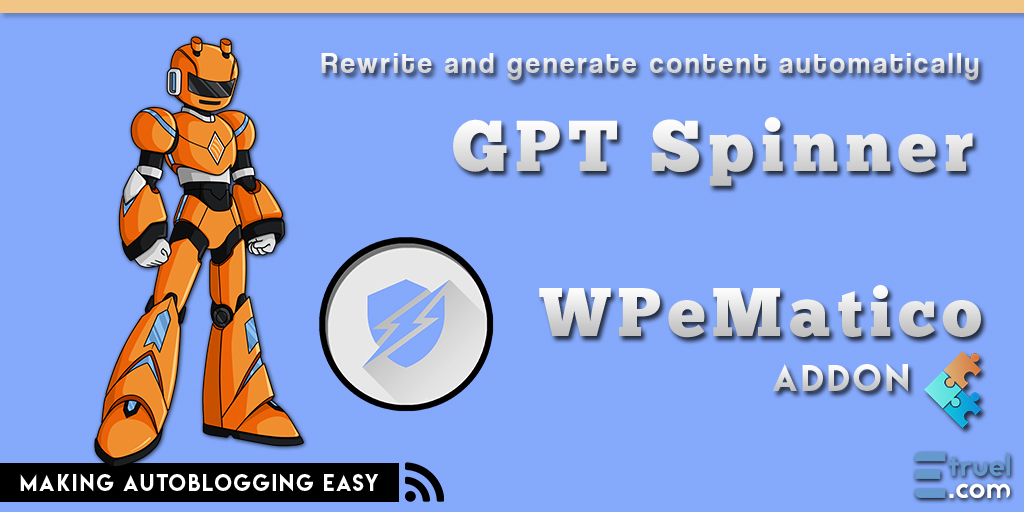
Why should you use GPT Spinner addon?
WPeMatico GPT Spinner seamlessly integrates powerful spinning and automatic text and image generation services to keep your posts fresh, original, and optimized.
For now the functionality of WPeMatico GPT Spinner will depend on the limitations set by each configured API, such as request limits and usage quotas.
This addon currently connects to advanced APIs, including our very own AI Etruel Rewriter API—a recently launched, cutting-edge service developed to meet WPeMatico’s high standards. It also integrates with other third-party services, such us RapidAPI Rewriter for content rewriting and ChatGPT VISION for automatic image generation.
The advantage of starting with these two APIs is that they offer a FREE tier—though limited—which allows you to use them without paying a subscription and receive a set monthly quota at no cost.
The new AI Etruel Rewriter API is now available, delivering a powerful text rewriting solution designed specifically for WPeMatico GPT Spinner.
Get Your FREE Credits according to the purchased license:
How does it work?
Set up the API Keys for your preferred services, choose your desired rewriting options, and let WPeMatico GPT Spinner do the rest. If one service runs out of requests, the addon will seamlessly switch to an alternative service you’ve configured, ensuring uninterrupted campaign flow.
Automatic Featured Images with Thumbnail Scratcher
Now integrated into WPeMatico GPT Spinner, the Thumbnail Scratcher feature allows you to automatically fetch images from external image banks or search engines to create stunning featured images for your posts.
- Multiple Image Sources: Choose from Google Images (Scraping or API), Flickr, or Pixabay to find the perfect image.
- Smart Image Retrieval: Uses the post title keywords to search for relevant images.
- Fallback Options: Configure secondary methods to ensure you always get a featured image, even if the primary source fails.
- Customizable Settings: Define image size, type, language, and usage rights (free-to-use or not) to match your site’s needs.
- Seamless Integration with GPT Vision: If your GPT Vision credits run out, the Thumbnail Scratcher automatically takes over, ensuring your posts always have a featured image.
This powerful integration ensures your posts not only have unique, AI-rewritten content but also eye-catching featured images, all fully automated.
The GPT Spinner addon is fully compatible with other WPeMatico addons. By combining their features, you can achieve exceptional results, such as:
By using it together with the Professional and Full Content addons, you can obtain and rewrite content directly from the source site, generate unique text and images, fetch images from the OpenGraph protocol or feed item enclosure tags, and apply filters by keywords or author to selectively publish only the posts you want.
All features are working on almost all servers. Try WPeMatico FREE Version to be sure before buy.
- PHP 7.0+
- WordPress.
- WPeMatico FREE installed and activated.
- For testing purposes or if you have doubts.
- Once you bought you have access to download the plugin, then the money IS NOT refundable.
- Read Refunds and other policies at our Terms and Conditions.
- You're not paying for technical support or the program itself.
- You will have access to updates for an year for single site license. Yearly renewal until cancelled.
- You can see all features that you are buying at above.
- We can make some tests in your website if you need to know that works.
- You can ask any question by creating a ticket at Support Page.
- THERE IS NOT WARRANTY THAT: (A) THE OPERATION OF THE SOFTWARE OR HARDWARE WILL BE UNINTERRUPTED OR ERROR-FREE OR THAT FUNCTIONS CONTAINED IN THE SOFTWARE WILL OPERATE IN COMBINATIONS OF SOFTWARE OR HARDWARE THAT MAY BE SELECTED FOR USE BY YOU; (B) THE SOFTWARE WILL MEET YOUR REQUIREMENTS OR EXPECTATIONS; OR (C) ANY RESULTS, OUTPUT, OR DATA PROVIDED THROUGH OR GENERATED BY THE SOFTWARE WILL BE ACCURATE, UP-TO-DATE, COMPLETE OR RELIABLE. EXCEPT AS EXPRESSLY STATED IN THIS SECTION, TO THE MAXIMUM EXTENT PERMITTED BY LAW.
- I SPECIFICALLY DISCLAIMS ALL OTHER WARRANTIES, EXPRESS OR IMPLIED, ORAL OR WRITTEN, ARISING BY LAW OR OTHERWISE, RELATING TO THIS AGREEMENT AND THE SOFTWARE AND ANY SERVICES PROVIDED TO YOU, INCLUDING WITHOUT LIMITATION, ANY IMPLIED WARRANTIES OF MERCHANTABILITY, FITNESS FOR A PARTICULAR PURPOSE, TITLE AND NONINFRINGEMENT OF THIRD PARTY RIGHTS.
- The use of use WPeMatico, the Full Content add-on, and any other products or services provided by Etruel to infringe the intellectual property rights of third parties is prohibited;
- Users may be liable for copyright infringement if they use WPeMatico, the Full Content add-on, and any other products or services provided by Etruel to copy, reproduce, or republish content for which they do not have a valid license.
- IN NO EVENT, I OR THE SOFTWARE WILL BE LIABLE FOR ANY INDIRECT, SPECIAL, INCIDENTAL OR CONSEQUENTIAL DAMAGES, HOWEVER CAUSED, WHETHER FOR BREACH OF CONTRACT, NEGLIGENCE OR OTHERWISE, AND REGARDLESS OF WHETHER HAS BEEN ADVISED OF THE POSSIBILITY OF THOSE DAMAGES, INCLUDING WITHOUT LIMITATION, THE USE OR INABILITY TO USE THE SOFTWARE, OR ANY RESULTS OBTAINED FROM OR THROUGH THE SOFTWARE.
You May Also Like
WPeMatico Polyglot
PolyGlot is an addon that lets you select the original language of articles in a WPeMatico campaign so you can translate them to one of the 107 supported languages before inserting them in your WordPress blog. It can work with any other extension and translate after processing the contents.
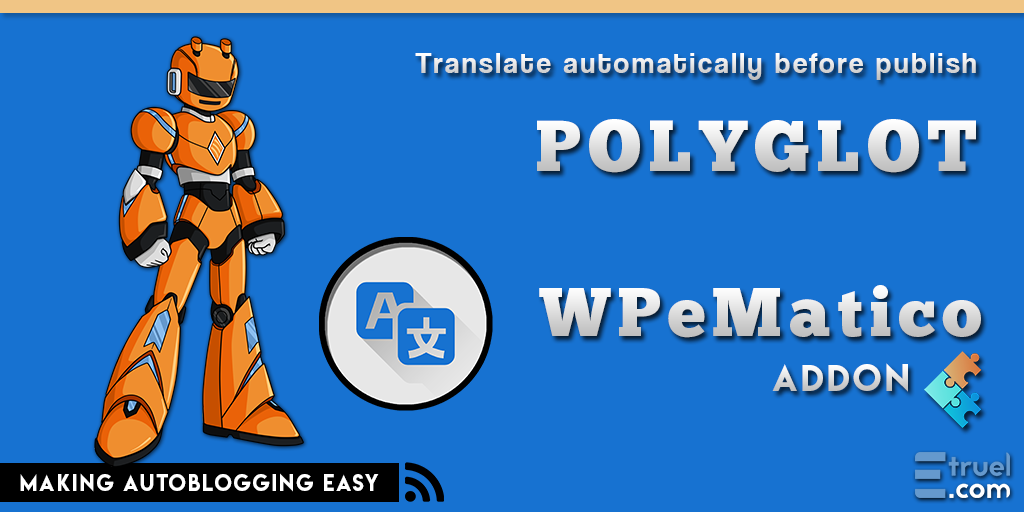
Easy configuration
The configuration of PolyGlot was designed to be easy for users. All you have to do is select the translation engine and add the API Keys if the engine requires them. Plus, we have prepared it to continue adding more translation engines.
Choose to activate or not Polyglot in each campaign
With PolyGlot configured, you can choose to activate it or not in each individual WPeMatico campaign, to translate the articles from that campaign, selecting the source language and the language it will be translated to, as well as the translation engine that you like best.
- For testing purposes or if you have doubts.
- Once you bought you have access to download the plugin, then the money IS NOT refundable.
- Read Refunds and other policies at our Terms and Conditions.
- You're not paying for technical support or the program itself.
- You will have access to updates for an year for single site license. Yearly renewal until cancelled.
- You can see all features that you are buying at above.
- We can make some tests in your website if you need to know that works.
- You can ask any question by creating a ticket at Support Page.
- THERE IS NOT WARRANTY THAT: (A) THE OPERATION OF THE SOFTWARE OR HARDWARE WILL BE UNINTERRUPTED OR ERROR-FREE OR THAT FUNCTIONS CONTAINED IN THE SOFTWARE WILL OPERATE IN COMBINATIONS OF SOFTWARE OR HARDWARE THAT MAY BE SELECTED FOR USE BY YOU; (B) THE SOFTWARE WILL MEET YOUR REQUIREMENTS OR EXPECTATIONS; OR (C) ANY RESULTS, OUTPUT, OR DATA PROVIDED THROUGH OR GENERATED BY THE SOFTWARE WILL BE ACCURATE, UP-TO-DATE, COMPLETE OR RELIABLE. EXCEPT AS EXPRESSLY STATED IN THIS SECTION, TO THE MAXIMUM EXTENT PERMITTED BY LAW.
- I SPECIFICALLY DISCLAIMS ALL OTHER WARRANTIES, EXPRESS OR IMPLIED, ORAL OR WRITTEN, ARISING BY LAW OR OTHERWISE, RELATING TO THIS AGREEMENT AND THE SOFTWARE AND ANY SERVICES PROVIDED TO YOU, INCLUDING WITHOUT LIMITATION, ANY IMPLIED WARRANTIES OF MERCHANTABILITY, FITNESS FOR A PARTICULAR PURPOSE, TITLE AND NONINFRINGEMENT OF THIRD PARTY RIGHTS.
- The use of use WPeMatico, the Full Content add-on, and any other products or services provided by Etruel to infringe the intellectual property rights of third parties is prohibited;
- Users may be liable for copyright infringement if they use WPeMatico, the Full Content add-on, and any other products or services provided by Etruel to copy, reproduce, or republish content for which they do not have a valid license.
- IN NO EVENT, I OR THE SOFTWARE WILL BE LIABLE FOR ANY INDIRECT, SPECIAL, INCIDENTAL OR CONSEQUENTIAL DAMAGES, HOWEVER CAUSED, WHETHER FOR BREACH OF CONTRACT, NEGLIGENCE OR OTHERWISE, AND REGARDLESS OF WHETHER HAS BEEN ADVISED OF THE POSSIBILITY OF THOSE DAMAGES, INCLUDING WITHOUT LIMITATION, THE USE OR INABILITY TO USE THE SOFTWARE, OR ANY RESULTS OBTAINED FROM OR THROUGH THE SOFTWARE.
You May Also Like
WPeMatico Professional
Extend to WPeMatico Professional with a lot of advanced functions and a lot of new features for parses and filtering feed items contents, filters for featured, media, enclosure and in-content images, automatic tags generation, inserts custom fields with every post and much more.

Why should you use Professional addon?
WPeMatico Professional extends the functionality of WPeMatico FREE thanks to its many features allowing you to get better results when creating posts.
With these amazing features you can get images, videos and audios from enclosure tags of feed items, filter posts by keywords, cut content, assign values to custom fields and much more!
The Professional addon is fully compatible with the other WPeMatico addons.
Combining its features you can get excellent results, for example:
Using it together with the Full Content addon you can get the content directly from the source site and trim it if you need it, you can also get the images, audios or videos from the enclosure tags of the feed items and even filter by keywords or author, you can also assign the author, tags or custom fields, creating a pretty complete post automatically.
All features are working on almost all servers. Try WPeMatico FREE Version to be sure before buy.
- PHP 5.6+
- WordPress.
- WPeMatico FREE installed and activated.
- How do I change the number of words in the post title?
- How to assign values to the Rank Math SEO fields?
- How to use Post template feature inside campaign editing ?
- How does Word to Taxonomies work?
- Statuses for Free and Professional addon
- Is any spinner service integrated ?
- WPeMatico Professional & XML Campaign Type
- How can import a list of feeds into a campaign?
- How to use the Full Content source metatags?
- How to use Author Filtering?
- For testing purposes or if you have doubts.
- Once you bought you have access to download the plugin, then the money IS NOT refundable.
- Read Refunds and other policies at our Terms and Conditions.
- You're not paying for technical support or the program itself.
- You will have access to updates for an year for single site license. Yearly renewal until cancelled.
- You can see all features that you are buying at above.
- We can make some tests in your website if you need to know that works.
- You can ask any question by creating a ticket at Support Page.
- THERE IS NOT WARRANTY THAT: (A) THE OPERATION OF THE SOFTWARE OR HARDWARE WILL BE UNINTERRUPTED OR ERROR-FREE OR THAT FUNCTIONS CONTAINED IN THE SOFTWARE WILL OPERATE IN COMBINATIONS OF SOFTWARE OR HARDWARE THAT MAY BE SELECTED FOR USE BY YOU; (B) THE SOFTWARE WILL MEET YOUR REQUIREMENTS OR EXPECTATIONS; OR (C) ANY RESULTS, OUTPUT, OR DATA PROVIDED THROUGH OR GENERATED BY THE SOFTWARE WILL BE ACCURATE, UP-TO-DATE, COMPLETE OR RELIABLE. EXCEPT AS EXPRESSLY STATED IN THIS SECTION, TO THE MAXIMUM EXTENT PERMITTED BY LAW.
- I SPECIFICALLY DISCLAIMS ALL OTHER WARRANTIES, EXPRESS OR IMPLIED, ORAL OR WRITTEN, ARISING BY LAW OR OTHERWISE, RELATING TO THIS AGREEMENT AND THE SOFTWARE AND ANY SERVICES PROVIDED TO YOU, INCLUDING WITHOUT LIMITATION, ANY IMPLIED WARRANTIES OF MERCHANTABILITY, FITNESS FOR A PARTICULAR PURPOSE, TITLE AND NONINFRINGEMENT OF THIRD PARTY RIGHTS.
- The use of use WPeMatico, the Full Content add-on, and any other products or services provided by Etruel to infringe the intellectual property rights of third parties is prohibited;
- Users may be liable for copyright infringement if they use WPeMatico, the Full Content add-on, and any other products or services provided by Etruel to copy, reproduce, or republish content for which they do not have a valid license.
- IN NO EVENT, I OR THE SOFTWARE WILL BE LIABLE FOR ANY INDIRECT, SPECIAL, INCIDENTAL OR CONSEQUENTIAL DAMAGES, HOWEVER CAUSED, WHETHER FOR BREACH OF CONTRACT, NEGLIGENCE OR OTHERWISE, AND REGARDLESS OF WHETHER HAS BEEN ADVISED OF THE POSSIBILITY OF THOSE DAMAGES, INCLUDING WITHOUT LIMITATION, THE USE OR INABILITY TO USE THE SOFTWARE, OR ANY RESULTS OBTAINED FROM OR THROUGH THE SOFTWARE.
You May Also Like
WPeMatico Full Content
WPeMatico Full Content takes the title and permalink of every feed item and scratches its web page to find the full content. Works automatically with almost all sites, but is also configurable.
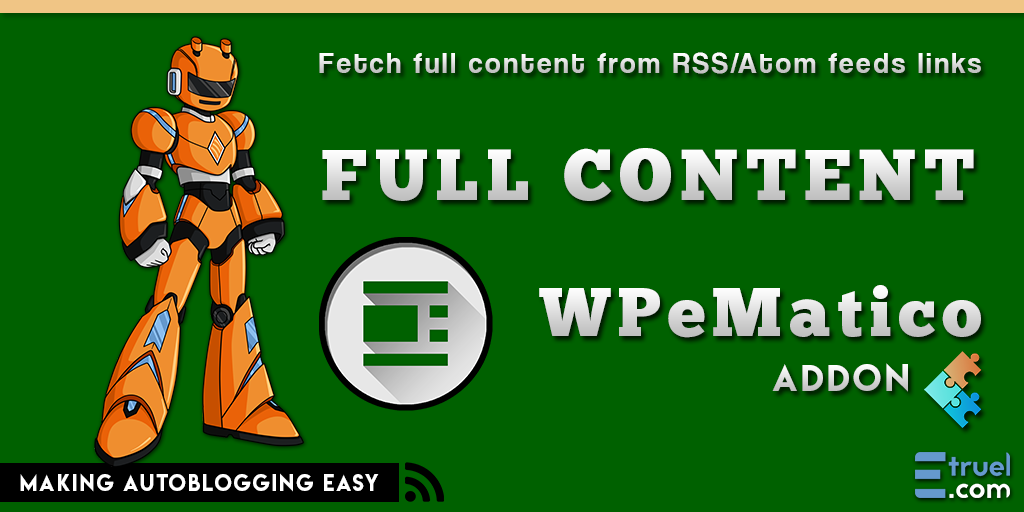
Why should you use Full Content addon?
WPeMatico Full Content takes the title and permalink of every feed item and scratches its web page to find the full content.
Works automatically with almost all sites, but if can’t find the correct content by itself or just gets blank content, you can add the feed content or make a config file for every custom website or domain. Also if you don’t have the time to do this, you can buy our service and we can make it for you. Do not need to have to pay monthly for full content. 😉
Most of the sites on the Internet have copyrights on their content so it is considered illegal to reproduce it on other sites without the express consent of the author. Sometimes they give permission, but sometimes you are simply not authorized and will not be given permission to share the content. Doing so is a direct legal violation of the original site’s copyright.
The user is solely responsible for the use of the software on their own website.
Use with caution and always following the copyright policies of each feed and site used.
Config Files Editor
Lets you specify exactly what is the full contents of every site of origin.
If you want to setup exactly how and what take for the specific content of source page, now you can do it from your wordpress admin from almost any webpage you want the content.
How is working?
WPeMatico Full Content has a folder inside, with configuration files for every website that it’s taken full content. You can add and edit these files but if you upgrades the plugin, these files are lose or replaced again and you must re do the work.
WPeMatico TXT Editor allows you to change the configuration files to the uploads folder to keep your files and changes when you upgrade the plugin. WPeMatico will see this folder automatically after it was created and will begin to use these configuration files from your preferred websites for fetching content.
But this is not the best! Also adds a file editor that allows test the content obtained from remote domains on the fly.
You can relocate the folder of configuration files, so as not to delete them when you update WPeMatico PRO
Preview
Perform a preview of the full content that you will get for the posts, while editing the config file!
You will see how the plugin will fetch the remote site content in your posts while you are editing the config file, then you could get the content from websites that the plugin can’t recognize the article content for itself.
The Full Content addon is fully compatible with the other WPeMatico addons.
Combining its features you can get excellent results, for example:
Using it together with the Professional addon you can get the content directly from the source site and crop it if you need it, you can also get the images from the OpenGraph protocol or from the enclosure tags of the feed items, you can also use filters by keywords or author, you can also assign the author and date from the source site creating a pretty complete post automatically.
All features are working on almost all servers. Try WPeMatico FREE Version to be sure before buy.
- PHP 7.4+
- WordPress
- Apache/nginx HTTP web server
- WPeMatico FREE installed and activated.
- Copyright Infringements FAQs
- WPeMatico Full Content & XML Campaign Type
- Do you have a demo site or demo version?
- How to use the Full Content source metatags?
- Can the Professional version pull complete content?
- Can I change the path of the Full Content Config folder?
- Plugin stopped working. Why won’t it get any content?
- Some tips to get better performance
- How to pull more content from a source?
- How to get content from Google News feed?
- For testing purposes or if you have doubts.
- Once you bought you have access to download the plugin, then the money IS NOT refundable.
- Read Refunds and other policies at our Terms and Conditions.
- You're not paying for technical support or the program itself.
- You will have access to updates for an year for single site license. Yearly renewal until cancelled.
- You can see all features that you are buying at above.
- We can make some tests in your website if you need to know that works.
- You can ask any question by creating a ticket at Support Page.
- THERE IS NOT WARRANTY THAT: (A) THE OPERATION OF THE SOFTWARE OR HARDWARE WILL BE UNINTERRUPTED OR ERROR-FREE OR THAT FUNCTIONS CONTAINED IN THE SOFTWARE WILL OPERATE IN COMBINATIONS OF SOFTWARE OR HARDWARE THAT MAY BE SELECTED FOR USE BY YOU; (B) THE SOFTWARE WILL MEET YOUR REQUIREMENTS OR EXPECTATIONS; OR (C) ANY RESULTS, OUTPUT, OR DATA PROVIDED THROUGH OR GENERATED BY THE SOFTWARE WILL BE ACCURATE, UP-TO-DATE, COMPLETE OR RELIABLE. EXCEPT AS EXPRESSLY STATED IN THIS SECTION, TO THE MAXIMUM EXTENT PERMITTED BY LAW.
- I SPECIFICALLY DISCLAIMS ALL OTHER WARRANTIES, EXPRESS OR IMPLIED, ORAL OR WRITTEN, ARISING BY LAW OR OTHERWISE, RELATING TO THIS AGREEMENT AND THE SOFTWARE AND ANY SERVICES PROVIDED TO YOU, INCLUDING WITHOUT LIMITATION, ANY IMPLIED WARRANTIES OF MERCHANTABILITY, FITNESS FOR A PARTICULAR PURPOSE, TITLE AND NONINFRINGEMENT OF THIRD PARTY RIGHTS.
- The use of use WPeMatico, the Full Content add-on, and any other products or services provided by Etruel to infringe the intellectual property rights of third parties is prohibited;
- Users may be liable for copyright infringement if they use WPeMatico, the Full Content add-on, and any other products or services provided by Etruel to copy, reproduce, or republish content for which they do not have a valid license.
- IN NO EVENT, I OR THE SOFTWARE WILL BE LIABLE FOR ANY INDIRECT, SPECIAL, INCIDENTAL OR CONSEQUENTIAL DAMAGES, HOWEVER CAUSED, WHETHER FOR BREACH OF CONTRACT, NEGLIGENCE OR OTHERWISE, AND REGARDLESS OF WHETHER HAS BEEN ADVISED OF THE POSSIBILITY OF THOSE DAMAGES, INCLUDING WITHOUT LIMITATION, THE USE OR INABILITY TO USE THE SOFTWARE, OR ANY RESULTS OBTAINED FROM OR THROUGH THE SOFTWARE.
You May Also Like
WPeMatico Synchronizer
Allows you to keep updated the posts, the synchronization process analyzes the content of the feed items and compares them with the post, if different it will be updated, including media files, authors, categories and tags.
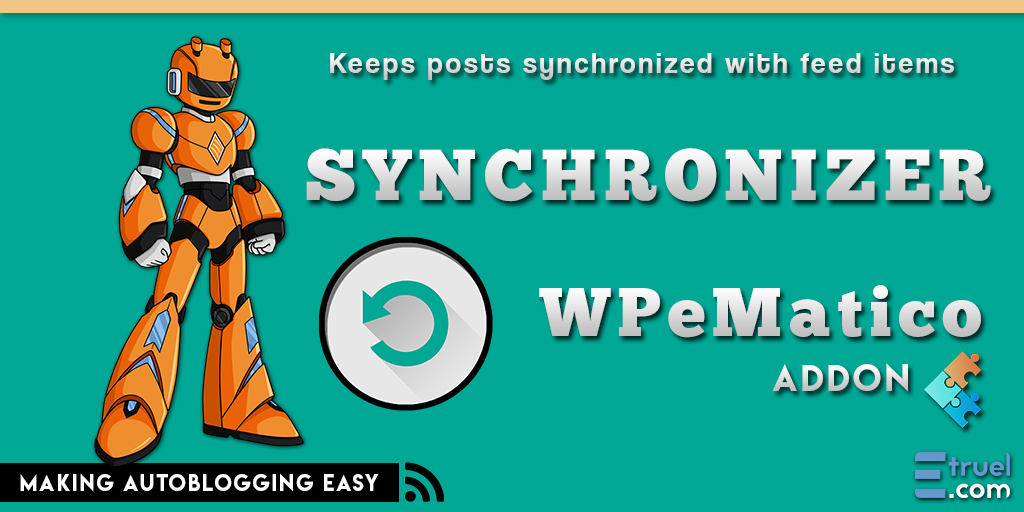
Why should you use Synchronizer addon?
WPeMatico Synchronizer ou to keep updated the content of the posts obtained by any feed.
It analyzes and compares the content of the feed items with the content of your posts created by campaign, if they are different, it will update the content of your post including images and multimedia files and more.
What is Synchronization?
Synchronization is a process that analyzes the items in the feed and compares them with your posts to determine if there was a change in the source.
The changes (edited, added and deleted) in the feed items will be synchronized. This means that, as an item is synchronized, your post will be updated by adding these new changes, so both articles will have the same content.
The Synchronizer addon is fully compatible with the other WPeMatico addons.
Combining its features you can get excellent results, for example:
Using it together with the Full Content addon instead of analyzing the feed item, it will synchronize with the content of the original post to update with the content directly from the sourcesite.
All features are working on almost all servers. Try WPeMatico FREE Version to be sure before buy.
- PHP 5.6+
- WordPress.
- WPeMatico FREE installed and activated.
- For testing purposes or if you have doubts.
- Once you bought you have access to download the plugin, then the money IS NOT refundable.
- Read Refunds and other policies at our Terms and Conditions.
- You're not paying for technical support or the program itself.
- You will have access to updates for an year for single site license. Yearly renewal until cancelled.
- You can see all features that you are buying at above.
- We can make some tests in your website if you need to know that works.
- You can ask any question by creating a ticket at Support Page.
- THERE IS NOT WARRANTY THAT: (A) THE OPERATION OF THE SOFTWARE OR HARDWARE WILL BE UNINTERRUPTED OR ERROR-FREE OR THAT FUNCTIONS CONTAINED IN THE SOFTWARE WILL OPERATE IN COMBINATIONS OF SOFTWARE OR HARDWARE THAT MAY BE SELECTED FOR USE BY YOU; (B) THE SOFTWARE WILL MEET YOUR REQUIREMENTS OR EXPECTATIONS; OR (C) ANY RESULTS, OUTPUT, OR DATA PROVIDED THROUGH OR GENERATED BY THE SOFTWARE WILL BE ACCURATE, UP-TO-DATE, COMPLETE OR RELIABLE. EXCEPT AS EXPRESSLY STATED IN THIS SECTION, TO THE MAXIMUM EXTENT PERMITTED BY LAW.
- I SPECIFICALLY DISCLAIMS ALL OTHER WARRANTIES, EXPRESS OR IMPLIED, ORAL OR WRITTEN, ARISING BY LAW OR OTHERWISE, RELATING TO THIS AGREEMENT AND THE SOFTWARE AND ANY SERVICES PROVIDED TO YOU, INCLUDING WITHOUT LIMITATION, ANY IMPLIED WARRANTIES OF MERCHANTABILITY, FITNESS FOR A PARTICULAR PURPOSE, TITLE AND NONINFRINGEMENT OF THIRD PARTY RIGHTS.
- The use of use WPeMatico, the Full Content add-on, and any other products or services provided by Etruel to infringe the intellectual property rights of third parties is prohibited;
- Users may be liable for copyright infringement if they use WPeMatico, the Full Content add-on, and any other products or services provided by Etruel to copy, reproduce, or republish content for which they do not have a valid license.
- IN NO EVENT, I OR THE SOFTWARE WILL BE LIABLE FOR ANY INDIRECT, SPECIAL, INCIDENTAL OR CONSEQUENTIAL DAMAGES, HOWEVER CAUSED, WHETHER FOR BREACH OF CONTRACT, NEGLIGENCE OR OTHERWISE, AND REGARDLESS OF WHETHER HAS BEEN ADVISED OF THE POSSIBILITY OF THOSE DAMAGES, INCLUDING WITHOUT LIMITATION, THE USE OR INABILITY TO USE THE SOFTWARE, OR ANY RESULTS OBTAINED FROM OR THROUGH THE SOFTWARE.
You May Also Like
WPeMatico Manual Fetching
Manual Fetching is the perfect complement for the Campaign Preview feature of WPeMatico. Extends its functionality to every feed individually and allows you to review and insert each item, one by one or all of them at a time with just a click.
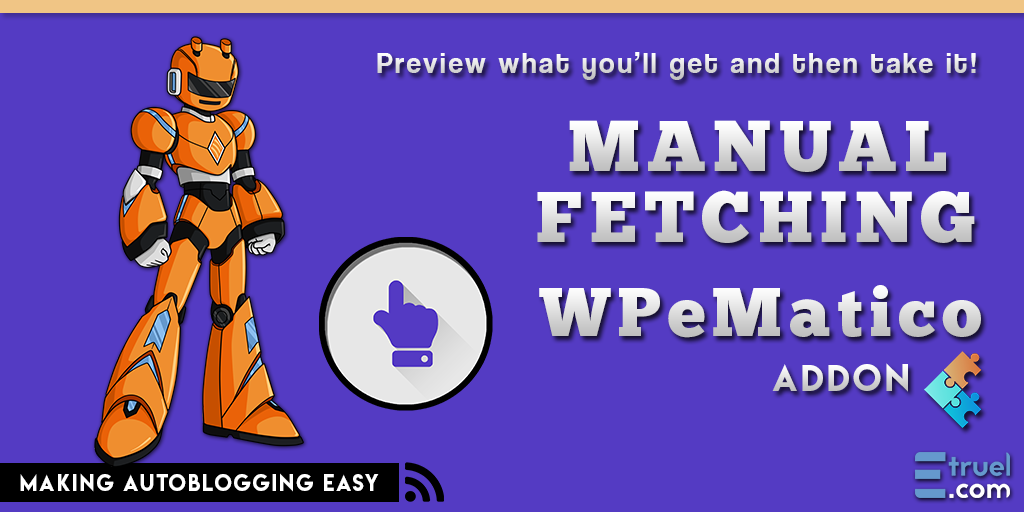
Why should you use Manual Fetching addon?
WPeMatico Manual Fetching allows you to review and insert each feed item, one by one or all of them at a time with just a click in a button.
You’ll see the posts that will be extracted from the RSS feeds. With this add-on, you can view the content that the post will contain, such as images, audio and even videos. Plus, you can check the status of the posts: whether they were already published, will be published in the next run, or if they have not been published yet.
The Manual Fetching addon is fully compatible with the other WPeMatico addons.
Combining its features you can get excellent results, for example:
Using it together with the Professional and Full Content addons you can get the content directly from the source site and crop it if you need it, get the images from the OpenGraph protocol or from the enclosure tags of the feed items, use filters by keywords or author and fetch only the post you want manually from the campaign preview.
All features are working on almost all servers. Try WPeMatico FREE Version to be sure before buy.
- PHP 5.6+
- WordPress.
- WPeMatico FREE installed and activated.
- For testing purposes or if you have doubts.
- Once you bought you have access to download the plugin, then the money IS NOT refundable.
- Read Refunds and other policies at our Terms and Conditions.
- You're not paying for technical support or the program itself.
- You will have access to updates for an year for single site license. Yearly renewal until cancelled.
- You can see all features that you are buying at above.
- We can make some tests in your website if you need to know that works.
- You can ask any question by creating a ticket at Support Page.
- THERE IS NOT WARRANTY THAT: (A) THE OPERATION OF THE SOFTWARE OR HARDWARE WILL BE UNINTERRUPTED OR ERROR-FREE OR THAT FUNCTIONS CONTAINED IN THE SOFTWARE WILL OPERATE IN COMBINATIONS OF SOFTWARE OR HARDWARE THAT MAY BE SELECTED FOR USE BY YOU; (B) THE SOFTWARE WILL MEET YOUR REQUIREMENTS OR EXPECTATIONS; OR (C) ANY RESULTS, OUTPUT, OR DATA PROVIDED THROUGH OR GENERATED BY THE SOFTWARE WILL BE ACCURATE, UP-TO-DATE, COMPLETE OR RELIABLE. EXCEPT AS EXPRESSLY STATED IN THIS SECTION, TO THE MAXIMUM EXTENT PERMITTED BY LAW.
- I SPECIFICALLY DISCLAIMS ALL OTHER WARRANTIES, EXPRESS OR IMPLIED, ORAL OR WRITTEN, ARISING BY LAW OR OTHERWISE, RELATING TO THIS AGREEMENT AND THE SOFTWARE AND ANY SERVICES PROVIDED TO YOU, INCLUDING WITHOUT LIMITATION, ANY IMPLIED WARRANTIES OF MERCHANTABILITY, FITNESS FOR A PARTICULAR PURPOSE, TITLE AND NONINFRINGEMENT OF THIRD PARTY RIGHTS.
- The use of use WPeMatico, the Full Content add-on, and any other products or services provided by Etruel to infringe the intellectual property rights of third parties is prohibited;
- Users may be liable for copyright infringement if they use WPeMatico, the Full Content add-on, and any other products or services provided by Etruel to copy, reproduce, or republish content for which they do not have a valid license.
- IN NO EVENT, I OR THE SOFTWARE WILL BE LIABLE FOR ANY INDIRECT, SPECIAL, INCIDENTAL OR CONSEQUENTIAL DAMAGES, HOWEVER CAUSED, WHETHER FOR BREACH OF CONTRACT, NEGLIGENCE OR OTHERWISE, AND REGARDLESS OF WHETHER HAS BEEN ADVISED OF THE POSSIBILITY OF THOSE DAMAGES, INCLUDING WITHOUT LIMITATION, THE USE OR INABILITY TO USE THE SOFTWARE, OR ANY RESULTS OBTAINED FROM OR THROUGH THE SOFTWARE.
You May Also Like
WPeMatico Better Excerpts
AddOn and single plugin, WPeMatico Better Excerpts makes the excerpts with first sentence in post content and other filters to get nice and better excerpts in front end and/or feed contents.
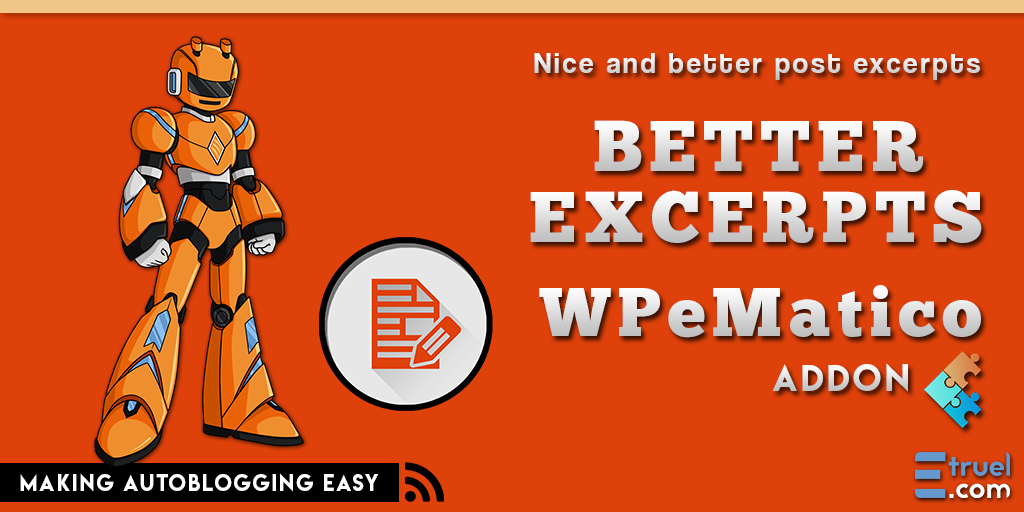
Why should you use Better Excerpts addon?
Better Excerpts parses the content of the posts and creates an excerpt from it.
Using its many features Better Excerpt allows to create much more customized excerpts automatically and the best thing is that it works under WordPress standards.
It is a WordPress plugin and also a WPeMatico addon.
WPeMatico Better Excerpts works as a simple WordPress plugin or as a WPeMatico Addon to get good and better excerpts on the front end and in the feed contents.
This means that you don’t need the WPeMatico plugin installed and activated to use this plugin, and it can be used standalone to improve the excerpts of posts.
Among other things, you can select to save excerpts as post content from posts published by WPeMatico or use them with all post excerpts on the front-end, in entire site or just on each item of the RSS feed content.
The Better Excerpts addon is fully compatible with the other WPeMatico addons.
Combining its features you can get excellent results, for example:
Using it together with the Professional and Full Content addons you can get content from the source sites, get the images from the OpenGraph protocol or from the enclosure tags of the feed items, use filters by keywords or author, and creating a customized excerpt from it.
All features are working on almost all servers. Try WPeMatico FREE Version to be sure before buy.
- PHP 5.6+
- WordPress.
- mbstring PHP Extension.
- For testing purposes or if you have doubts.
- Once you bought you have access to download the plugin, then the money IS NOT refundable.
- Read Refunds and other policies at our Terms and Conditions.
- You're not paying for technical support or the program itself.
- You will have access to updates for an year for single site license. Yearly renewal until cancelled.
- You can see all features that you are buying at above.
- We can make some tests in your website if you need to know that works.
- You can ask any question by creating a ticket at Support Page.
- THERE IS NOT WARRANTY THAT: (A) THE OPERATION OF THE SOFTWARE OR HARDWARE WILL BE UNINTERRUPTED OR ERROR-FREE OR THAT FUNCTIONS CONTAINED IN THE SOFTWARE WILL OPERATE IN COMBINATIONS OF SOFTWARE OR HARDWARE THAT MAY BE SELECTED FOR USE BY YOU; (B) THE SOFTWARE WILL MEET YOUR REQUIREMENTS OR EXPECTATIONS; OR (C) ANY RESULTS, OUTPUT, OR DATA PROVIDED THROUGH OR GENERATED BY THE SOFTWARE WILL BE ACCURATE, UP-TO-DATE, COMPLETE OR RELIABLE. EXCEPT AS EXPRESSLY STATED IN THIS SECTION, TO THE MAXIMUM EXTENT PERMITTED BY LAW.
- I SPECIFICALLY DISCLAIMS ALL OTHER WARRANTIES, EXPRESS OR IMPLIED, ORAL OR WRITTEN, ARISING BY LAW OR OTHERWISE, RELATING TO THIS AGREEMENT AND THE SOFTWARE AND ANY SERVICES PROVIDED TO YOU, INCLUDING WITHOUT LIMITATION, ANY IMPLIED WARRANTIES OF MERCHANTABILITY, FITNESS FOR A PARTICULAR PURPOSE, TITLE AND NONINFRINGEMENT OF THIRD PARTY RIGHTS.
- The use of use WPeMatico, the Full Content add-on, and any other products or services provided by Etruel to infringe the intellectual property rights of third parties is prohibited;
- Users may be liable for copyright infringement if they use WPeMatico, the Full Content add-on, and any other products or services provided by Etruel to copy, reproduce, or republish content for which they do not have a valid license.
- IN NO EVENT, I OR THE SOFTWARE WILL BE LIABLE FOR ANY INDIRECT, SPECIAL, INCIDENTAL OR CONSEQUENTIAL DAMAGES, HOWEVER CAUSED, WHETHER FOR BREACH OF CONTRACT, NEGLIGENCE OR OTHERWISE, AND REGARDLESS OF WHETHER HAS BEEN ADVISED OF THE POSSIBILITY OF THOSE DAMAGES, INCLUDING WITHOUT LIMITATION, THE USE OR INABILITY TO USE THE SOFTWARE, OR ANY RESULTS OBTAINED FROM OR THROUGH THE SOFTWARE.
You May Also Like

WPeMatico Make me Feed Good
Addon for WPeMatico that allows to create feed rss with content from external sites on your WordPress blog, regardless of whether those have their own feed.

Why should you use Make Me Feed addon?
Create as many RSS 2.0 feeds as you want from sites that do not have one!
Make Me Feed its a feed creator, configurable addon for WPeMatico that allows to create feed RSS 2.0 with content from external sites and save them to your WordPress site so you can use it in as many WPeMatico campaigns as you want.
It is the perfect complement for WPeMatico together with the Full Content addon.
By combining their features you will be able to assign to the feed items the full content of each article and also its featured images obtained from the tags from the source site.
By the way, if you want another format like atom, the feed obtained can be modified by editing a template file.
All features are working on almost all servers. Try WPeMatico FREE Version to be sure before buy.
- PHP 5.6+
- WordPress.
- mbstring PHP Extension.
- For testing purposes or if you have doubts.
- Once you bought you have access to download the plugin, then the money IS NOT refundable.
- Read Refunds and other policies at our Terms and Conditions.
- You're not paying for technical support or the program itself.
- You will have access to updates for an year for single site license. Yearly renewal until cancelled.
- You can see all features that you are buying at above.
- We can make some tests in your website if you need to know that works.
- You can ask any question by creating a ticket at Support Page.
- THERE IS NOT WARRANTY THAT: (A) THE OPERATION OF THE SOFTWARE OR HARDWARE WILL BE UNINTERRUPTED OR ERROR-FREE OR THAT FUNCTIONS CONTAINED IN THE SOFTWARE WILL OPERATE IN COMBINATIONS OF SOFTWARE OR HARDWARE THAT MAY BE SELECTED FOR USE BY YOU; (B) THE SOFTWARE WILL MEET YOUR REQUIREMENTS OR EXPECTATIONS; OR (C) ANY RESULTS, OUTPUT, OR DATA PROVIDED THROUGH OR GENERATED BY THE SOFTWARE WILL BE ACCURATE, UP-TO-DATE, COMPLETE OR RELIABLE. EXCEPT AS EXPRESSLY STATED IN THIS SECTION, TO THE MAXIMUM EXTENT PERMITTED BY LAW.
- I SPECIFICALLY DISCLAIMS ALL OTHER WARRANTIES, EXPRESS OR IMPLIED, ORAL OR WRITTEN, ARISING BY LAW OR OTHERWISE, RELATING TO THIS AGREEMENT AND THE SOFTWARE AND ANY SERVICES PROVIDED TO YOU, INCLUDING WITHOUT LIMITATION, ANY IMPLIED WARRANTIES OF MERCHANTABILITY, FITNESS FOR A PARTICULAR PURPOSE, TITLE AND NONINFRINGEMENT OF THIRD PARTY RIGHTS.
- The use of use WPeMatico, the Full Content add-on, and any other products or services provided by Etruel to infringe the intellectual property rights of third parties is prohibited;
- Users may be liable for copyright infringement if they use WPeMatico, the Full Content add-on, and any other products or services provided by Etruel to copy, reproduce, or republish content for which they do not have a valid license.
- IN NO EVENT, I OR THE SOFTWARE WILL BE LIABLE FOR ANY INDIRECT, SPECIAL, INCIDENTAL OR CONSEQUENTIAL DAMAGES, HOWEVER CAUSED, WHETHER FOR BREACH OF CONTRACT, NEGLIGENCE OR OTHERWISE, AND REGARDLESS OF WHETHER HAS BEEN ADVISED OF THE POSSIBILITY OF THOSE DAMAGES, INCLUDING WITHOUT LIMITATION, THE USE OR INABILITY TO USE THE SOFTWARE, OR ANY RESULTS OBTAINED FROM OR THROUGH THE SOFTWARE.
You May Also Like
WPeMatico Facebook Fetcher
Facebook Fetcher Add-on allows to use WPeMatico in a Wordpress website to get all published status in Facebook as Posts in your Wordpress blog. You can import also the comments in facebook with the names of the commenters to your site in every post.

Why should you use Facebook Fetcher addon?
Facebook Fetcher Add-on allows to use WPeMatico in a WordPress website to get all published status in Facebook as Posts (types) in your WordPress blog.
You can import also the comments in facebook with the names of the commenters to your site in every post.
Our Addon is updated to continue working with all the availability of Facebook. At this time you can see the last changes of the FB versions at: https://developers.facebook.com/docs/graph-api/changelog/version16.0
If you have any question feel free to open a ticket in our support system and we’ll clarify all your doubts.
How it works
1- Make a Facebook APP for that Group/Page.
2- Use its credentials to fill App ID and App Secret fields and click on Authenticate button in Facebook Settings.
3- Select your facebook page/group in WPeMatico Campaign.
4- The Add-on will use the whole WPeMatico campaign data to obtain the content from Facebook to be published automatically.
5- Uses the WPeMatico filters and parsers for the obtained content.
The Facebook Fetcher addon is fully compatible with the other WPeMatico addons.
Combining its features you can get excellent results, for example:
Using it together with the Professional addon you can filter by #hashtags to include or exclude posts, create Tags from Facebook contents, use two new tags {fbf_price} and {fbf_place} in Custom Fields of Professional addon to set as the Value.
All features are working on almost all servers. Try WPeMatico FREE Version to be sure before buy.
- PHP 5.6+
- WordPress.
- WPeMatico FREE installed and activated.
- Authenticated Facebook application.
- For testing purposes or if you have doubts.
- Once you bought you have access to download the plugin, then the money IS NOT refundable.
- Read Refunds and other policies at our Terms and Conditions.
- You're not paying for technical support or the program itself.
- You will have access to updates for an year for single site license. Yearly renewal until cancelled.
- You can see all features that you are buying at above.
- We can make some tests in your website if you need to know that works.
- You can ask any question by creating a ticket at Support Page.
- THERE IS NOT WARRANTY THAT: (A) THE OPERATION OF THE SOFTWARE OR HARDWARE WILL BE UNINTERRUPTED OR ERROR-FREE OR THAT FUNCTIONS CONTAINED IN THE SOFTWARE WILL OPERATE IN COMBINATIONS OF SOFTWARE OR HARDWARE THAT MAY BE SELECTED FOR USE BY YOU; (B) THE SOFTWARE WILL MEET YOUR REQUIREMENTS OR EXPECTATIONS; OR (C) ANY RESULTS, OUTPUT, OR DATA PROVIDED THROUGH OR GENERATED BY THE SOFTWARE WILL BE ACCURATE, UP-TO-DATE, COMPLETE OR RELIABLE. EXCEPT AS EXPRESSLY STATED IN THIS SECTION, TO THE MAXIMUM EXTENT PERMITTED BY LAW.
- I SPECIFICALLY DISCLAIMS ALL OTHER WARRANTIES, EXPRESS OR IMPLIED, ORAL OR WRITTEN, ARISING BY LAW OR OTHERWISE, RELATING TO THIS AGREEMENT AND THE SOFTWARE AND ANY SERVICES PROVIDED TO YOU, INCLUDING WITHOUT LIMITATION, ANY IMPLIED WARRANTIES OF MERCHANTABILITY, FITNESS FOR A PARTICULAR PURPOSE, TITLE AND NONINFRINGEMENT OF THIRD PARTY RIGHTS.
- The use of use WPeMatico, the Full Content add-on, and any other products or services provided by Etruel to infringe the intellectual property rights of third parties is prohibited;
- Users may be liable for copyright infringement if they use WPeMatico, the Full Content add-on, and any other products or services provided by Etruel to copy, reproduce, or republish content for which they do not have a valid license.
- IN NO EVENT, I OR THE SOFTWARE WILL BE LIABLE FOR ANY INDIRECT, SPECIAL, INCIDENTAL OR CONSEQUENTIAL DAMAGES, HOWEVER CAUSED, WHETHER FOR BREACH OF CONTRACT, NEGLIGENCE OR OTHERWISE, AND REGARDLESS OF WHETHER HAS BEEN ADVISED OF THE POSSIBILITY OF THOSE DAMAGES, INCLUDING WITHOUT LIMITATION, THE USE OR INABILITY TO USE THE SOFTWARE, OR ANY RESULTS OBTAINED FROM OR THROUGH THE SOFTWARE.
You May Also Like
WPeMatico cats2tags
Add On for WPeMatico plugin. It converts posts categories to tags while is reading each item contents from feeds.
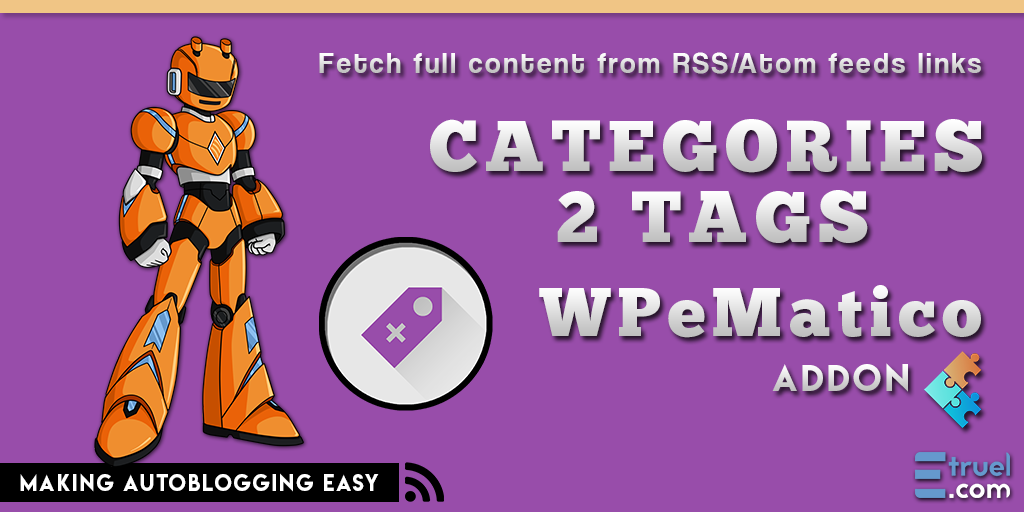
Attract more followers and generate more visualizations with the power of tags!
With this addon for WPeMatico you can assign tags to your posts (types) automatically from the categories included in the items of the feed.
Most WordPress themes and plugins work with tags to influence the SEO of the webpage. Take advantage of this by converting the categories of the original item into tags.
With free WPeMatico you can add your own tags to the posts (types), a good combination of Cats2Tags and other tags features will expose your brand to reach larger and more specific audiences.
NOTE: Works with Free or PRO version of WPeMatico.
License for unlimited sites. Yearly renewals to get updates.
- For testing purposes or if you have doubts.
- Once you bought you have access to download the plugin, then the money IS NOT refundable.
- Read Refunds and other policies at our Terms and Conditions.
- You're not paying for technical support or the program itself.
- You will have access to updates for an year for single site license. Yearly renewal until cancelled.
- You can see all features that you are buying at above.
- We can make some tests in your website if you need to know that works.
- You can ask any question by creating a ticket at Support Page.
- THERE IS NOT WARRANTY THAT: (A) THE OPERATION OF THE SOFTWARE OR HARDWARE WILL BE UNINTERRUPTED OR ERROR-FREE OR THAT FUNCTIONS CONTAINED IN THE SOFTWARE WILL OPERATE IN COMBINATIONS OF SOFTWARE OR HARDWARE THAT MAY BE SELECTED FOR USE BY YOU; (B) THE SOFTWARE WILL MEET YOUR REQUIREMENTS OR EXPECTATIONS; OR (C) ANY RESULTS, OUTPUT, OR DATA PROVIDED THROUGH OR GENERATED BY THE SOFTWARE WILL BE ACCURATE, UP-TO-DATE, COMPLETE OR RELIABLE. EXCEPT AS EXPRESSLY STATED IN THIS SECTION, TO THE MAXIMUM EXTENT PERMITTED BY LAW.
- I SPECIFICALLY DISCLAIMS ALL OTHER WARRANTIES, EXPRESS OR IMPLIED, ORAL OR WRITTEN, ARISING BY LAW OR OTHERWISE, RELATING TO THIS AGREEMENT AND THE SOFTWARE AND ANY SERVICES PROVIDED TO YOU, INCLUDING WITHOUT LIMITATION, ANY IMPLIED WARRANTIES OF MERCHANTABILITY, FITNESS FOR A PARTICULAR PURPOSE, TITLE AND NONINFRINGEMENT OF THIRD PARTY RIGHTS.
Copyright Infringements
- The use of use WPeMatico, the Full Content add-on, and any other products or services provided by Etruel to infringe the intellectual property rights of third parties is prohibited;
- Users may be liable for copyright infringement if they use WPeMatico, the Full Content add-on, and any other products or services provided by Etruel to copy, reproduce, or republish content for which they do not have a valid license.
- IN NO EVENT, I OR THE SOFTWARE WILL BE LIABLE FOR ANY INDIRECT, SPECIAL, INCIDENTAL OR CONSEQUENTIAL DAMAGES, HOWEVER CAUSED, WHETHER FOR BREACH OF CONTRACT, NEGLIGENCE OR OTHERWISE, AND REGARDLESS OF WHETHER HAS BEEN ADVISED OF THE POSSIBILITY OF THOSE DAMAGES, INCLUDING WITHOUT LIMITATION, THE USE OR INABILITY TO USE THE SOFTWARE, OR ANY RESULTS OBTAINED FROM OR THROUGH THE SOFTWARE.
You May Also Like
With WPeMatico’s PREMIUM membership, you have full control to schedule, customize and publish, all without lifting a finger. It’s time to leave the hassle behind and embrace the efficiency that our plugins offer you.
Don’t miss the opportunity to take your WordPress blog to the next level with WPeMatico’s PREMIUM membership. Join the community of autoblogging experts and start enjoying the benefits of a robust and reliable plugins, get your PREMIUM membership today!
You can know more about WPeMatico FREE on its own page.
- PHP 7.0+
- WordPress.
- WPeMatico FREE installed and activated.
- How do I renew an existing license key?
- Details of license renewal for our plugins
- Can I request a refund?
- What are the license keys used for?
- Support is free or do I have to pay extra for support?
- Do I have to purchase additional extensions?
- How to download products with expired licences?
- How to assign values to the Rank Math SEO fields?
- How can I cancel my Subscriptions ?
- Does the plugin work well on multisite ?
- For testing purposes or if you have doubts.
- Once you bought you have access to download the plugin, then the money IS NOT refundable.
- Read Refunds and other policies at our Terms and Conditions.
- You're not paying for technical support or the program itself.
- You will have access to updates for an year for single site license. Yearly renewal until cancelled.
- You can see all features that you are buying at above.
- We can make some tests in your website if you need to know that works.
- You can ask any question by creating a ticket at Support Page.
- THERE IS NOT WARRANTY THAT: (A) THE OPERATION OF THE SOFTWARE OR HARDWARE WILL BE UNINTERRUPTED OR ERROR-FREE OR THAT FUNCTIONS CONTAINED IN THE SOFTWARE WILL OPERATE IN COMBINATIONS OF SOFTWARE OR HARDWARE THAT MAY BE SELECTED FOR USE BY YOU; (B) THE SOFTWARE WILL MEET YOUR REQUIREMENTS OR EXPECTATIONS; OR (C) ANY RESULTS, OUTPUT, OR DATA PROVIDED THROUGH OR GENERATED BY THE SOFTWARE WILL BE ACCURATE, UP-TO-DATE, COMPLETE OR RELIABLE. EXCEPT AS EXPRESSLY STATED IN THIS SECTION, TO THE MAXIMUM EXTENT PERMITTED BY LAW.
- I SPECIFICALLY DISCLAIMS ALL OTHER WARRANTIES, EXPRESS OR IMPLIED, ORAL OR WRITTEN, ARISING BY LAW OR OTHERWISE, RELATING TO THIS AGREEMENT AND THE SOFTWARE AND ANY SERVICES PROVIDED TO YOU, INCLUDING WITHOUT LIMITATION, ANY IMPLIED WARRANTIES OF MERCHANTABILITY, FITNESS FOR A PARTICULAR PURPOSE, TITLE AND NONINFRINGEMENT OF THIRD PARTY RIGHTS.
- The use of use WPeMatico, the Full Content add-on, and any other products or services provided by Etruel to infringe the intellectual property rights of third parties is prohibited;
- Users may be liable for copyright infringement if they use WPeMatico, the Full Content add-on, and any other products or services provided by Etruel to copy, reproduce, or republish content for which they do not have a valid license.
- IN NO EVENT, I OR THE SOFTWARE WILL BE LIABLE FOR ANY INDIRECT, SPECIAL, INCIDENTAL OR CONSEQUENTIAL DAMAGES, HOWEVER CAUSED, WHETHER FOR BREACH OF CONTRACT, NEGLIGENCE OR OTHERWISE, AND REGARDLESS OF WHETHER HAS BEEN ADVISED OF THE POSSIBILITY OF THOSE DAMAGES, INCLUDING WITHOUT LIMITATION, THE USE OR INABILITY TO USE THE SOFTWARE, OR ANY RESULTS OBTAINED FROM OR THROUGH THE SOFTWARE.


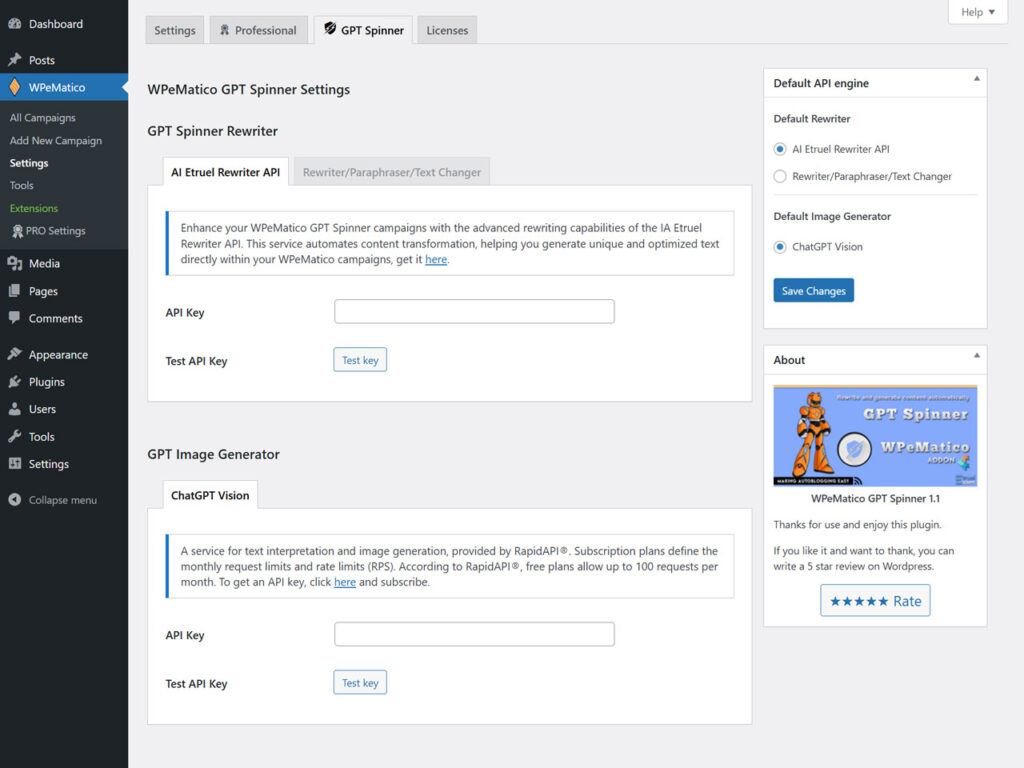
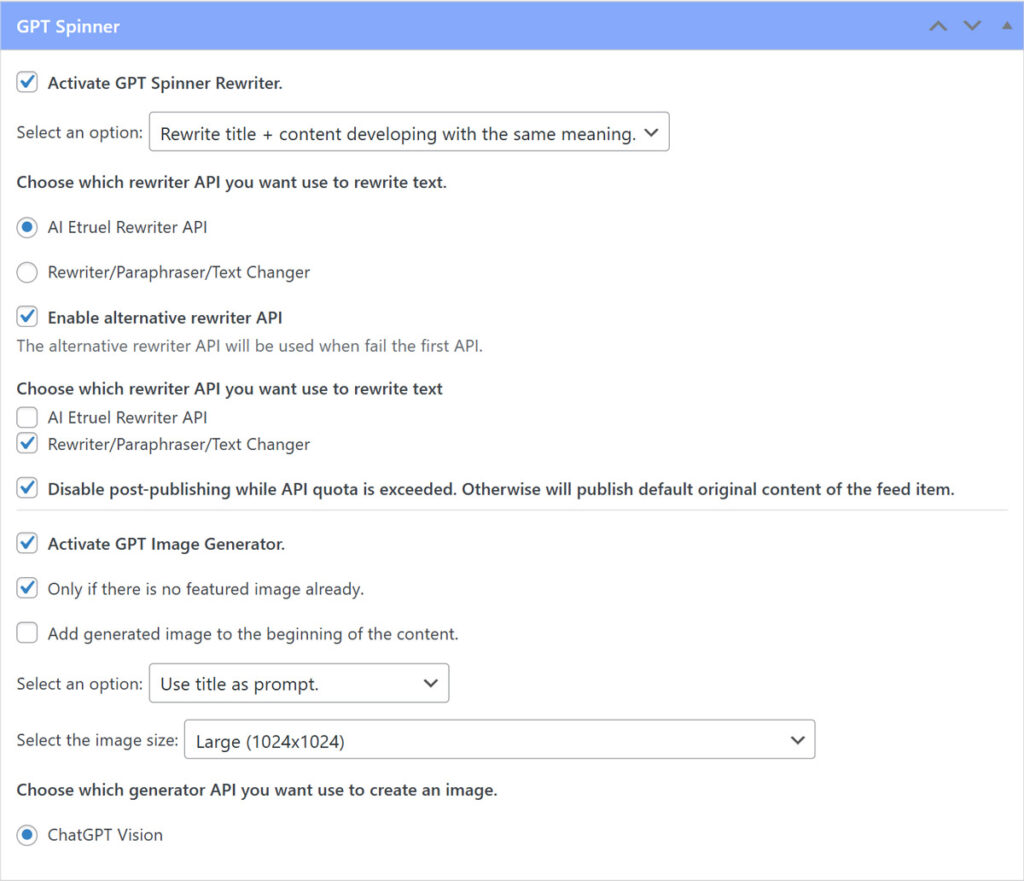
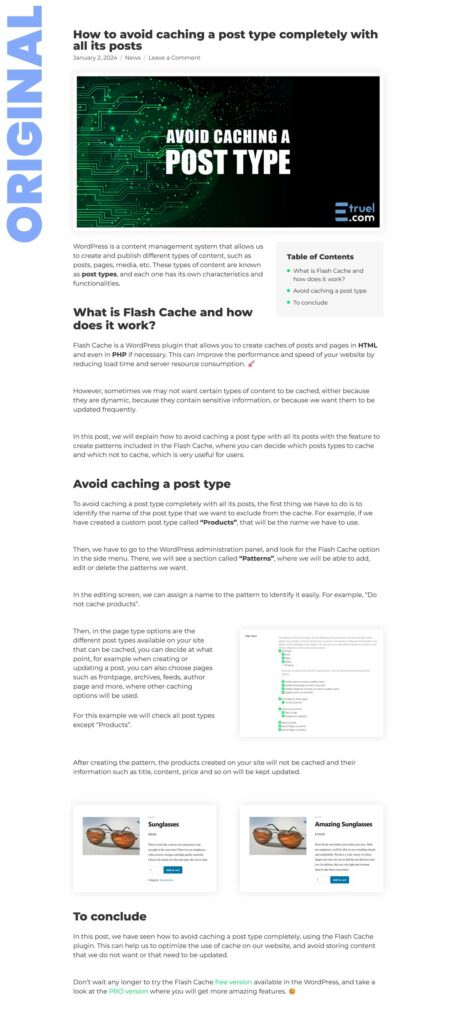
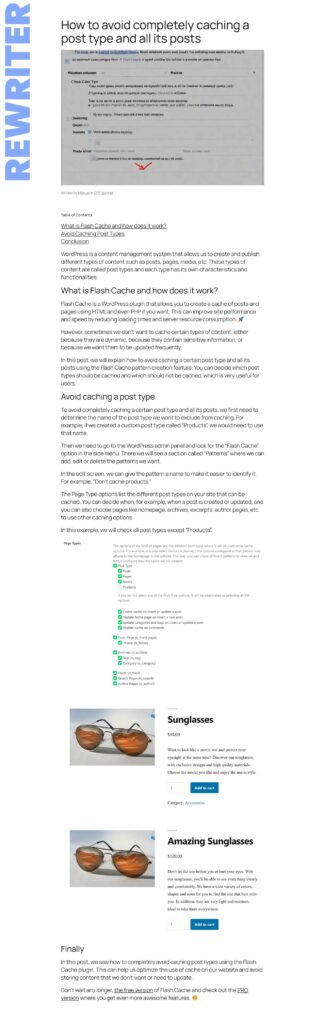



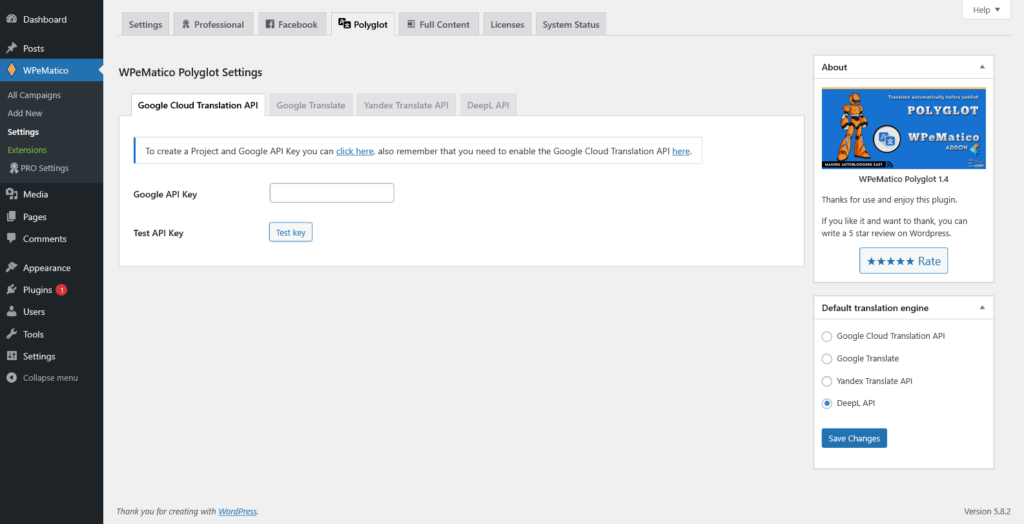
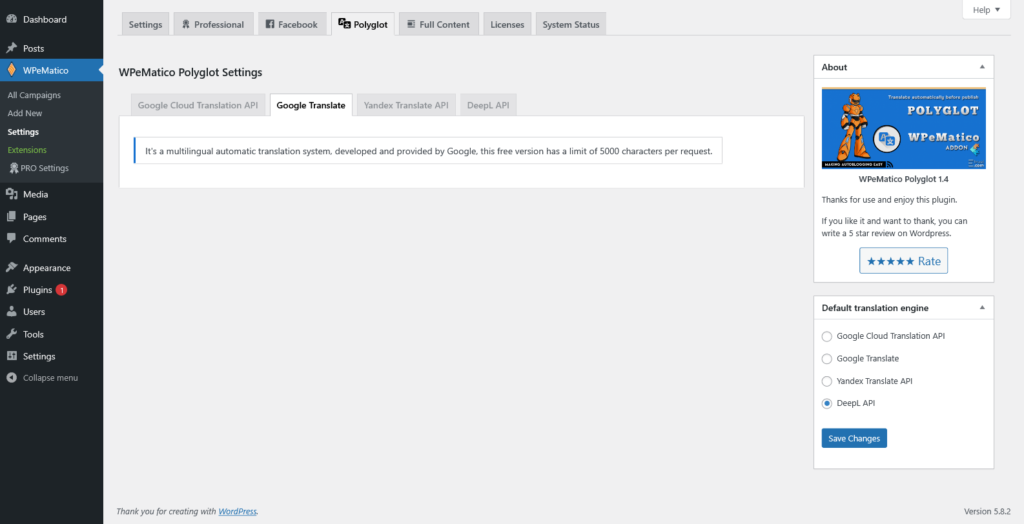
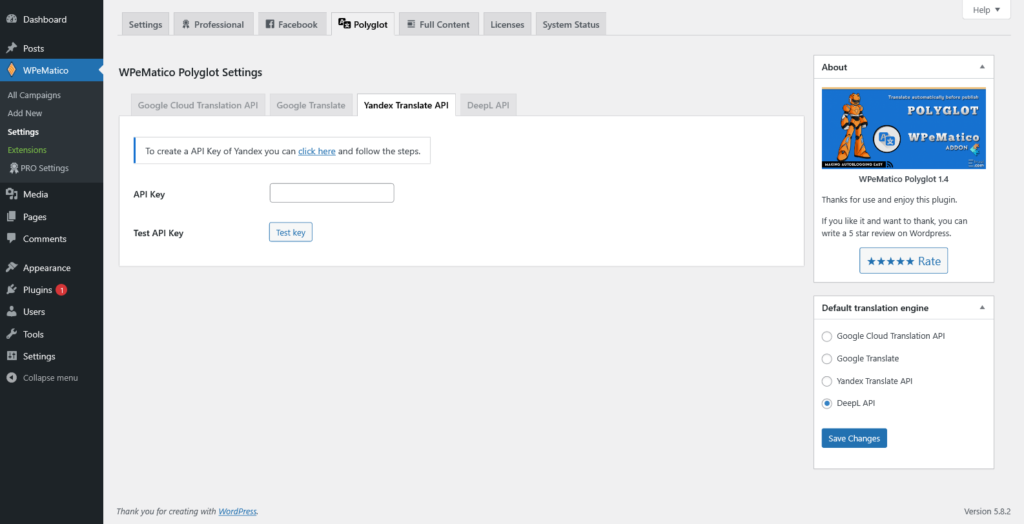
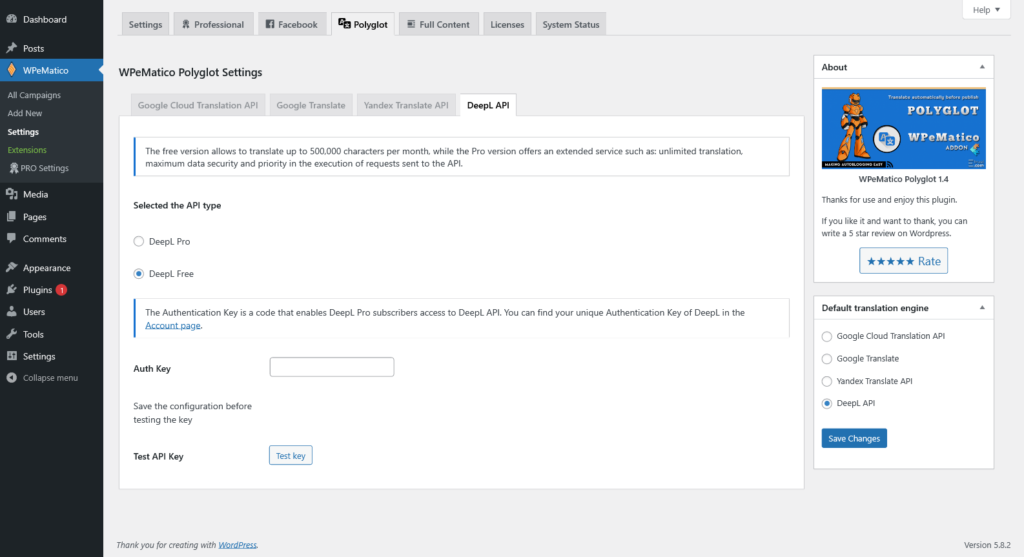
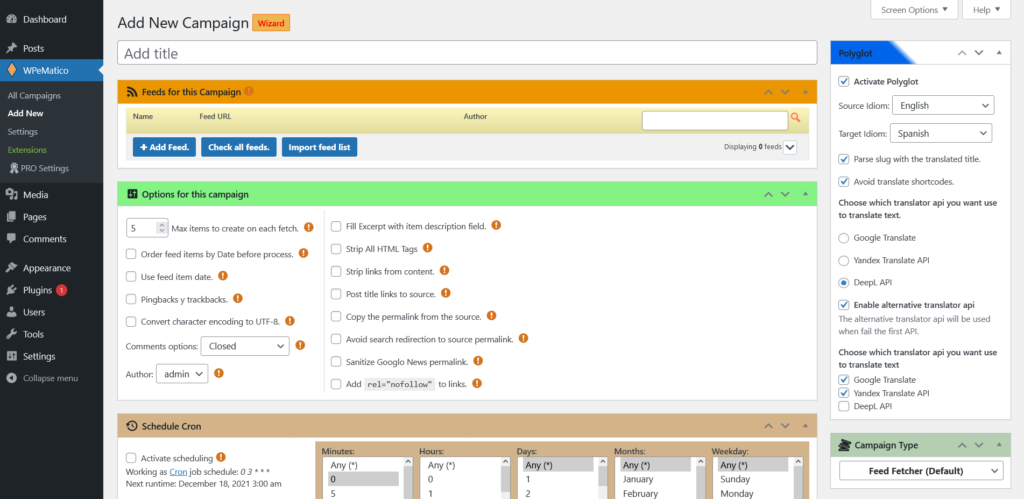

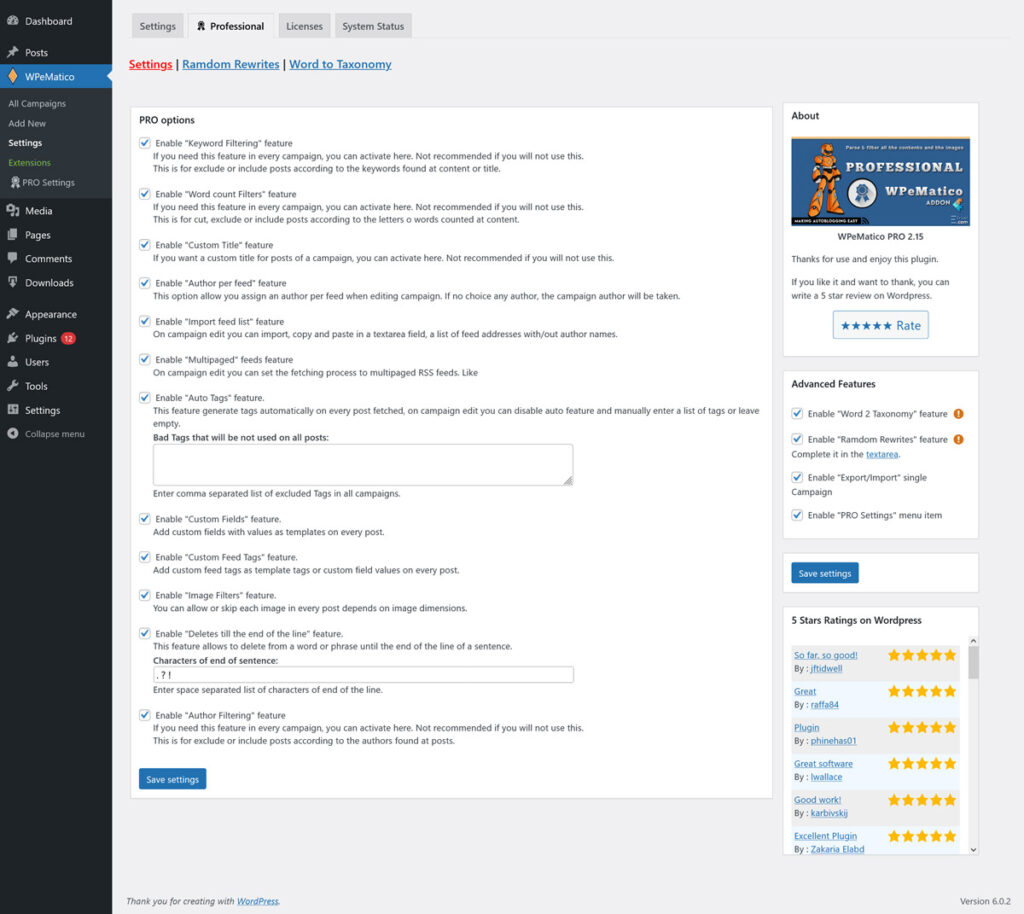
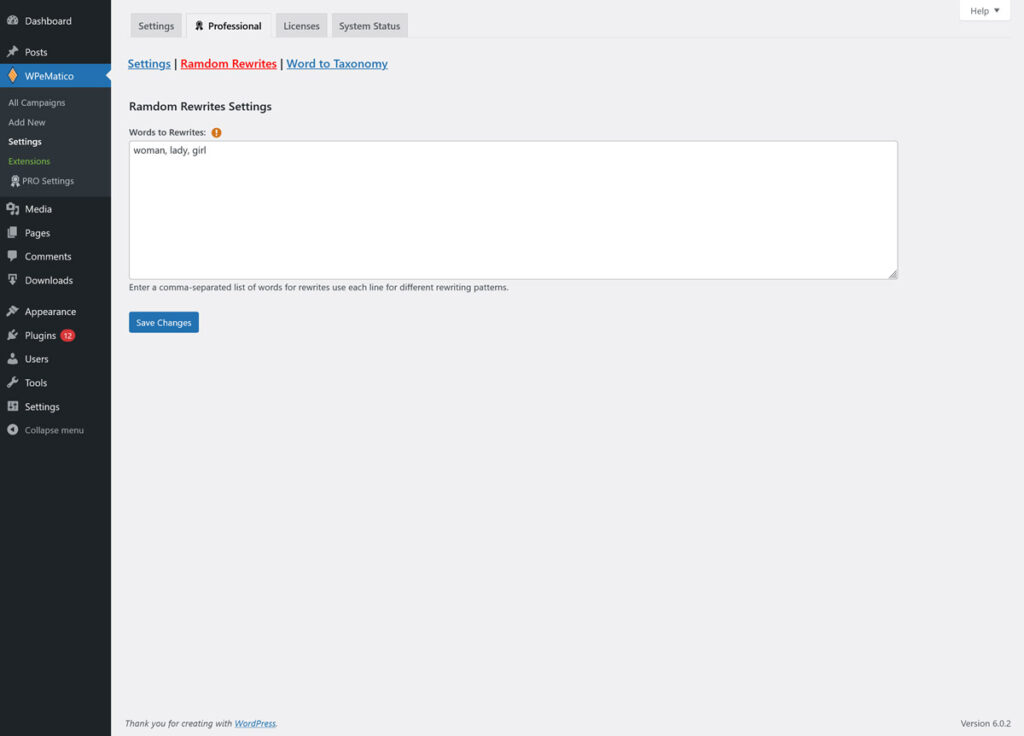
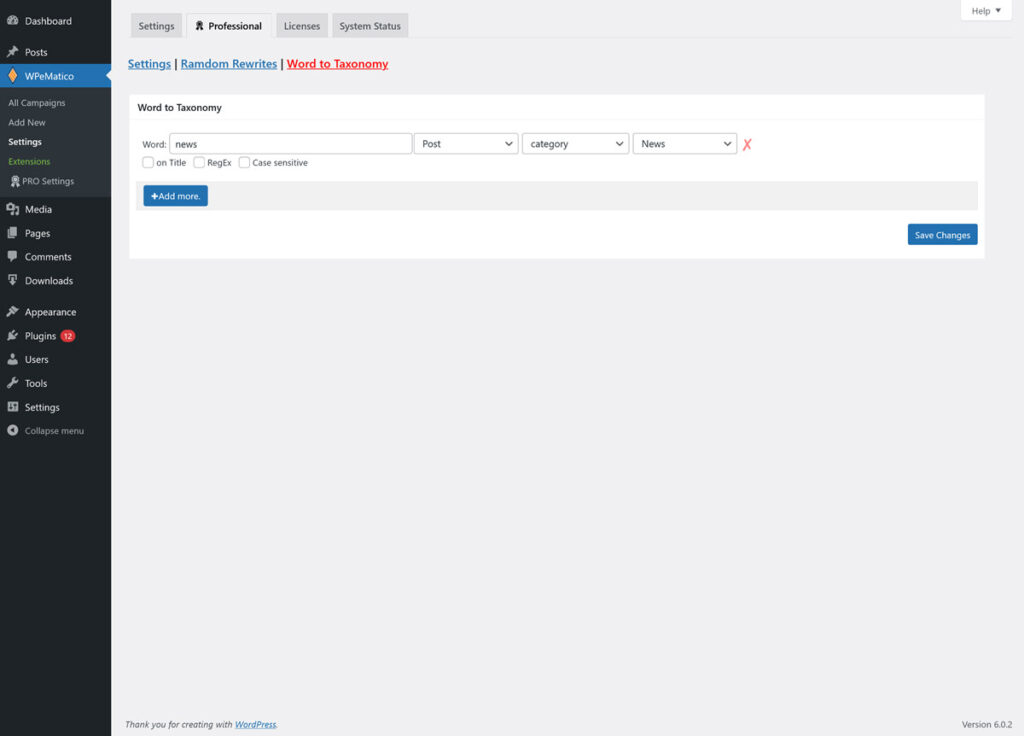
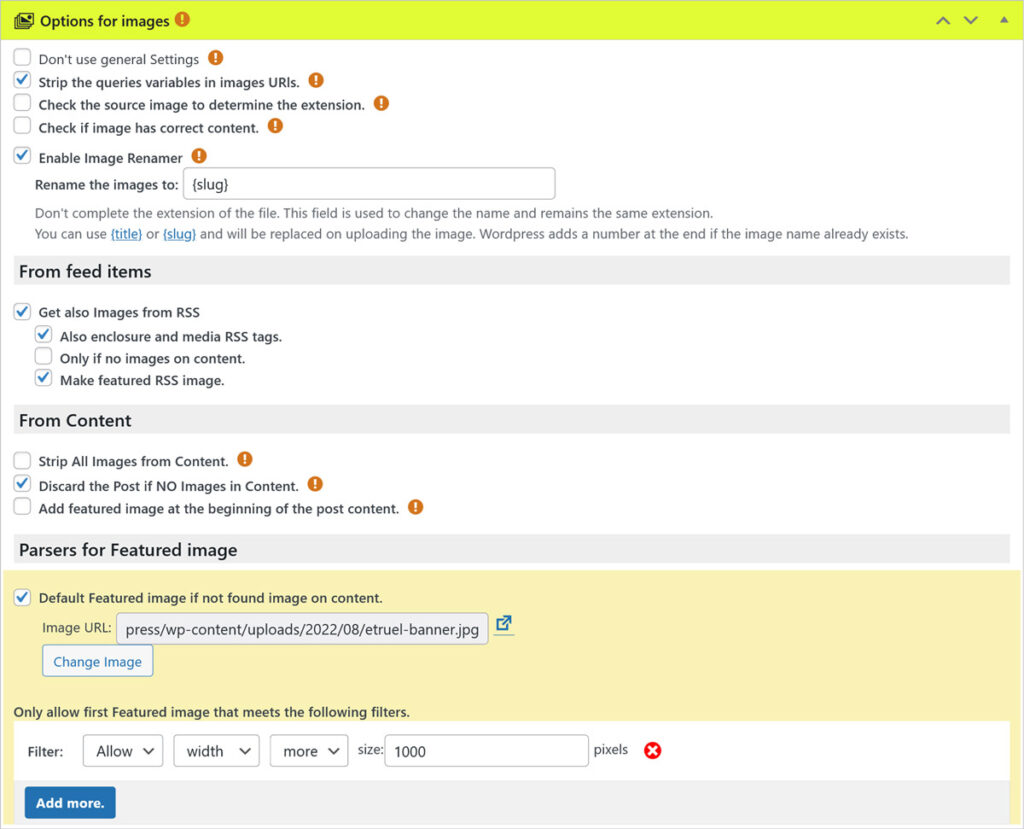
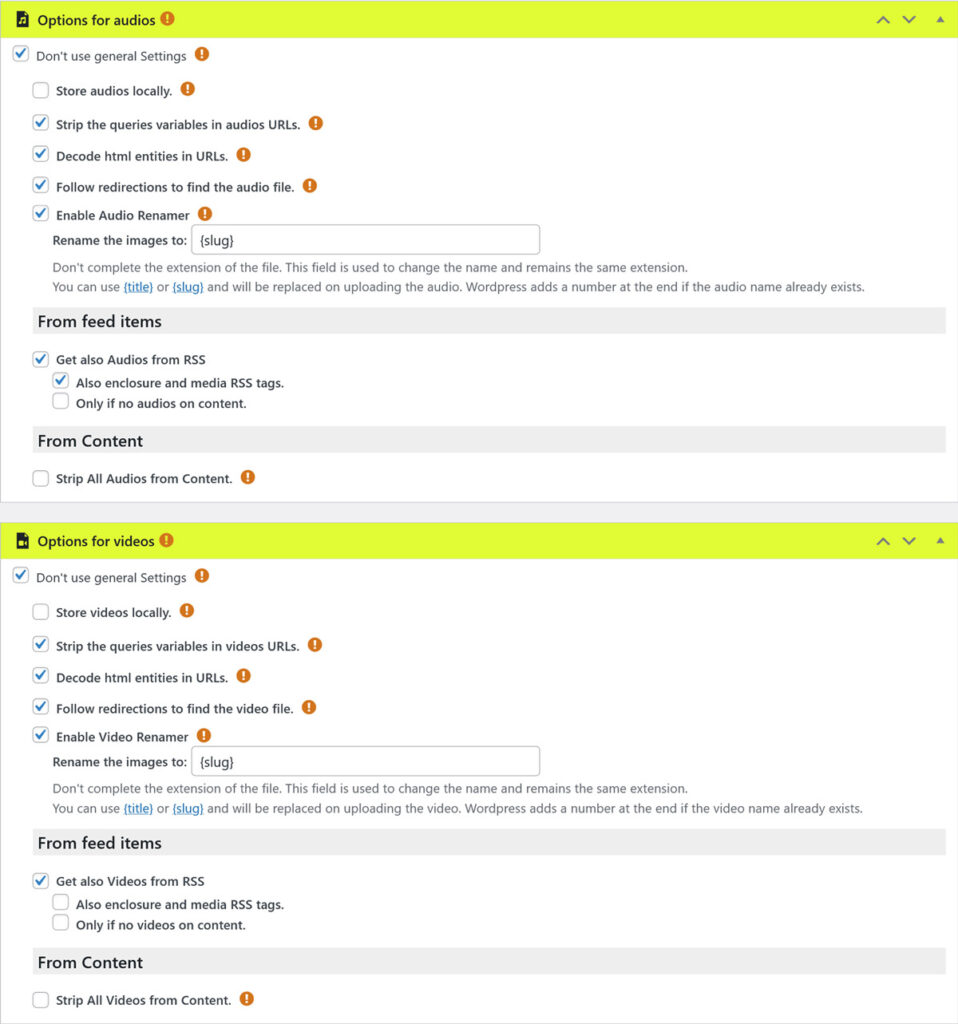
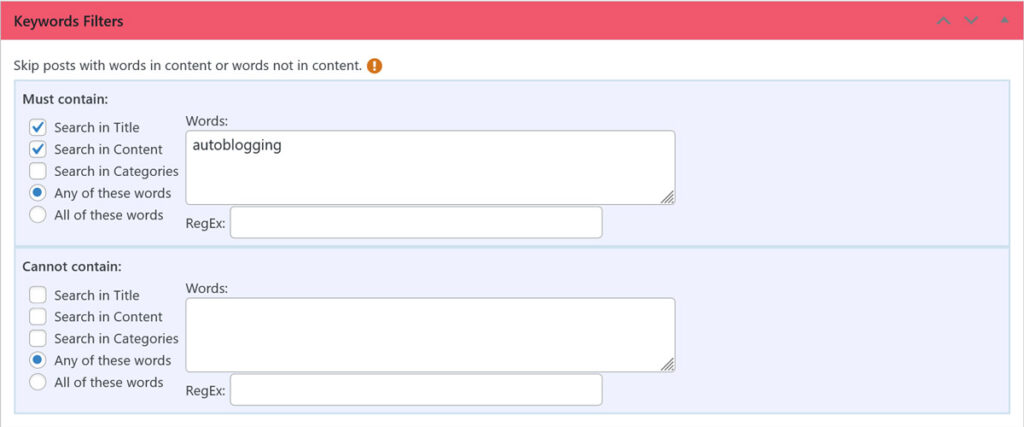
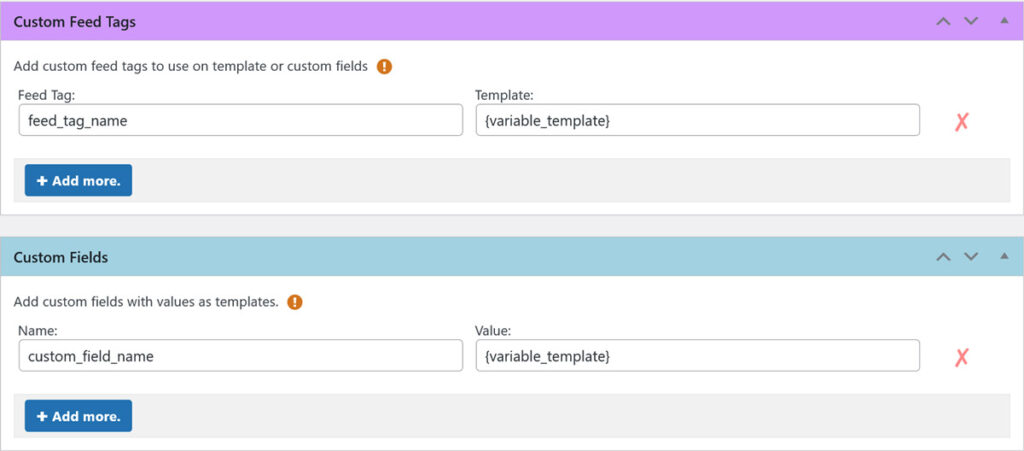
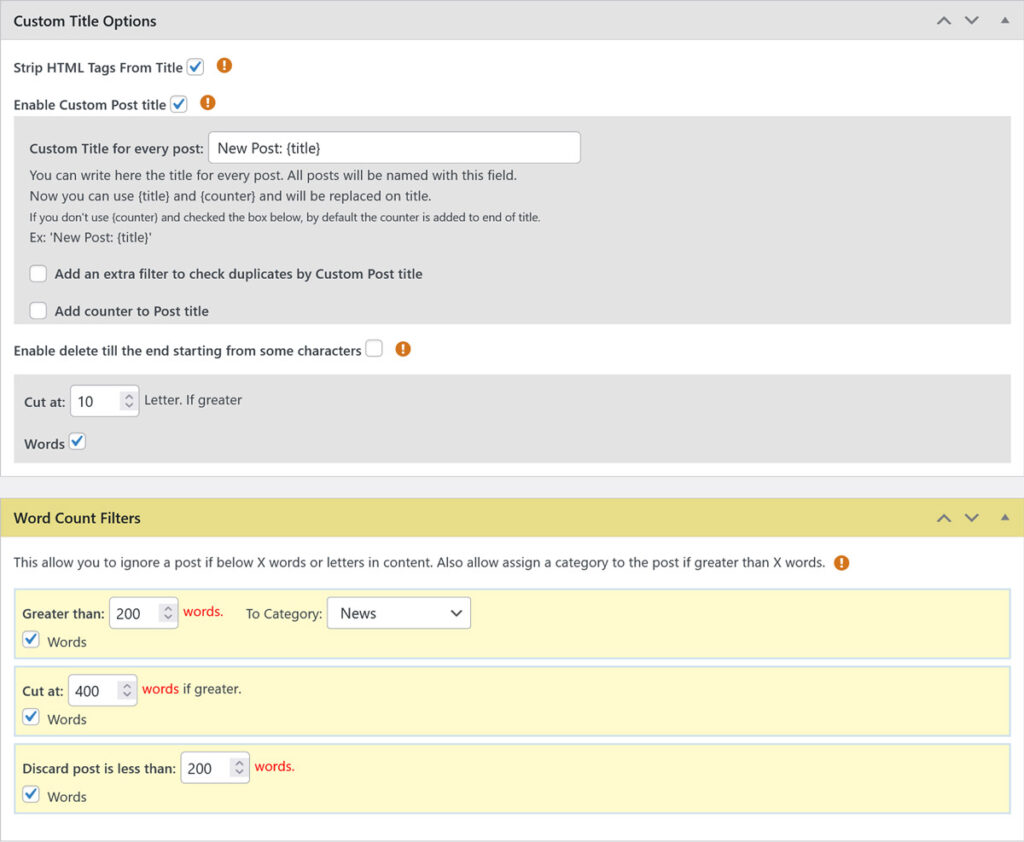
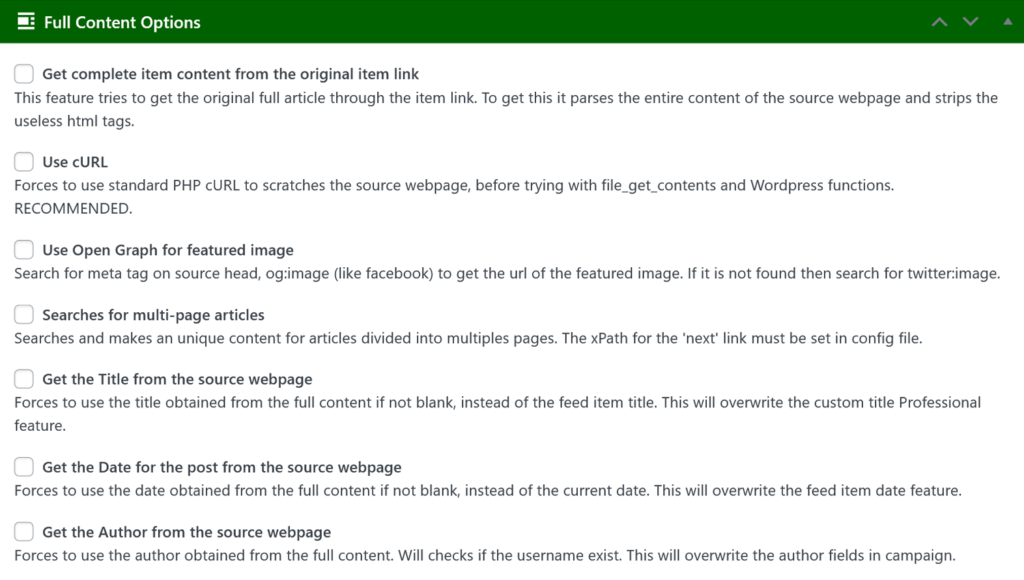
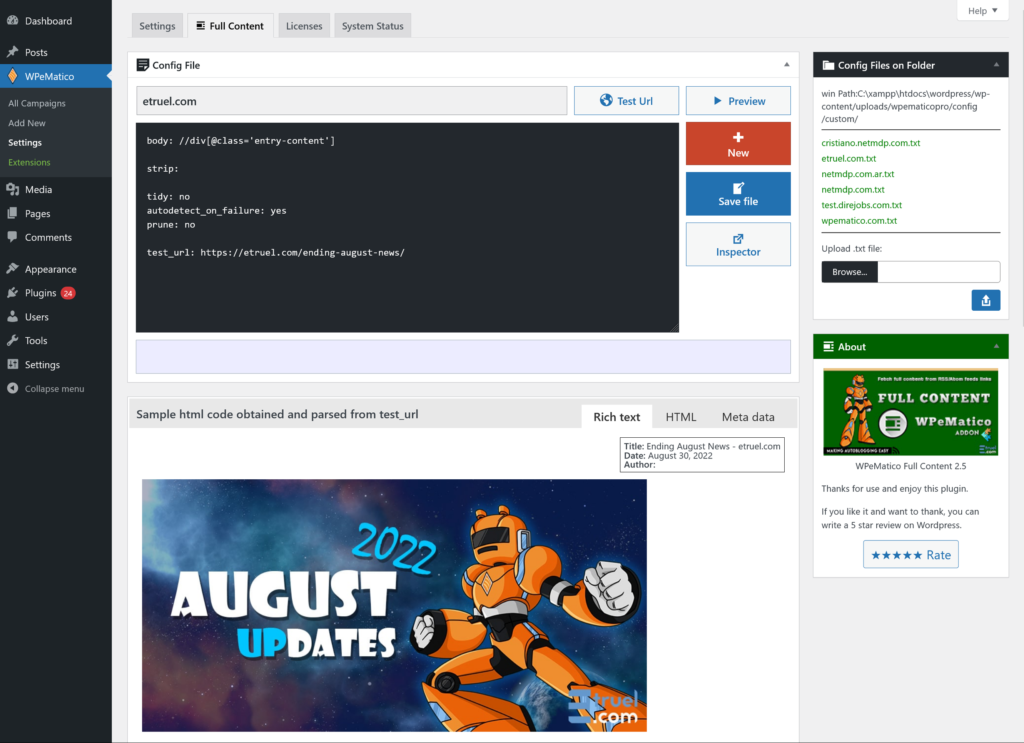
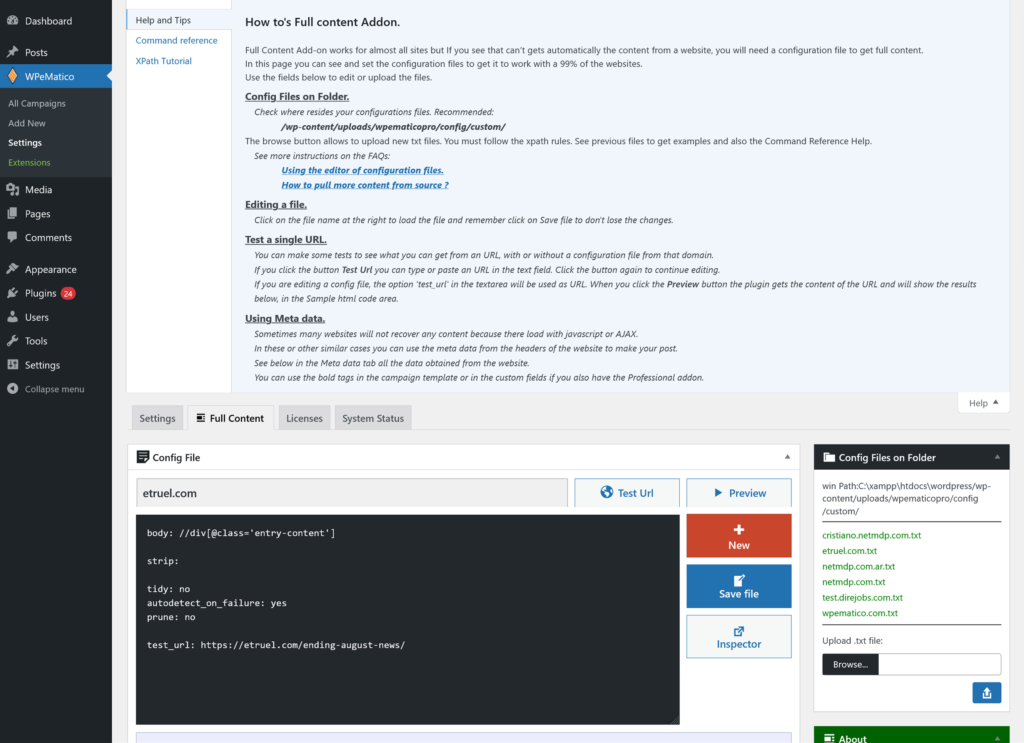
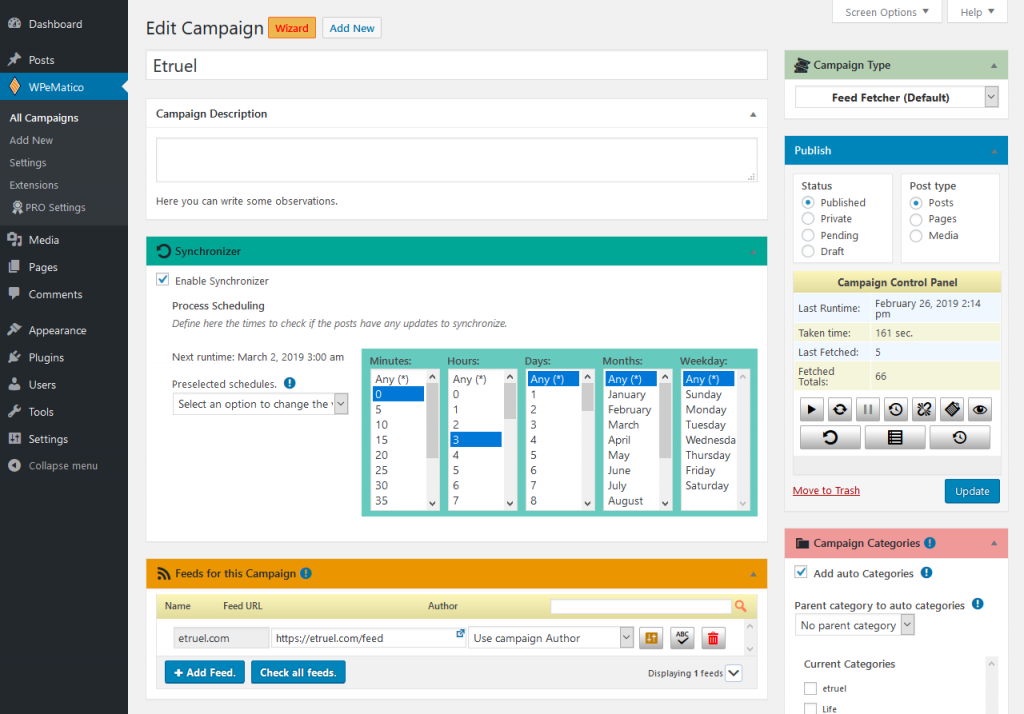
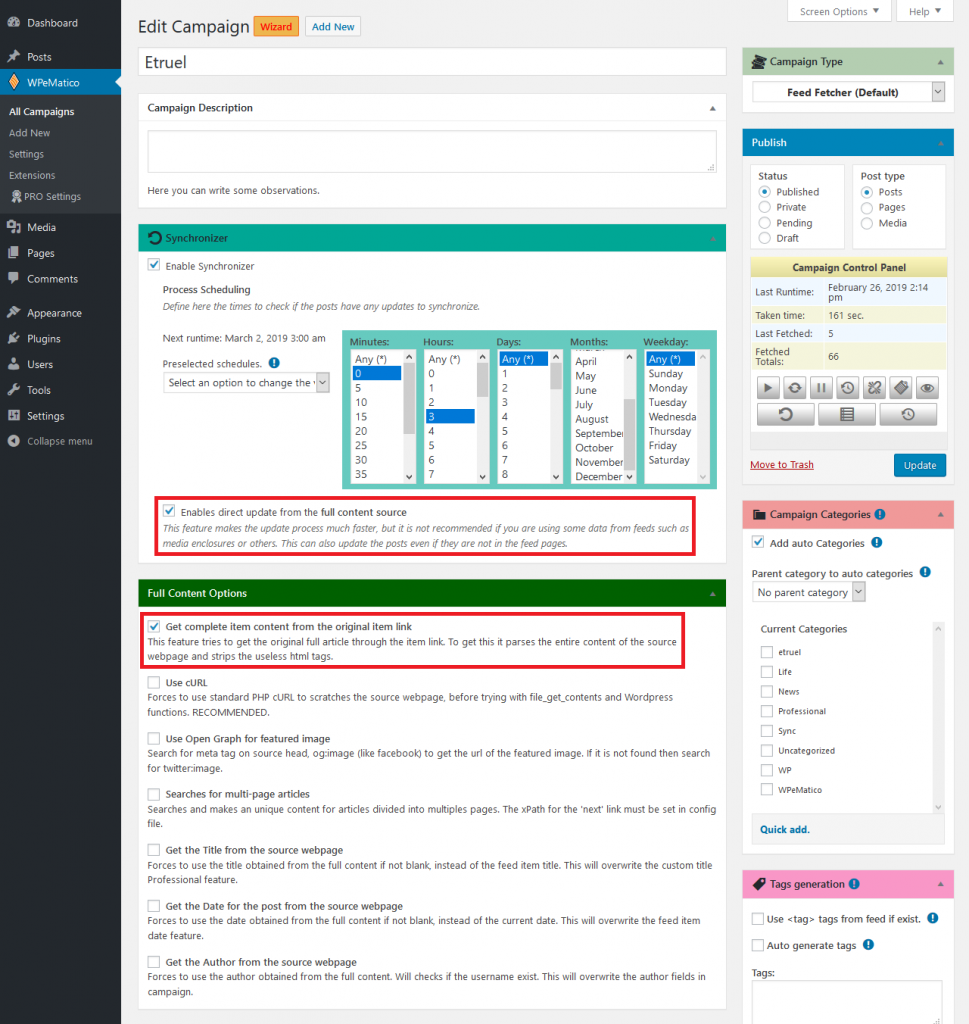
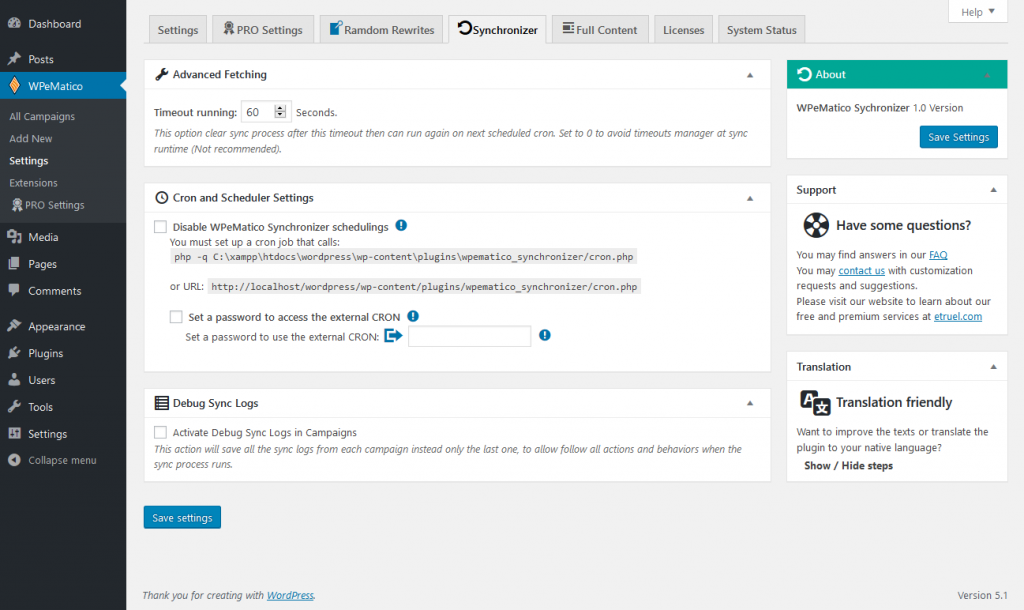
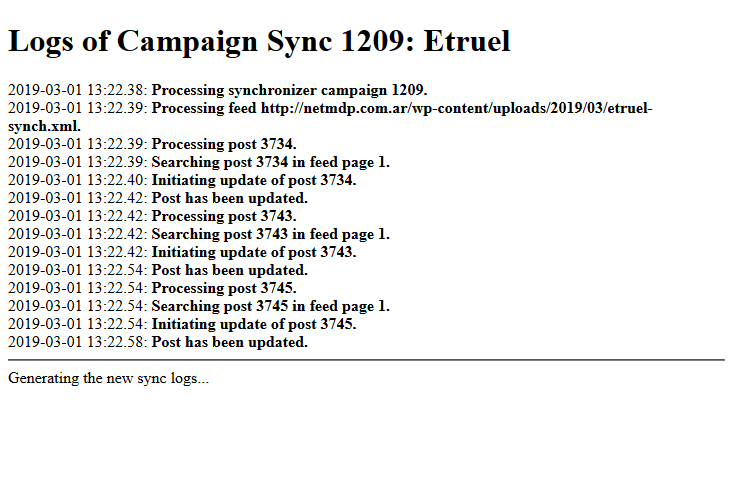


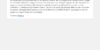


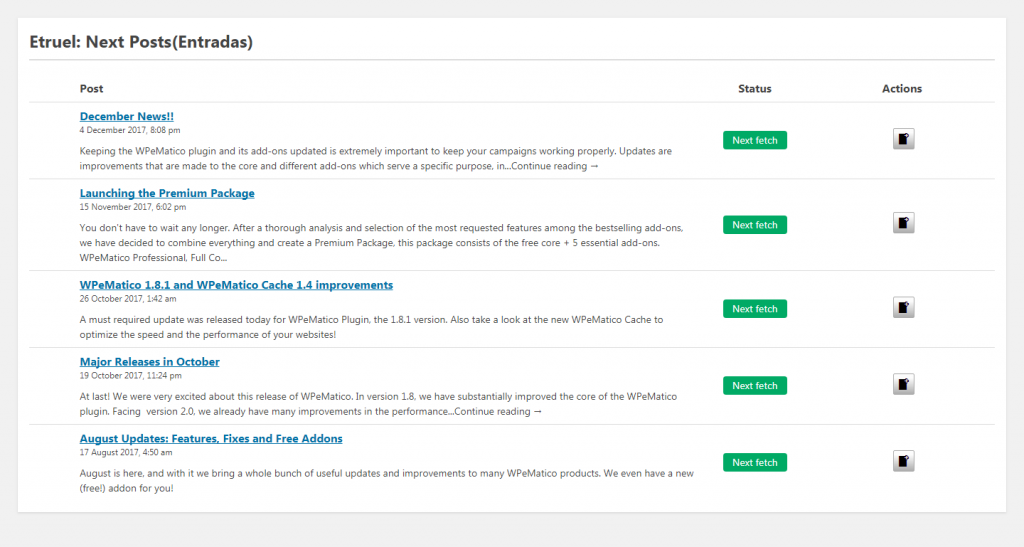
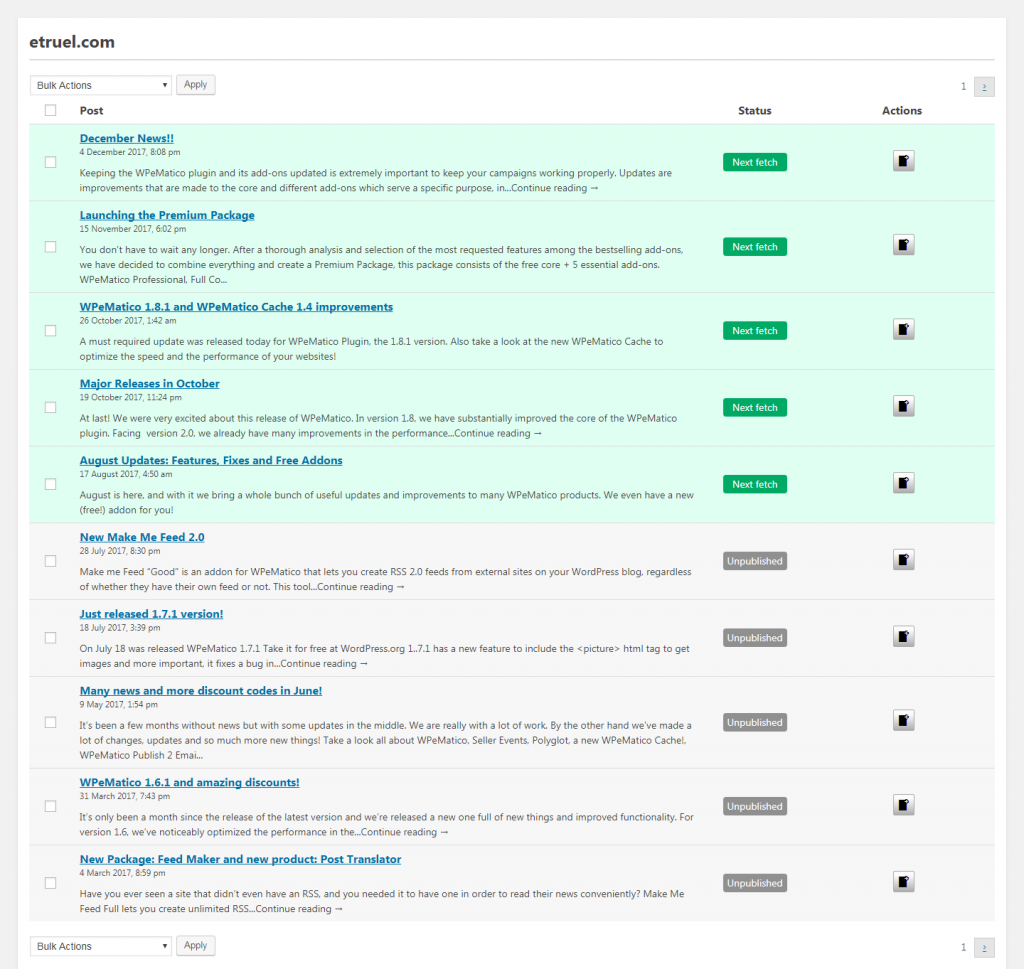
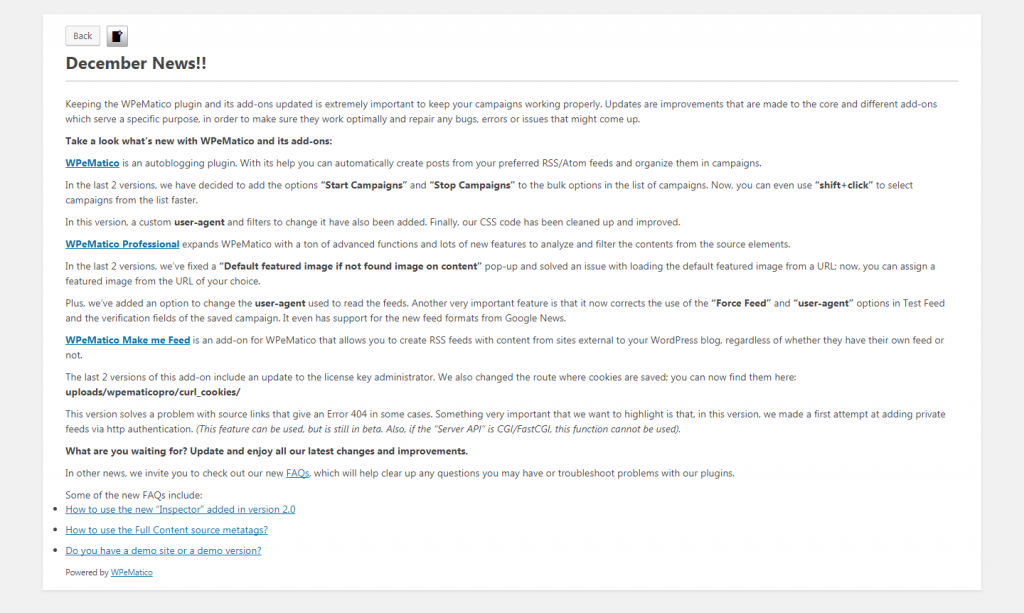
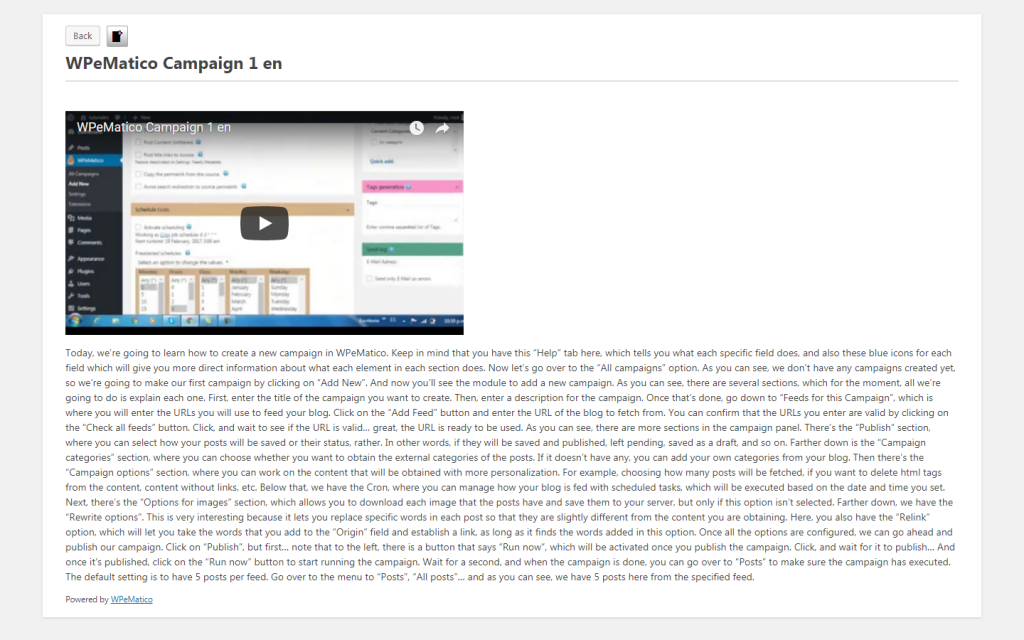
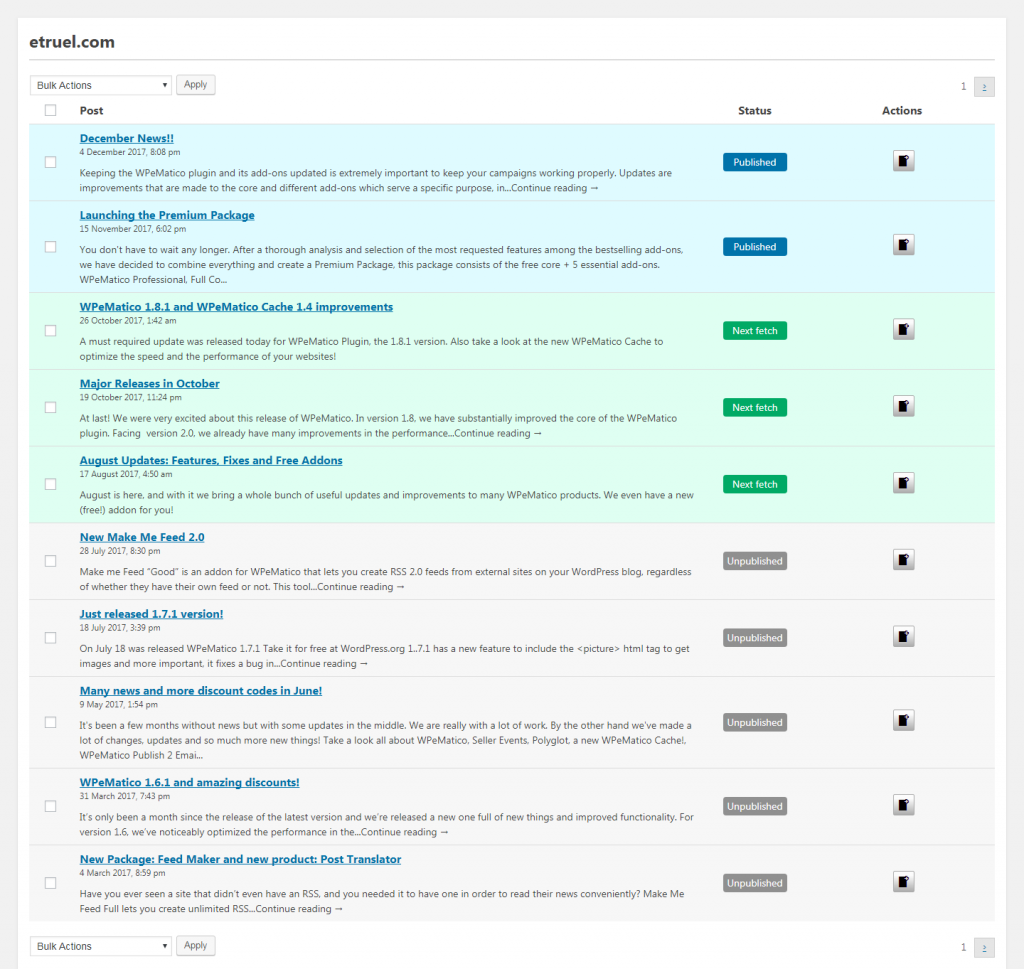
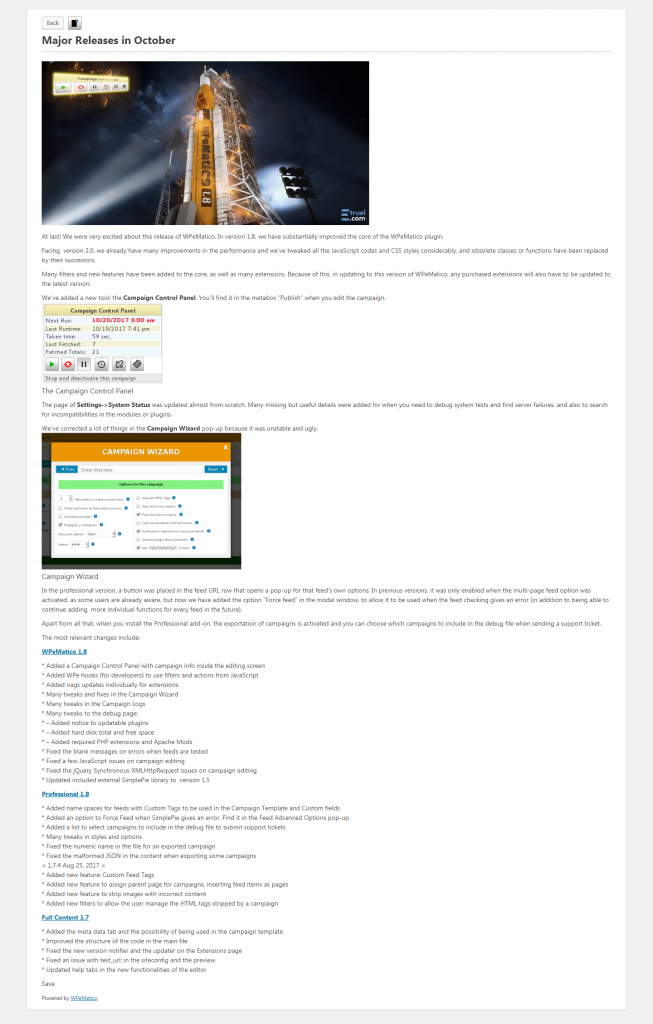
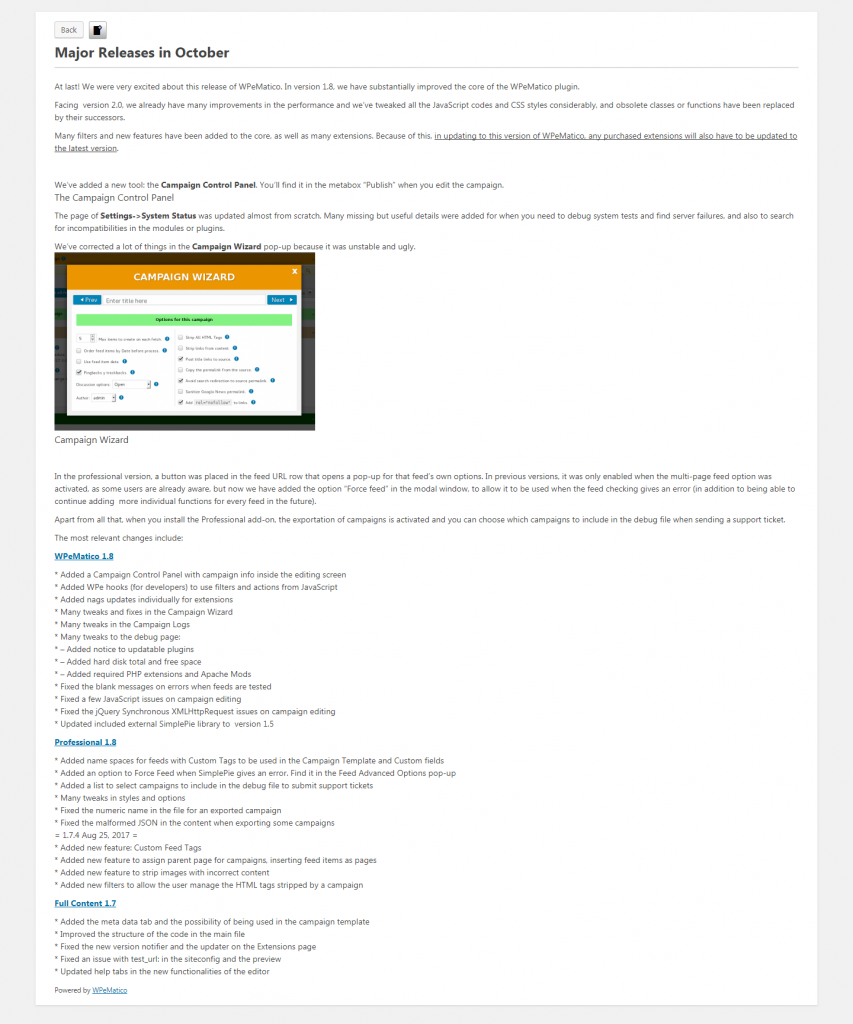
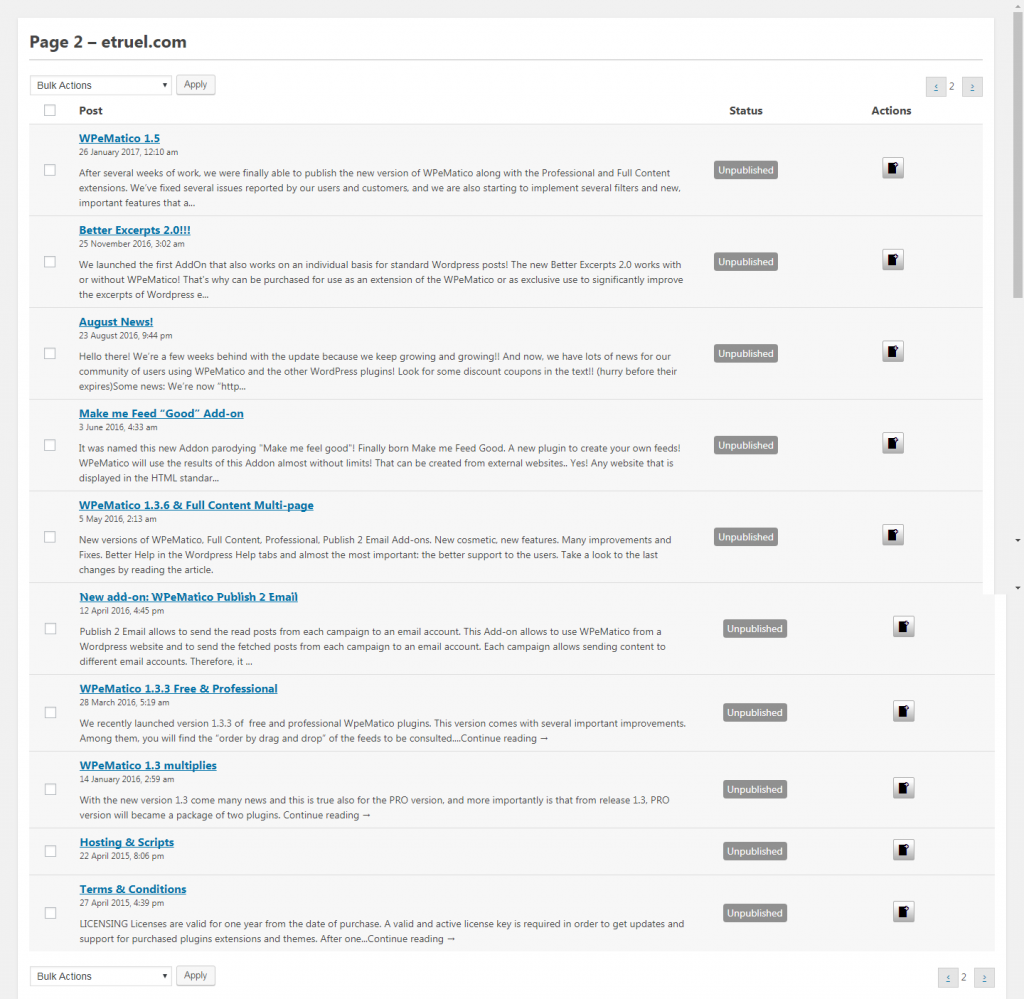
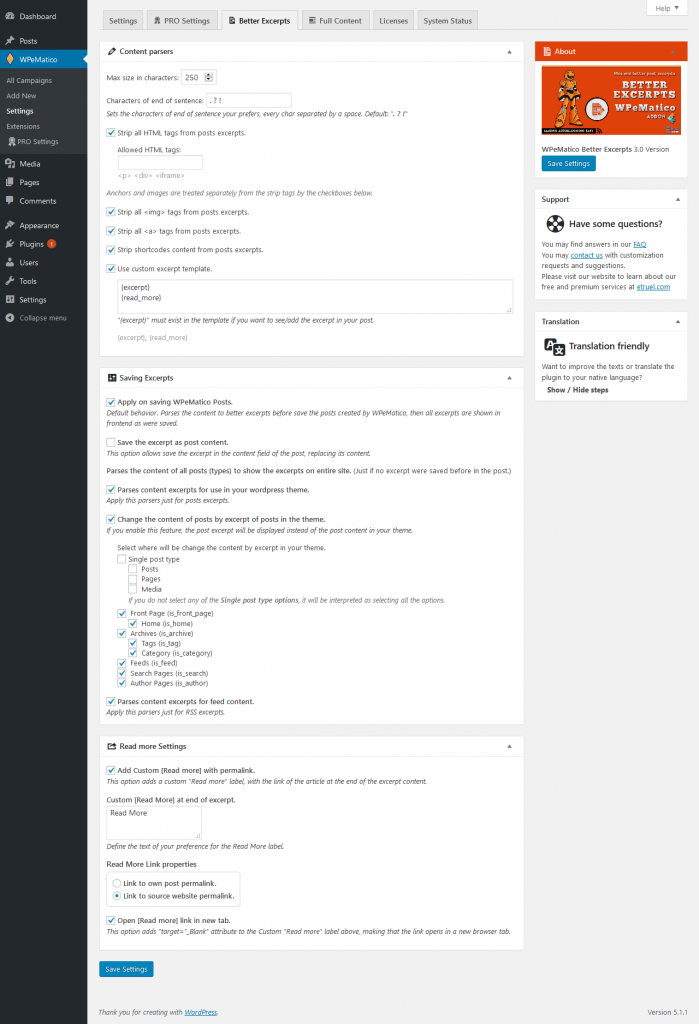
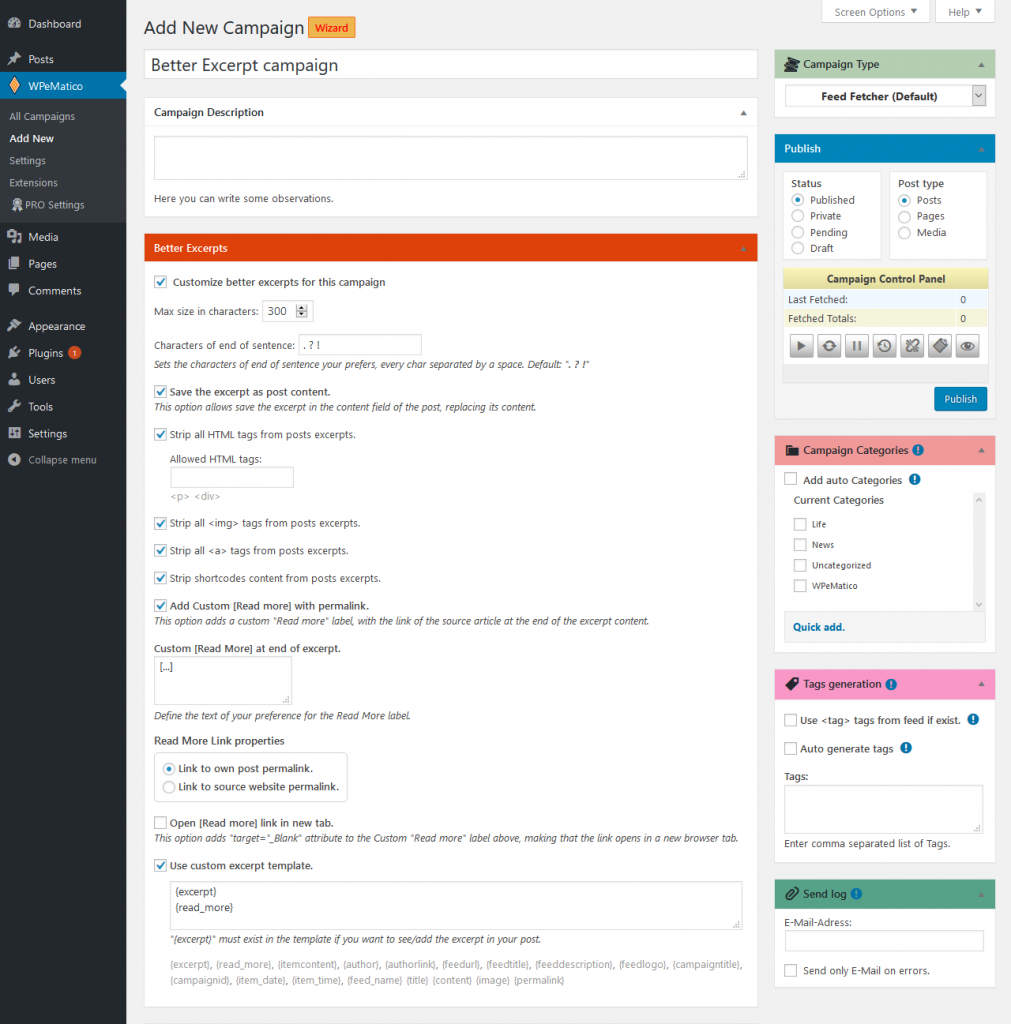
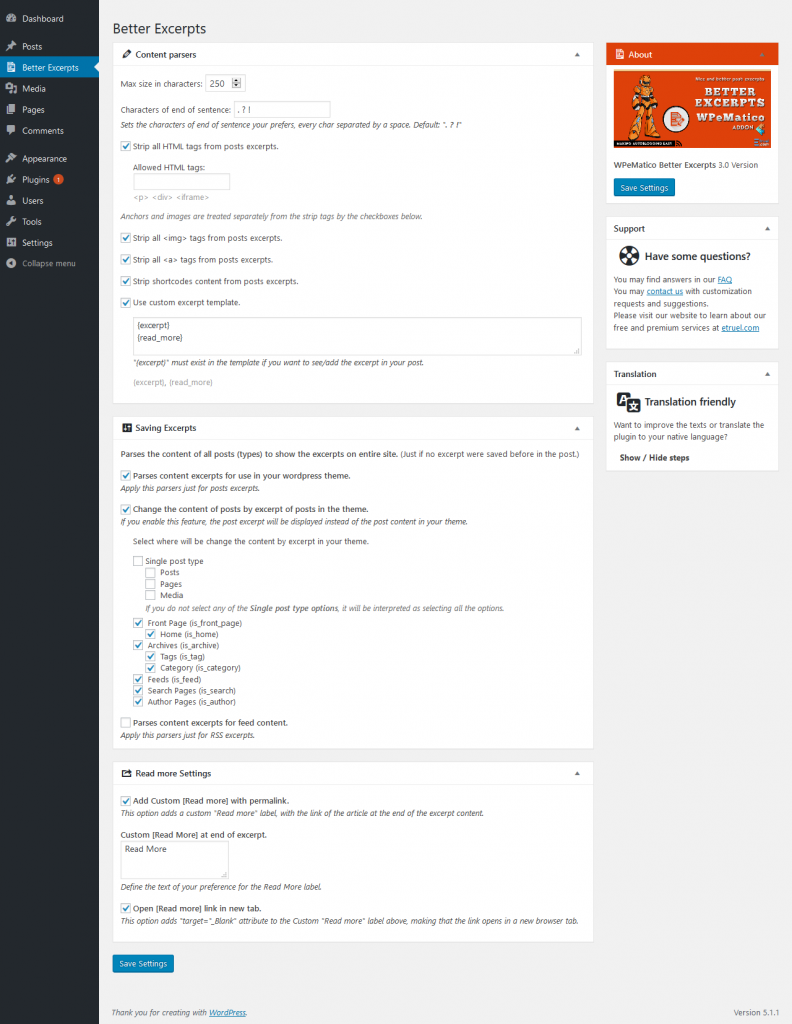
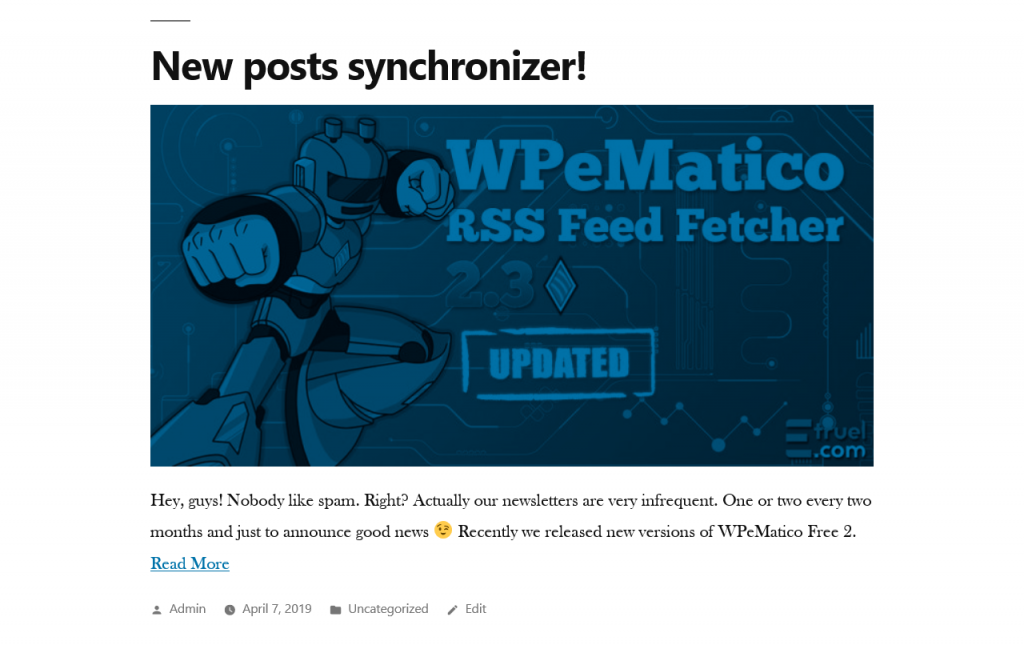
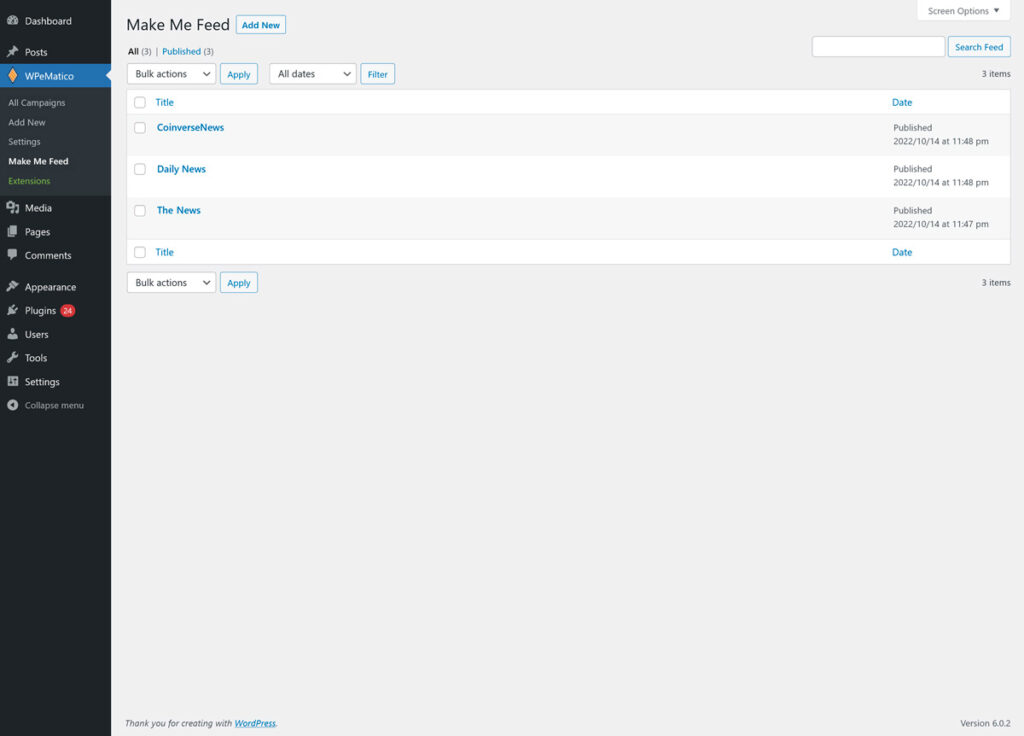
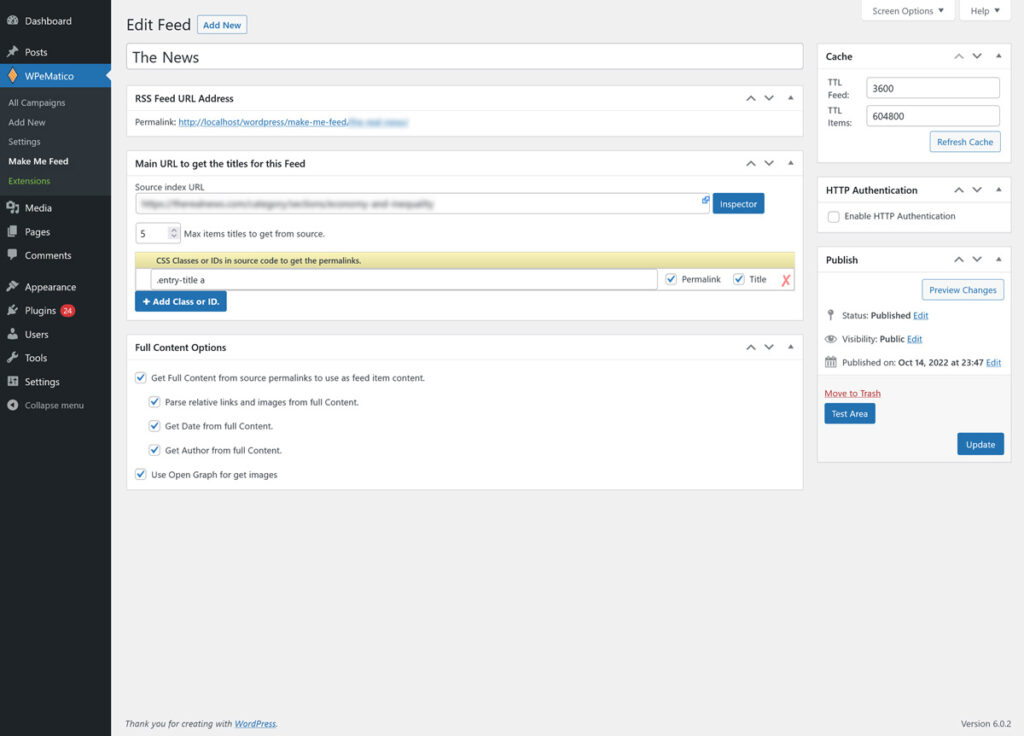
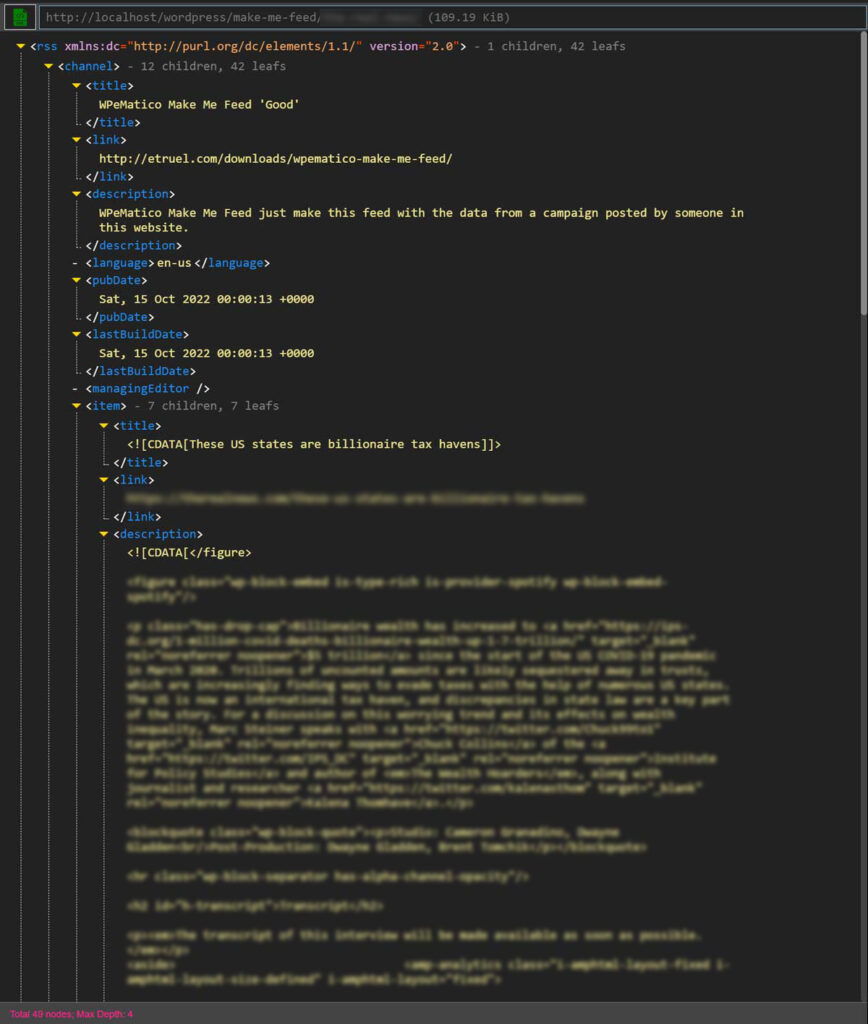
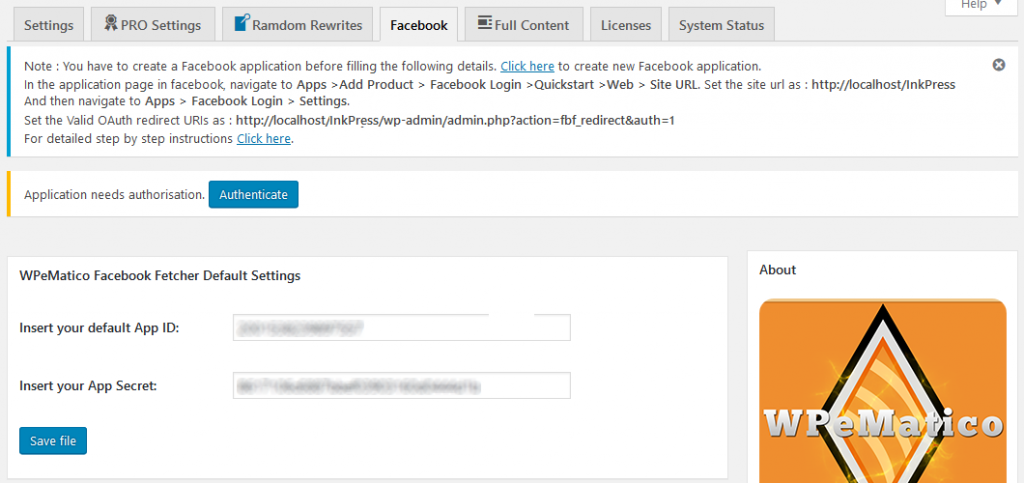
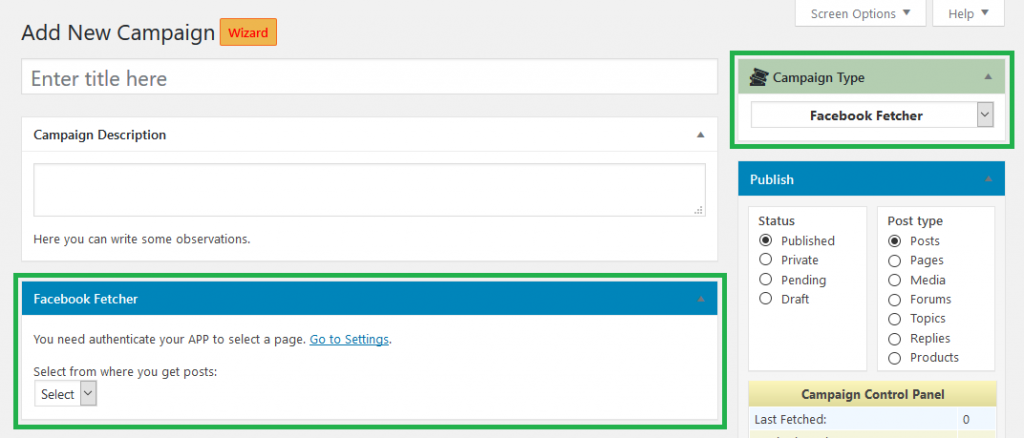

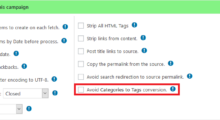
 Select your Preferred License.
Select your Preferred License.


